Afterglow Prizmatic Gaming Headset Review
↧
↧
SFxT GAMEPLAY Modding Thread
No talking about cosmetics here, just talking about actually modifying the gameplay, ala SF4Remix, Kouryu, etc. The other thread is dead because people suck, don't ruin this one by even mentioning textures or models in here.
Ono will not be updated to support SFxT, and it wont really be updated that much at all anymore. The future is....PandoraPy. Here is how it works.
One of the main issues I had developing Ono is that GUI programming is hard, and I don't want to do it. This may sound weird to you, but thats basically 100% of the issues with Ono. So, I was wondering, how could I make this easier to use for the people using it!
XML.! PandoraPy takes BCM and BAC files (so far) from SFxT (AE2012 support coming soon) and converts them to and from XML. It supports 360/PS3/PC files, and can convert between endianess of those files. While it will eventually support other filetypes, the goal is to work on modifying gameplay first.
Here is an example of what pre-alpha BCM output for PandoraPy looks like now.
http://pastebin.com/raw.php?i=EmshwjWU
The annoying thing is all of the Unknown values. I haven't ported over all the labels from Ono, but I am working on it.
Ono will not be updated to support SFxT, and it wont really be updated that much at all anymore. The future is....PandoraPy. Here is how it works.
One of the main issues I had developing Ono is that GUI programming is hard, and I don't want to do it. This may sound weird to you, but thats basically 100% of the issues with Ono. So, I was wondering, how could I make this easier to use for the people using it!
XML.! PandoraPy takes BCM and BAC files (so far) from SFxT (AE2012 support coming soon) and converts them to and from XML. It supports 360/PS3/PC files, and can convert between endianess of those files. While it will eventually support other filetypes, the goal is to work on modifying gameplay first.
Here is an example of what pre-alpha BCM output for PandoraPy looks like now.
http://pastebin.com/raw.php?i=EmshwjWU
The annoying thing is all of the Unknown values. I haven't ported over all the labels from Ono, but I am working on it.
↧
which joystick has the most difficult e-clip to remove
my vote goes to the Suzo 500, a pin in the ass to remove and even more so to put back on,
easiest i would say is the jlf
easiest i would say is the jlf
↧
Closed Thread
Closed
↧
PCB mountedd switches Vs. Non pcb mounted switches
Specifically on a JLF. I put my original JLF my HRAP EX in a friend's stick while I used some different Seimitsu stick to experiment. I have a new JLF and because the HRAP PCB isn't common ground, I can't use the pcb mounted switches. I'm using plain non mounted switches I got from akihabarashop MS-O-3R ( http://www.akihabarashop.jp/images/sanwa-MSY3.jpg ).
The problem is, the engage distance is MUCH greater than with the pcb mounted switches. Should it be like this? I figured they were the same switches just one has quick disconnect capabilities. This issue makes quarter circles a problem, as it usually goes from down to right/left without hitting a diagonal. I tested it slowly listening for the clicks and the diagonals definitely hit fine with the pcb with the switches in. Is this normal and is there any way to fix this without soldering? (I dont have the tools to do so atm)
The problem is, the engage distance is MUCH greater than with the pcb mounted switches. Should it be like this? I figured they were the same switches just one has quick disconnect capabilities. This issue makes quarter circles a problem, as it usually goes from down to right/left without hitting a diagonal. I tested it slowly listening for the clicks and the diagonals definitely hit fine with the pcb with the switches in. Is this normal and is there any way to fix this without soldering? (I dont have the tools to do so atm)
↧
↧
Arcadeforge.de DIY Custom Acryl Arcade Fight Stick
The german "god of arcadeparts" is now selling a DIY Custom Acryl Arcade Fight Stick case.
![IMG_0004.JPG]()
The empty case costs 129,-€ and you can buy it here: http://joca-tech.de/Arcadeforge/product_info.php?products_id=87
Some weeks ago i picked up a prototype for a test and review and put in some buttons, stick, artwork and LEDs:
![945440_554932784558279_168288513_n.jpg]()
The empty case costs 129,-€ and you can buy it here: http://joca-tech.de/Arcadeforge/product_info.php?products_id=87
Some weeks ago i picked up a prototype for a test and review and put in some buttons, stick, artwork and LEDs:

↧
[Help]MADCATZ SF4 TOURNAMENT EDTION ROUND 2 XBOX 360 ARCADE STICK PROBLEM
My joystick won't register inputs, but the buttons do. I used to be able to unplug and reboot but now my PC hangs on boot screens if shit is plugged into the usb so I can't plug it before I boot and then it's the same problem if I plug in after. What can I do?
↧
Modding SF4 for PC (No DLC Unlocks!)
Discuss modding SF4 for PC here. ![:rock: :rock:]()
Do not discuss or post links to unlocking DLC. We've already seen one dude get banned - you have been warned!
Let's get this started:
Do not discuss or post links to unlocking DLC. We've already seen one dude get banned - you have been warned!
Let's get this started:
forthright55, post: 3171348 wrote:I am trying to change the music in this game so that we have the rival music in all of the stages (in VS mode and arcade etc) as I believe it is much better. Unfortunately I need help but I'll explain how I am doing it first.
The music files are located in the directory below and they are *.csb files (never heard of this file type before).
C:\Streetfighter4\Battle\System\
After some hard work I've figured out which filenames relate to which piece of ingame music.
These are the rival music files (a bit like the old SF2 music),
BGM_AGL - C.VIPER
BGM_BOS - SETH
BGM_CHB - RUFUS
BGM_CLX - CHUN-LI (REMIX)
BGM_CMY - CAMMY
BGM_CNL - CHUN-LI (ORIGINAL)
BGM_GAG - RYU (SLOW REMIX)
BGM_GKI - AKUMA
BGM_GKN - GOUKEN
BGM_GUL - GUILE
BGM_JHA - ABEL
BGM_KEN - KEN
BGM_RIC - EL FUERTE
BGM_ROS - ROSE
BGM_RYU - RYU (ORIGINAL)
BGM_RYX - RYU (ANOTHER SLOW REMIX)
BGM_SGT - SAGAT
BGM_SKR - SAKURA
BGM_VEG - VEGA
BGM_ZGF - ZANGIEF
The rest of the files are the music files for VS mode and the normal stages (in my opinion most of this music is pretty bland).
In order to explain which file relates to which stage I will list them in the same order they appear on the stage select screen in VS mode - if you imagine the 3 rows of stages on this screen you'll understand what I mean, so looking at the VS stage select screen from left to right these are the stage music files,
*RANDOM* BGM_USA, BGM_CHN, BGM_RUS, BGM_BRA, BGM_AFR
BGM_VIE, BGM_JPN, BGM_EUR, BGM_SCO, BGM_JPX, BGM_LAB
BGM_RVR, BGM_VCN, BGM_CNX, BGM_VNX, BGM_BRX, BGM_TRN
In order to get the rival music in the normal stages I simply renamed the files - so for example if you wanted Ken's music on the USA stage (the drive-in stage) you would simply make a copy of the file BGM_KEN.csb and rename it to BGM_USA.csb, then overwrite the original BGM_USA.csb with the new one.
This works to some extent but unfortunately the music keeps cutting out towards the end of a fight and all you get is silence - I think it's when the health bars get quite low. This is when the faster (more dramatic) bit of music would normally start playing to indicate the fight was close to finishing, however in the rival fights this doesn't actually happen (the same piece of music continues playing from the start of the fight to the end). It seems as though the game still wants to start playing this faster piece of music towards the end of the fights but perhaps the rival *.csb files don't contain it, so instead you don't hear anything.
I can't think of any way to fix this issue as it probably requires editing the files instead of just renaming them, and I don't know how to do that. :(
Any help would be appreciated.
As a side note the files BGM_AVX_E.csb and BGM_AVX_J.csb are simply the English and Japanese versions of the title screen music (not good). Also I couldn't find Bison's rival music anywhere, despite hearing it when you play Bison at the rival stage of the arcade mode (it's like a remix of Bison's SF2 music), but that isn't important right now.
↧
Why are MadCatz fightpads so horrible?
I can use both stick and pad but lately have been an exclusive pad player. I remember when the old SF madcatz pads(2010) where out i had no complaints. That pad lasted me a while and the only thing i didnt like was when i got KOF 13 2 years later and i noticed it wasnt responsive enough in finding the diagonal up directions to do the short hops. I Put that down to me having it a long time, though i would expect more lastability from such a brand.
Anyway after that pad packed up i bought a SFxT pad and had to return it within 3 days because it could not find diagonal up right at all, so i couldnt jump forward even in training mode. I guess a bad fireball on SF4 but my jump in goes straight up. It also struggled to find diagonal down right. So in the midst of blocking, or just in general play i just get hit with full combos or silly ultras when i didnt press anything etc.. What made me return it was sometimes when u turn it on, the Xbox turns on but the pad turns back off and theres nothing u can do but switch off the xbox manually. i thought oh it must be a bad pad so returned it 3 days after purchase.
I bought 2 more madcatz pads after, 1 for me, 1 for my brother... I tested them out on the 1st day just to make sure they worked fine, and to my shock horror, both pads struggled to find diagonal up right, so KOF on pad is out of the question. It also struggles to find diagonal down left and right so i get hit left and right randomly. They both switch themselves off like the one i returned but the worst thing ever is My light kick gets jammed constantly in the middle of a fight, and the result is like a turbo light kick starts happening randomly. Someone did a focus attack so i stayed blocking, he let go and i got hit... i said no way i blocked, then i saw COUNTER HIT, meaning the stupid light kick jammed itself. I cant play fighting games anymore its way too fraustrating always being the one held back by a controller. There's no point returning it as this is standard behaviour for these pads, but I refuse to waste anymore money on madcatz as i know they tested these pads and spotted the errors before releasing them. The older, bigger SF4 fightpad version worked fine for me, i had no complaints, what has happened? Why are these pads so inferior??
My last word is to plead with controller makers to please stop focusing JUST on fightsticks, there are so many out there, please enter the market of fightpads because with no competitors madcatz will knowingly continue to put out these non functioning controllers. Im not interested in those stickless, keyboard like controllers. I'd love to play Kof again. An alternative fightpad on the 360 is all i ask for.
Anyway after that pad packed up i bought a SFxT pad and had to return it within 3 days because it could not find diagonal up right at all, so i couldnt jump forward even in training mode. I guess a bad fireball on SF4 but my jump in goes straight up. It also struggled to find diagonal down right. So in the midst of blocking, or just in general play i just get hit with full combos or silly ultras when i didnt press anything etc.. What made me return it was sometimes when u turn it on, the Xbox turns on but the pad turns back off and theres nothing u can do but switch off the xbox manually. i thought oh it must be a bad pad so returned it 3 days after purchase.
I bought 2 more madcatz pads after, 1 for me, 1 for my brother... I tested them out on the 1st day just to make sure they worked fine, and to my shock horror, both pads struggled to find diagonal up right, so KOF on pad is out of the question. It also struggles to find diagonal down left and right so i get hit left and right randomly. They both switch themselves off like the one i returned but the worst thing ever is My light kick gets jammed constantly in the middle of a fight, and the result is like a turbo light kick starts happening randomly. Someone did a focus attack so i stayed blocking, he let go and i got hit... i said no way i blocked, then i saw COUNTER HIT, meaning the stupid light kick jammed itself. I cant play fighting games anymore its way too fraustrating always being the one held back by a controller. There's no point returning it as this is standard behaviour for these pads, but I refuse to waste anymore money on madcatz as i know they tested these pads and spotted the errors before releasing them. The older, bigger SF4 fightpad version worked fine for me, i had no complaints, what has happened? Why are these pads so inferior??
My last word is to plead with controller makers to please stop focusing JUST on fightsticks, there are so many out there, please enter the market of fightpads because with no competitors madcatz will knowingly continue to put out these non functioning controllers. Im not interested in those stickless, keyboard like controllers. I'd love to play Kof again. An alternative fightpad on the 360 is all i ask for.
↧
↧
Art's Hobbies Big Update! 1/32" Acrylic, V.S., Pro, Qanba, HRAP V3/VX, Custom Art Dustwashers.
Website: Welcome to Art's Hobbies
Big Update 3/4/2012
Hey guys! It's been a while since I've had the chance to be more active around here, and provide the occasional updates and question sessions. Long story short, I picked up consulting on a software project for the County. So between working on that and taking care of orders, I've been pretty beat up, trying to balance everything. Even with some added help in the business, I'm still the only one to answer emails and work on the more customized orders, so I have been a bit overwhelmed, particularly over the winter season and tournament seasons.
Now that my county project is at a phase where I can take a break, and after I had a little opportunity to relax, I'm refreshed and back with updates! And what timing too... with the V.S., Pro, and other new things coming out! Here's some things on the plate.
1/32" Acrylic!
This is one of the biggest things for me. For a while, I've had people ask me about 1/32" options, and I always had to turn them down because the only material that is normally available in that thickness, is Polycarbonate (Lexan). I've mentioned before that laser cutting Lexan can emit potentially toxic fumes and tends to discolor and burn the edges. So for a while I've been searching for an acrylic option in 1/32" thickness. Some places could make normal acrylic in that thickness, but it becomes way too brittle. Regardless, I continued to look for options.
Now, finally I have found a source that carries 1/32" Impact Modified Acrylic. This material is 10x stronger than normal acrylic, and is perfect for a thin alternative to Polycarbonate. It's incredibly flexible and more than durable enough for fight stick purposes, even for those times of pushing down hard to snap in buttons. Also, Acrylic has the advantage over Polycarbonate in that it is crystal clear (more clarity), less prone to scratches and will not yellow over time when exposed to UV (sunlight). Here are some images for you to compare.
![acry_1.jpg]()
Incredibly flexible and durable. (It can bend more than this)
![acry_3.jpg]()
Superior clarity. And this is after it was bent.
![acry_2.jpg]()
So I'm very excited to offer this new line of acrylics. This idea of 1/32" Impact Modified Acrylic is still so new, that most plastic businesses either haven't even heard of it, or still don't carry it in that thickness. Trust me, I've called like over 30 companies in California alone, and only one out of those 30 knew what I was talking about.
I'm aiming to make these available on my site in a few weeks. I just ordered a huge batch of them so I still need to wait for them to arrive, while also updating a lot of other products and the need to code in a lot of new options on my site.
Madcatz Street Fighter x Tekken V.S. Fightstick
As it's already mentioned in the V.S. thread, covers for the Top, Bottom, Sides and Corners have been worked on. The templates are currently available. That case is incredibly modifiable and easy to personalize. There's more that can be done and I'll continue looking at ways to offer more options to spice things up. More info and pictures in that thread:
V.S. Thread - Post 1
V.S. Thread - Post 2
Madcatz Street Fighter x Tekken Pro Fightstick
I've also got the Pro Top and Bottom covers. More info and pictures in the Pro thread here:
SFxT Pro Post
Qanba Plexi and Artwork
I've had a lot of requests for this but while working on my other projects, I really couldn't give an answer to working on a new stick. Now, I finally had a chance to complete the Qanba plexi. It also has Laser 3D engraved countersunk holes so you can use the existing screws. This method of countersinking can only be done on 1/8" or thicker material, otherwise it can cause thinner plexi to become too brittle and crack. So thank goodness Qanba plexi's are 1/8" thick.
I understand Qanba has their own plexis, but I was told it can some times be too large for some of the fightsticks and some sanded was necessary. Well, I modeled my template from the original Qanba plexi, and the person whom I've worked with (Motoyuki) has confirmed that everything fits perfectly without sanding (as he had to do with his replacement Qanba plexi from another source). Additionally, this will allow me to offer Artwork print and Cut services and other plexi color options for the many different colors Qanba has.
![qanba.jpg]()
HRAP V3/VX and Artwork.
Finally, I get a chance to work on the V3/VX. It's been on my plate for a while, and I finally got to it. One of the things that stalled this project were the issues with the countersunk screw holes that could put a lot of stress on regular acrylic. But with the 1/32" Impact Modified acrylic, it is no longer an issue!
Notice, like the MadCatz Pro, I did not cut the middle screw hole as the screw there would very likely cause discomfort with game play, since it's so close to the lower button.
The necessary screws to install the plexi/artwork, as well as giving you top access for modifications, will also be included. Will be coming in another week or two along with all the other new additions =).
Here is the VX/V3 Template.
( Taokaka design by Stoogie )
![vx.jpg]()
TE Soul Calibur V Covers. (In Madcatz TE Section, scroll down a little to see them)
![te_scv_1.jpg]()
![te_scv_2.jpg]()
HORI Soul Calibur V
![hscv_2.jpg]()
Custom Artwork Dustwashers Return!
![cdw_1.jpg]()
When I first introduced these, they were laminated by a clear acrylic laminate spray. Unfortunately, that spray produced some technical difficulties in its application and made it difficult to produce a consistent, good quality product. So for a while, I was trying to look for an alternative. It took some time because most laminates that were presented to me, usually had some type of vinyl, polycarbonate, or pvc element to it, all of which are bad for laser cutting.
Well, finally I found a great quality overlaminate that is safe for laser cutting. So now, I can bring back the custom artwork dustwashers that many have emailed me about, and with more consistent quality.
Here are some closeups of some SFxT Dustwasher samples.
![cdw_6.jpg]()
![cdw_5.jpg]()
![cdw_2.jpg]()
![cdw_4.jpg]()
Custom Artwork dustwashers will be available again this upcoming week.
Alright, that was a ton of stuff. Time to get some rest. Hopefully I get to talk to some of you guys again, and get a chance to check out everyone's stick posts. Been seeing great things! Thanks again for everyone's support! Have a good one!
-Arthur
Also, Shoutout to JDM. Thanks for all your help to answer questions while I wasn't around on my threads. You rock!
Please check my website for more details : Welcome to Art's Hobbies
Big Update 3/4/2012
Hey guys! It's been a while since I've had the chance to be more active around here, and provide the occasional updates and question sessions. Long story short, I picked up consulting on a software project for the County. So between working on that and taking care of orders, I've been pretty beat up, trying to balance everything. Even with some added help in the business, I'm still the only one to answer emails and work on the more customized orders, so I have been a bit overwhelmed, particularly over the winter season and tournament seasons.
Now that my county project is at a phase where I can take a break, and after I had a little opportunity to relax, I'm refreshed and back with updates! And what timing too... with the V.S., Pro, and other new things coming out! Here's some things on the plate.
1/32" Acrylic!
This is one of the biggest things for me. For a while, I've had people ask me about 1/32" options, and I always had to turn them down because the only material that is normally available in that thickness, is Polycarbonate (Lexan). I've mentioned before that laser cutting Lexan can emit potentially toxic fumes and tends to discolor and burn the edges. So for a while I've been searching for an acrylic option in 1/32" thickness. Some places could make normal acrylic in that thickness, but it becomes way too brittle. Regardless, I continued to look for options.
Now, finally I have found a source that carries 1/32" Impact Modified Acrylic. This material is 10x stronger than normal acrylic, and is perfect for a thin alternative to Polycarbonate. It's incredibly flexible and more than durable enough for fight stick purposes, even for those times of pushing down hard to snap in buttons. Also, Acrylic has the advantage over Polycarbonate in that it is crystal clear (more clarity), less prone to scratches and will not yellow over time when exposed to UV (sunlight). Here are some images for you to compare.

Incredibly flexible and durable. (It can bend more than this)

Superior clarity. And this is after it was bent.

So I'm very excited to offer this new line of acrylics. This idea of 1/32" Impact Modified Acrylic is still so new, that most plastic businesses either haven't even heard of it, or still don't carry it in that thickness. Trust me, I've called like over 30 companies in California alone, and only one out of those 30 knew what I was talking about.
I'm aiming to make these available on my site in a few weeks. I just ordered a huge batch of them so I still need to wait for them to arrive, while also updating a lot of other products and the need to code in a lot of new options on my site.
Madcatz Street Fighter x Tekken V.S. Fightstick
As it's already mentioned in the V.S. thread, covers for the Top, Bottom, Sides and Corners have been worked on. The templates are currently available. That case is incredibly modifiable and easy to personalize. There's more that can be done and I'll continue looking at ways to offer more options to spice things up. More info and pictures in that thread:
V.S. Thread - Post 1
V.S. Thread - Post 2
Madcatz Street Fighter x Tekken Pro Fightstick
I've also got the Pro Top and Bottom covers. More info and pictures in the Pro thread here:
SFxT Pro Post
Qanba Plexi and Artwork
I've had a lot of requests for this but while working on my other projects, I really couldn't give an answer to working on a new stick. Now, I finally had a chance to complete the Qanba plexi. It also has Laser 3D engraved countersunk holes so you can use the existing screws. This method of countersinking can only be done on 1/8" or thicker material, otherwise it can cause thinner plexi to become too brittle and crack. So thank goodness Qanba plexi's are 1/8" thick.
I understand Qanba has their own plexis, but I was told it can some times be too large for some of the fightsticks and some sanded was necessary. Well, I modeled my template from the original Qanba plexi, and the person whom I've worked with (Motoyuki) has confirmed that everything fits perfectly without sanding (as he had to do with his replacement Qanba plexi from another source). Additionally, this will allow me to offer Artwork print and Cut services and other plexi color options for the many different colors Qanba has.

HRAP V3/VX and Artwork.
Finally, I get a chance to work on the V3/VX. It's been on my plate for a while, and I finally got to it. One of the things that stalled this project were the issues with the countersunk screw holes that could put a lot of stress on regular acrylic. But with the 1/32" Impact Modified acrylic, it is no longer an issue!
Notice, like the MadCatz Pro, I did not cut the middle screw hole as the screw there would very likely cause discomfort with game play, since it's so close to the lower button.
The necessary screws to install the plexi/artwork, as well as giving you top access for modifications, will also be included. Will be coming in another week or two along with all the other new additions =).
Here is the VX/V3 Template.
( Taokaka design by Stoogie )

TE Soul Calibur V Covers. (In Madcatz TE Section, scroll down a little to see them)


HORI Soul Calibur V

Custom Artwork Dustwashers Return!

When I first introduced these, they were laminated by a clear acrylic laminate spray. Unfortunately, that spray produced some technical difficulties in its application and made it difficult to produce a consistent, good quality product. So for a while, I was trying to look for an alternative. It took some time because most laminates that were presented to me, usually had some type of vinyl, polycarbonate, or pvc element to it, all of which are bad for laser cutting.
Well, finally I found a great quality overlaminate that is safe for laser cutting. So now, I can bring back the custom artwork dustwashers that many have emailed me about, and with more consistent quality.
Here are some closeups of some SFxT Dustwasher samples.




Custom Artwork dustwashers will be available again this upcoming week.
Alright, that was a ton of stuff. Time to get some rest. Hopefully I get to talk to some of you guys again, and get a chance to check out everyone's stick posts. Been seeing great things! Thanks again for everyone's support! Have a good one!
-Arthur
Also, Shoutout to JDM. Thanks for all your help to answer questions while I wasn't around on my threads. You rock!
Please check my website for more details : Welcome to Art's Hobbies
↧
So I just bought the new Korean stick from Etoki
It is this one http://etokki.com/Crown-CWJ-303A-Black . I am putting this into my HRAP3 to replace my regular sanwa stick. I was wondering how to put the black "c" ring thing into the stick. Here is a picture ![PIC_0116.jpg?t=1368297659]()
Do I simply just push it in there, or am I doing it completely wrong?
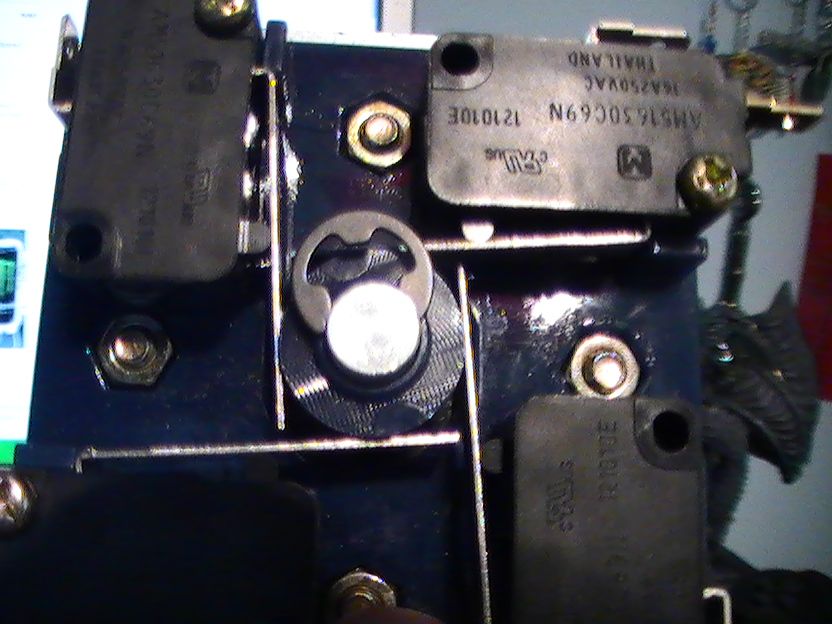
Do I simply just push it in there, or am I doing it completely wrong?
↧
Lagless PC Monitors?
Hello, I recently purchased a new PC and I'm looking to get a decent monitor to go along with it.
I did some research and found that ASUS VH236H and Alienware OptX AW2210 are the best to go for, but every place I checked had these out of stuck, except This but I'm not sure if I can trust this seller because its price is like $200 dollars below what its supposed to be, I think. Can any vouch for this seller or give me a point in the right direction to get a good PC monitor for fighting games?
I did some research and found that ASUS VH236H and Alienware OptX AW2210 are the best to go for, but every place I checked had these out of stuck, except This but I'm not sure if I can trust this seller because its price is like $200 dollars below what its supposed to be, I think. Can any vouch for this seller or give me a point in the right direction to get a good PC monitor for fighting games?
↧
Converters for EVO
Where can I get a good converter at and how much do they average?
↧
↧
Hori Soul Calibur V fightstick help
Hey guys, i've searched for this and had no luck as it seems most don't own a Hori SCV stick. But anyways I recently bought a custom artwork to replace the original design and I am trying to get the buttons out. The problem is I do not want to break anything since I am a noob and it is my first time modding a stick. The wires on the buttons will not seem to come up. So far all i've managed to do was changed the gate for the joystick. If anyone could help I'd greatly appreciate it!
![Hori-Soul-Calibur-V-Stick-_zpsbf98ea61.jpg]()
![IMAG0005_zps0021269b.jpg]()
![IMAG0006_zpse4d992e8.jpg]()
http://i1283.photobucket.com/albums/a541/TheShazam/IMAG0007_zps306ed53f.jpg

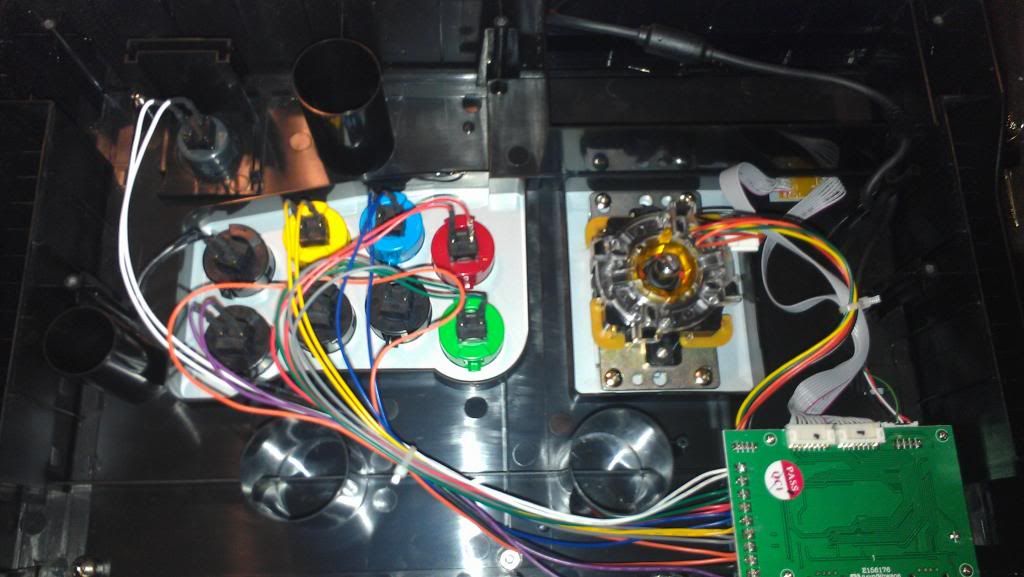
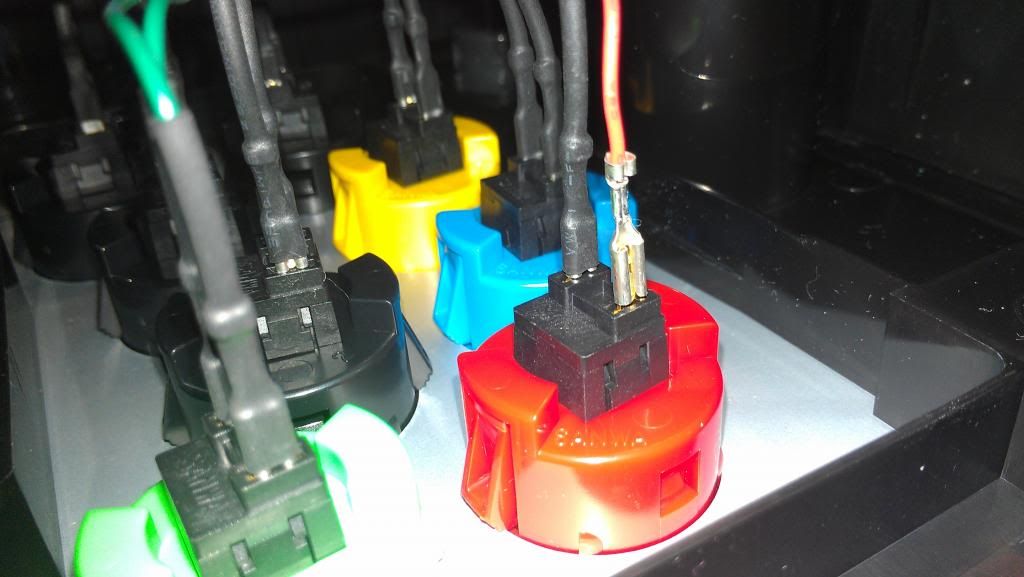
http://i1283.photobucket.com/albums/a541/TheShazam/IMAG0007_zps306ed53f.jpg
↧
Official Street Fighter IV FightSticks & FightPad Thread (More on the way!)
READ BEFORE ASKING QUESTIONS!!!
![3245710615_3ef85c5de0_o.jpg]()
Mad Catz official response regarding the Arcade FightStick (standard edition)...
ADDED 02/18/09
![:lovin: :lovin:]()
NOTE: Opening either stick voids the Warranty which is 90 days U.S. and 2 years in Europe.
If you experience any issues with your FightStick or Pad please call Madcatz tech support @ 1.800.659.2287 8 AM PST - 4 PM PST
Q: So I take it that the Japanese stick comment means that it uses a square gate? If I were to pick up one of these would it be easy to mod it to an American style stick?
A: Comes with square gate. American buttons? Maybe. Joystick? No.
Q: Also I've never been able to find a good answer as to the difference between the TE and regular stick.
A: Standard stick has standard parts, not Sanwa. Standard is smaller, lighter, cheaper, etc.
Q: Are these joysticks PC Compatible?
A: YES. YES. YES.
At most you might need to download drivers from Microsoft's site for the 360 versions.
Q: Are these joysticks wired?
A: Yes, USB for both 360 and PS3.
Q: How Much do these things cost?
A: The regular Fightstick is 70 for the PS3 and 80 for the 360. The Tournament edition is 150 bucks.
Q: Why is the 360 one ten dollars more?
A: Because Microsoft has higher licensing fees for accessories than Sony.
Q: When are these going to be available?
A: Around the same time as Street Fighter 4 is released. (2/11/09)
Q: Where can I get one of these?
A: Update: Most places are sold out of pre orders. There are some vendors online selling them but there are major questions about actual availability
Q:Can I walk in on that day and pick one up?
A: Very unlikely. Stores will only stock the Tournament edition if you pre-order, and while some of the more popular Gamestops might have a few of the regular edition in stock, it would be best to pre-order to make sure you get one. Supplies will be limited.
Q: What about those of us outside of the United States?
A: The sticks WILL be available in the UK, but details are still scare. Other than than not much has been said.
Q: Will there be a territorial lockout on the sticks?
A: No, they'll work on any region system.
Q: Why does the Tournament edition cost twice as much?
A: All the reasons have not been revealed yet, but what we've heard so far:
-Genuine Sanwa arcade joysticks and buttons, the same ones found on official Street fighter 4 arcade cabinets in Japan
-Larger and heavier base (heavier than an HRAP)
-Other neat things like a compartment in the back for storing the cable, a switch which disables the pause and guide buttons
Q: Does that mean the regular edition is crap?
A: No. According to those who are in the know, it's a better stick out of the box than Hori's Fighting stick ex2 or Fighting stick 3. In addition it is easily moddable, as in replacing the joystick and buttons (wired up using a 5 pin connector and quick disconnects, just like the Tournament edition).
Q: Do the 360 joysticks have headset ports?
A: Yes.
Q: Does the older 360 headset work with both sticks?
A: Yes, they will include an adapter
Q: Are the sticks four-way or eight way?
A: They have square gates, which are the norm for Japanese sticks. (By the way, that's still eight way, but you can feel the corners.) If you so choose you could replace the gate with a Octagonal Restrictor Plate to make it feel more round.
Q: What model stick is in the TE edition?
A: JLF-TP-8YT-SK-W
Q: Uh, I hate square gates
A: Put a Sanwa GT-Y Octagonal Restrictor Plate in there
Q: Can I put a Happ american style stick in there?
A: No, not without major modding however a Sanwa LB-30-N Joystick Bat Top &
Sanwa Joystick Adapter in there with an octagonal gate and that should get you close
Q: Is the top panel (the artwork) of the Tournament edition still replaceable?
A: Yes, however opening the stick will void the warranty
Q: Will there be templates available for artwork?
A: Yes! You can find them here. Right click and save as:
SE: http://shoryuken.com/FightStick_Template_MadCatz.psd
TE: http://shoryuken.com/Tournament_FightStick_Template_MadCatz.psd
Templates and FightStick Mockups can be found in The Official Street Fighter IV TE/SE Fighstick Template Thread DO NOT POST ART WORK IN THIS THREAD!
Q: What does the stock art consist of?
A: As a heads up, the artwork on the TE is a decal fused on the bottom of an acrylic sheet
Q: What about the regular fightstick artwork?
A: For the regular FightStick, it is a decal on a METAL plate. It will be harder to swap out art here. You will have to figure out your own thing
Q: Why don't these joysticks work with both systems (like the anniversary stick)?
A: Because Microsoft won't allow it, security chips needed to have a controller work on a 360, Etc...
Q: Do these sticks work with BC games?
A: Yes on the 360, NO on the PS3. This may be changed via update so email Sony.
Q: What if I want to mod the joystick to work with both 360 and PS3?
A: You should probably get the 360 one.
Q: Are the PCBs in the sticks Common Ground?
A: Yes.
Q: Are there Six or Eight buttons?
A: Eight.
Q: What kind of Button layout is it?
A: a layout identical to a Vewlix Cabinet Street Fighter IV cabinet.
Q: Are these the same measurements as the real Vewlix
A: Yes
Q: What is the case made out of?
A: Plastic with metal panels on the top and bottom.
Q: Are the buttons Screw ins or Snap ins?
A: Snaps.
Q: What size are the stock buttons?
A: 30mm - top buttons 24mm - start/select
Q: Does it have Turbo controls?
A: Yes, both stick have independent Turbo controls for each button.
Q: Can I put a Seimitsu Stick in either version?
A: Yes.
Q: Are these joysticks PC Compatible?
A: Yes.
Q: How long is the cord?
A: 4 meters
Q: Are the cords on the stick breakaway's?
A: On the 360 version yes, it is a Microsoft spec.
Q: Can I use screw in buttons?
A: As a heads up Sanwa screw in nuts will not fit in easily around the X (PS3) / A (360) button due to the stick bracket blocking the way. However a Seimitsu yellow screw in nut will fasten a screw in button just fine.
Just a heads up. This is due to the Vewlix panel not having a universal mounting plate to support an LS32. It is something we added on our own. We didn't want to sacrifice the spacing/layout of the stick/buttons.
I reccommend you use snap in buttons, but if you wanna screw, take note!
Final TE stick:
![8838.jpg]()
![TEStick.jpg]()
![3211613952_f93d524458.jpg]()
Inside pics, Too large to post
http://arstechnica.com/journals/thumbs.media/ars_stick1.jpg
http://arstechnica.com/journals/thumbs.media/ars_stick2.jpg
![ars_stick1b.jpg]()
![ars_stick2b.jpg]()
Stats:
![3046866079_b49d805c5c.jpg]()
WEIGHT COMPARISON
1) Official Street Fighter IV FightStick Tournament Edition
* 6.5 lbs; 2.95 kg
2) Hori Real Arcade PRO
* 5.7 lbs; 2.59 kg
3) Virtua Stick High Grade
* 6.5 lbs; 2.95 kg
MEASUREMENT COMPARISON
HEIGHT (measuring from bottom of base to tallest point on panel)
1) Official Street Fighter IV FightStick Tournament Edition
* 2.75 inches; 69.85 mm
* Including Joystick: 5.0 inches; 127 mm
2) Hori Real Arcade PRO
* 2.75 inches; 69.85
* Including Joystick: 5.0 inches; 127 mm
3) Virtua Stick High Grade
* 2.25 inches; 57.15 mm
* Including Joystick: 4.5 inches; 114.30 mm
VERTICAL LENGTH
1) Official Street Fighter IV FightStick Tournament Edition
* 10 inches; 254 mm
2) Hori Real Arcade PRO
* 9.0 inches; 228.60 mm
3) Virtua Stick High Grade
* 9.5 inches; 241.30 mm
HORIZONTAL LENGTH
1) Official Street Fighter IV FightStick Tournament Edition
* 16 inches; 406.40 mm
2) Hori Real Arcade PRO
* 15.75 inches; 400.05 mm
3) Virtua Stick High Grade
* 13.75 inches; 349.25 mm
Here are pics to help you visualize it better (pic measurements shown in inches only):
![3189812809_03c4e54e2e_o.jpg]()
![3190658016_eb96f8e735_o.jpg]()
![sf4.jpg]()
Final regular FightStick:
![51CsxvLuibL._SS500_.jpg]()
![3210768236_2662019c51_b.jpg]()
Fight Pads:
http://www.gamecyte.com/ces-2009-mad-catz-street-fighter-iv-arcade-stick-pad
![ces-202.jpg]()
![ces-203.jpg]()
MarkMan's Writeup:
I finished my writeup awhile ago. It didn't turn out how I wanted it to, but there is some info in there (preview pics, initial concepts etc.)... Also the art templates for both sticks are in there!
Check it out... via http://sdtekken.com
http://sdtekken.com/2009/02/07/making-the-grade-a-fightstick-story/
REVIEWS:
1up: http://www.1up.com/do/newsStory?cId=3172420
IGN: http://gear.ign.com/articles/947/947933p1.html
http://kotaku.com/5138267/hands-all-over-street-fighter-iv-tournament-edition-fight-stick
Gamepro: http://www.gamepro.com/article/features/208589/mad-catz-street-fighter-iv-arcade-sticks-reviewed/
Kotaku: http://kotaku.com/5139955/street-fighter-iv-tournament-edition-fight-stick-review-shoryuken
Kotaku: Brian opens the TE http://kotaku.com/5140845/hands-inside-the-sfiv-tournament-edition-fightstick
SRK: [media=youtube]y1e4k3Myyak&eurl=http://shoryuken.com/[/media]
Eurogamer: http://www.eurogamer.net/articles/mad-catz-fightstick-tournament-review
SRK Tech review playlist by ShinJN: http://www.youtube.com/user/shinjnSRK
SE FightStick Review:
IGN: http://gear.ign.com/articles/948/948655p1.html
Play Online:http://www.playmagazine.com/index.php?fuseaction=SiteMain.showGamePage&Game_ID=963
Pad Review:
http://gear.ign.com/articles/946/946596p1.html
http://www.gaming-age.com/cgi-bin/reviews/review.pl?sys=hardware&game=madcatz_fightpad
Media:
Unboxing:
[media=youtube]fSasAr_Dxmk[/media]
CES:
* http://www.gamesindustry.biz/article...n-new-products
* http://kotaku.com/5128016/ces-09-han...rnament-sticks
* http://gear.ign.com/articles/943/943834p1.html
* http://arstechnica.com/journals/thum...-arcade-sticks
* http://www.techradar.com/news/gaming...=rss&attr=news
* http://www.gamedaily.com/gear/2009/0...ck-first-look/
* http://play.tm/news/22833/mad-catz-o...iv-controller/
* http://ces.gamespot.com/story.html?sid=6202941
* http://www.ps3attitude.com/new/2009/...-sf4-1st-look/
* http://www.worthplaying.com/article.php?sid=58701
* http://www.destructoid.com/ces-2009-...n-117539.phtml
* http://www.accessmaterial.com/mad-ca...s-accessories/
* http://ces.cnet.com/8301-19167_1-10134747-100.html
* http://kotaku.com/5125288/mad-catz-h...wx-controllers
* http://www.xbox360fanboy.com/2009/01...s-accessories/
* http://www.shacknews.com/onearticle.x/56649
* http://gaygamer.net/2009/01/capcom_a...sfiv_with.html
* http://www.psu.com/Mad-Catz-reveal-o...0006046-p0.php
* http://www.escapistmagazine.com/news...ounced-at-Last
* http://www.xboxsolution.com/2009/01/...tick-fightpad/
* http://www.videogamer.com/news/08-01-2009-10318.html
* [URL]http://www.*******.com/2009/01/07/ma...s-accessories/[/URL]
* http://www.eurogamer.net/articles/ma...iv-peripherals
* http://gaming.hexus.net/content/item.php?item=16788
Previews:
http://www.gamecyte.com/ces-2009-mad-catz-street-fighter-iv-arcade-stick-pad
http://ces.gamespot.com/video/6202965/
[media=youtube]rcsQ17oGm_M&feature=channel_page[/media]
[media=youtube]CwfcVaOETfE[/media]
http://www.gametrailers.com/player/44693.html

Mad Catz official response regarding the Arcade FightStick (standard edition)...
ADDED 02/18/09
Hi there,
My name is Alex Verrey, Global PR & Communications Manager for Mad Catz.
In recent days, there have been reports of quality issues surrounding our Street Fighter IV range of products, largely focused on our standard edition Arcade FightStick.
Mad Catz is committed to providing quality products and we fully stand behind our product warranty. We are very proud of this range which has been met with overwhelming critical enthusiasm. We also wish to be honest and transparent with the gaming community. We are here to help and will not shy away from our responsibility thus, after investigating the issues mentioned on blogs, websites and forums, we would like to take this opportunity to relay our official position:
1. Some customers have reported issues with their standard edition Arcade FightStick. A very small amount of users have experience problems with the sticks responsiveness. Please note that this issue does NOT happen on each Arcade FightStick and has been reported on a small number of units. The issue is due to a metal washer shifting out of place and is easily rectified. The issue and the resulting fix have been extensively documented on several forums. However, to avoid voiding your warranty, we recommend contacting Mad Catz technical support who will be happy to assist. Mad Catz is committed to fixing all sticks that exhibit this issue. Our contact information lies below.
2. Some customers have reported scratches on the top of their Tournament Edition. This could have occurred during the pack-out portion of the manufacturing process. It is not the result of recycling old or used parts or the result of any kind of rushed manufacturing process. Mad Catz would never do such a thing. Mad Catz will replace tops with serious scratches caused by the manufacturing pack-out process. Again, in the highly unlikely occurrence of your Tournament Edition Arcade FightStick exhibiting serious scratches, please contact us and we will be happy to assist.
Mad Catz recognizes the enormous trust the Street Fighter community has placed in us. We want to make you aware of the known issues and our plans to remedy the situation. For all of the issues listed above, we encourage you to contact Mad Catz customer support by phone or email (see below). Your local retailer will not be able to repair or provide replacement parts. We have asked our retailers to direct you back to us for warranty repair and service. We would like to stress again that we believe this is a limited and isolated issue that may affect a small number of sticks.
When you call, Mad Catz support agents will diagnose the problem over the phone and based on their diagnosis, they will work with you to solve the problem including providing free shipping and repair. Please note all support agents are based in California (USA) or in Bristol (UK) and are die hard gamers that want to help you. Our contact info is as follows:
USA:
Tech Phone: 1-619-683-9830 ext. 3799
Toll Free (USA): 1-800-659-2287
Email: techsupport@madcatz.com
Web: www.madcatz.com (select support menu option)
Support Hours:
Monday - Friday: 8am - 4pm (PST)
Closed Saturday, Sunday and most major US holidays
UK/Europe:
Europe Support Number 01454 451900 (UK Only 0845 050 8428)
E-Mail Address mczsupport@saitek.com
Support Hours 9 - 4.30pm Monday - Friday
Last, the Standard Edition and Tournament Edition Arcade FightSticks feature a Turbo function which we specifically tested on beta/pre-release versions of Street Fighter IV and the retail release.
They perform as documented in the user guide and there are no known issues. If however, you should identify a game not compatible with our Turbo function, please email tech support (techsupport@madcatz.com) and we will investigate the issue. Currently, we are investigating reports of an issue with the Turbo function on the PS3 versions of both the standard and Tournament Edition Arcade FightSticks when playing Street Fighter HD Remix. As we learn more, we will post more information in an FAQ on our support site.
Mad Catz welcomes all constructive feedback and comments. Your feedback will help us make better products and identify unknown issues. For those of you that do not have any problem, enjoy the sticks. Those that have issues, call us. We want to fix the problem. Thank you for your time.
Yours sincerely,
Alex Verrey
Global PR & Communications Manager
Mads Catz Inc.
averry@madcatz.com
FAQMad Catz Interactive, Inc. (AMEX/TSX: MCZ), a leading third-party interactive entertainment accessory provider, announced today that it has secured a license from Capcom(R), a leading worldwide developer and publisher of videogames, to produce branded controllers and accessories based on the Street Fighter(R) IV, Bionic Commando(R) and Resident Evil(R) 5 videogame properties. The agreement gives Mad Catz North American and European rights to a range of accessories for all current videogame platforms, including the PC.
"We are excited to partner with Capcom to create branded controllers and accessories based on three of the videogame industry's most popular and enduring franchises," said Darren Richardson, President and Chief Executive Officer of Mad Catz. "We look forward to offering unique and exciting accessories to fans of these games, as we continue to grow and diversify what we believe to be the industry's leading portfolio of branded videogame accessories."
"This is a real collaboration between Mad Catz and Capcom," said Germaine Gioia, senior vice president, licensing, Capcom. "We are developing a broad variety of game peripherals for a wide game-playing audience -- from the casual to the most loyal, core fan. These innovative peripherals will maximize the overall experience that comes from playing Capcom games."
NOTE: Opening either stick voids the Warranty which is 90 days U.S. and 2 years in Europe.
If you experience any issues with your FightStick or Pad please call Madcatz tech support @ 1.800.659.2287 8 AM PST - 4 PM PST
Q: So I take it that the Japanese stick comment means that it uses a square gate? If I were to pick up one of these would it be easy to mod it to an American style stick?
A: Comes with square gate. American buttons? Maybe. Joystick? No.
Q: Also I've never been able to find a good answer as to the difference between the TE and regular stick.
A: Standard stick has standard parts, not Sanwa. Standard is smaller, lighter, cheaper, etc.
Q: Are these joysticks PC Compatible?
A: YES. YES. YES.
At most you might need to download drivers from Microsoft's site for the 360 versions.
Q: Are these joysticks wired?
A: Yes, USB for both 360 and PS3.
Q: How Much do these things cost?
A: The regular Fightstick is 70 for the PS3 and 80 for the 360. The Tournament edition is 150 bucks.
Q: Why is the 360 one ten dollars more?
A: Because Microsoft has higher licensing fees for accessories than Sony.
Q: When are these going to be available?
A: Around the same time as Street Fighter 4 is released. (2/11/09)
Q: Where can I get one of these?
A: Update: Most places are sold out of pre orders. There are some vendors online selling them but there are major questions about actual availability
Q:Can I walk in on that day and pick one up?
A: Very unlikely. Stores will only stock the Tournament edition if you pre-order, and while some of the more popular Gamestops might have a few of the regular edition in stock, it would be best to pre-order to make sure you get one. Supplies will be limited.
Q: What about those of us outside of the United States?
A: The sticks WILL be available in the UK, but details are still scare. Other than than not much has been said.
Q: Will there be a territorial lockout on the sticks?
A: No, they'll work on any region system.
Q: Why does the Tournament edition cost twice as much?
A: All the reasons have not been revealed yet, but what we've heard so far:
-Genuine Sanwa arcade joysticks and buttons, the same ones found on official Street fighter 4 arcade cabinets in Japan
-Larger and heavier base (heavier than an HRAP)
-Other neat things like a compartment in the back for storing the cable, a switch which disables the pause and guide buttons
Q: Does that mean the regular edition is crap?
A: No. According to those who are in the know, it's a better stick out of the box than Hori's Fighting stick ex2 or Fighting stick 3. In addition it is easily moddable, as in replacing the joystick and buttons (wired up using a 5 pin connector and quick disconnects, just like the Tournament edition).
Q: Do the 360 joysticks have headset ports?
A: Yes.
Q: Does the older 360 headset work with both sticks?
A: Yes, they will include an adapter
Q: Are the sticks four-way or eight way?
A: They have square gates, which are the norm for Japanese sticks. (By the way, that's still eight way, but you can feel the corners.) If you so choose you could replace the gate with a Octagonal Restrictor Plate to make it feel more round.
Q: What model stick is in the TE edition?
A: JLF-TP-8YT-SK-W
Q: Uh, I hate square gates
A: Put a Sanwa GT-Y Octagonal Restrictor Plate in there
Q: Can I put a Happ american style stick in there?
A: No, not without major modding however a Sanwa LB-30-N Joystick Bat Top &
Sanwa Joystick Adapter in there with an octagonal gate and that should get you close
Q: Is the top panel (the artwork) of the Tournament edition still replaceable?
A: Yes, however opening the stick will void the warranty
Q: Will there be templates available for artwork?
A: Yes! You can find them here. Right click and save as:
SE: http://shoryuken.com/FightStick_Template_MadCatz.psd
TE: http://shoryuken.com/Tournament_FightStick_Template_MadCatz.psd
Templates and FightStick Mockups can be found in The Official Street Fighter IV TE/SE Fighstick Template Thread DO NOT POST ART WORK IN THIS THREAD!
Q: What does the stock art consist of?
A: As a heads up, the artwork on the TE is a decal fused on the bottom of an acrylic sheet
Q: What about the regular fightstick artwork?
A: For the regular FightStick, it is a decal on a METAL plate. It will be harder to swap out art here. You will have to figure out your own thing
Q: Why don't these joysticks work with both systems (like the anniversary stick)?
A: Because Microsoft won't allow it, security chips needed to have a controller work on a 360, Etc...
Q: Do these sticks work with BC games?
A: Yes on the 360, NO on the PS3. This may be changed via update so email Sony.
Q: What if I want to mod the joystick to work with both 360 and PS3?
A: You should probably get the 360 one.
Q: Are the PCBs in the sticks Common Ground?
A: Yes.
Q: Are there Six or Eight buttons?
A: Eight.
Q: What kind of Button layout is it?
A: a layout identical to a Vewlix Cabinet Street Fighter IV cabinet.
Q: Are these the same measurements as the real Vewlix
A: Yes
Q: What is the case made out of?
A: Plastic with metal panels on the top and bottom.
Q: Are the buttons Screw ins or Snap ins?
A: Snaps.
Q: What size are the stock buttons?
A: 30mm - top buttons 24mm - start/select
Q: Does it have Turbo controls?
A: Yes, both stick have independent Turbo controls for each button.
Q: Can I put a Seimitsu Stick in either version?
A: Yes.
Q: Are these joysticks PC Compatible?
A: Yes.
Q: How long is the cord?
A: 4 meters
Q: Are the cords on the stick breakaway's?
A: On the 360 version yes, it is a Microsoft spec.
Q: Can I use screw in buttons?
A: As a heads up Sanwa screw in nuts will not fit in easily around the X (PS3) / A (360) button due to the stick bracket blocking the way. However a Seimitsu yellow screw in nut will fasten a screw in button just fine.
Just a heads up. This is due to the Vewlix panel not having a universal mounting plate to support an LS32. It is something we added on our own. We didn't want to sacrifice the spacing/layout of the stick/buttons.
I reccommend you use snap in buttons, but if you wanna screw, take note!
Final TE stick:



Inside pics, Too large to post
http://arstechnica.com/journals/thumbs.media/ars_stick1.jpg
http://arstechnica.com/journals/thumbs.media/ars_stick2.jpg

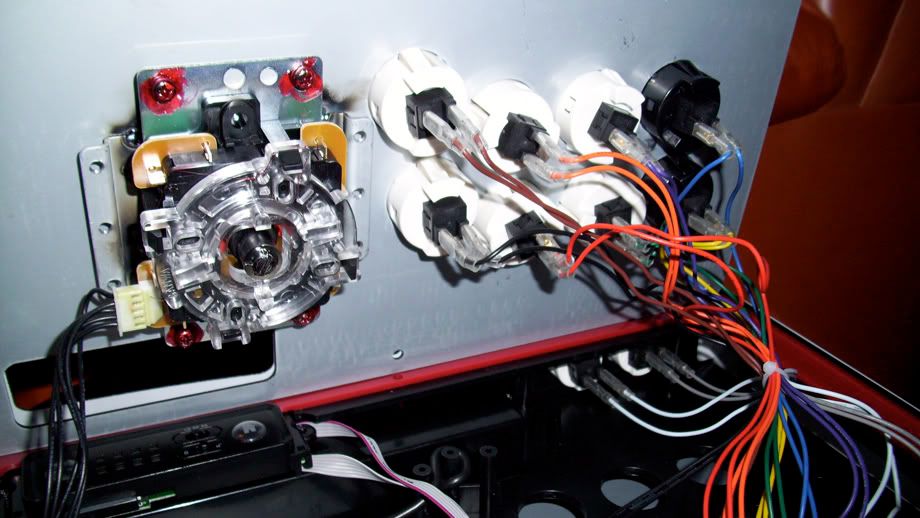
Stats:

WEIGHT COMPARISON
1) Official Street Fighter IV FightStick Tournament Edition
* 6.5 lbs; 2.95 kg
2) Hori Real Arcade PRO
* 5.7 lbs; 2.59 kg
3) Virtua Stick High Grade
* 6.5 lbs; 2.95 kg
MEASUREMENT COMPARISON
HEIGHT (measuring from bottom of base to tallest point on panel)
1) Official Street Fighter IV FightStick Tournament Edition
* 2.75 inches; 69.85 mm
* Including Joystick: 5.0 inches; 127 mm
2) Hori Real Arcade PRO
* 2.75 inches; 69.85
* Including Joystick: 5.0 inches; 127 mm
3) Virtua Stick High Grade
* 2.25 inches; 57.15 mm
* Including Joystick: 4.5 inches; 114.30 mm
VERTICAL LENGTH
1) Official Street Fighter IV FightStick Tournament Edition
* 10 inches; 254 mm
2) Hori Real Arcade PRO
* 9.0 inches; 228.60 mm
3) Virtua Stick High Grade
* 9.5 inches; 241.30 mm
HORIZONTAL LENGTH
1) Official Street Fighter IV FightStick Tournament Edition
* 16 inches; 406.40 mm
2) Hori Real Arcade PRO
* 15.75 inches; 400.05 mm
3) Virtua Stick High Grade
* 13.75 inches; 349.25 mm
Here are pics to help you visualize it better (pic measurements shown in inches only):
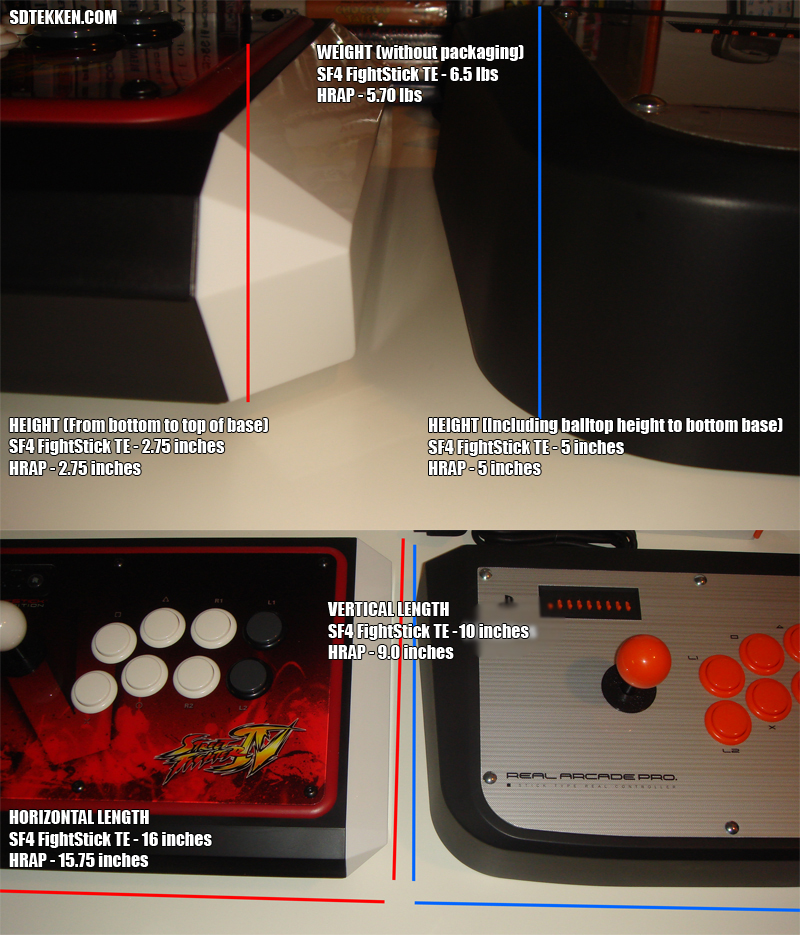
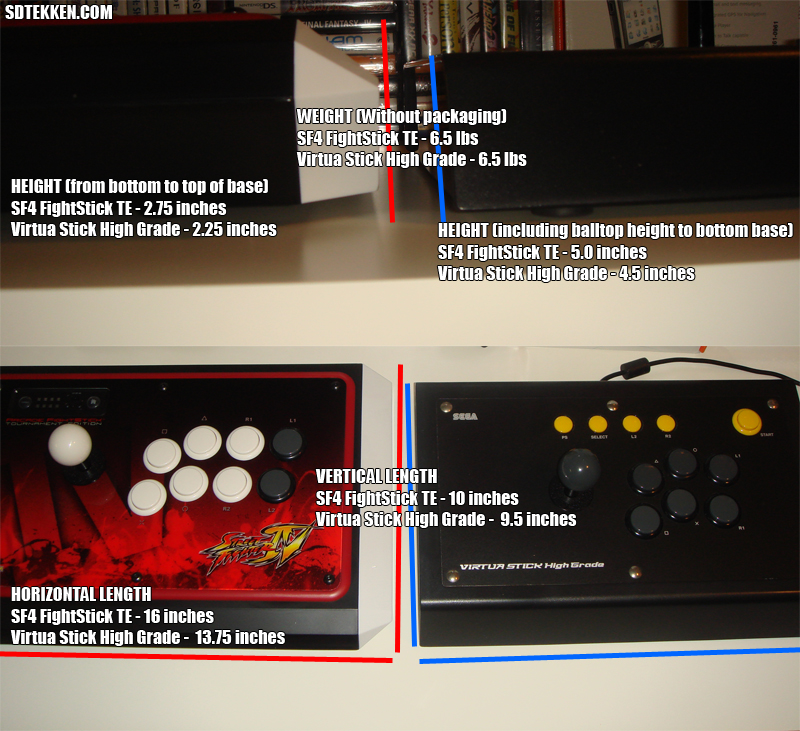

Final regular FightStick:


Fight Pads:
http://www.gamecyte.com/ces-2009-mad-catz-street-fighter-iv-arcade-stick-pad


MarkMan's Writeup:
I finished my writeup awhile ago. It didn't turn out how I wanted it to, but there is some info in there (preview pics, initial concepts etc.)... Also the art templates for both sticks are in there!
Check it out... via http://sdtekken.com
http://sdtekken.com/2009/02/07/making-the-grade-a-fightstick-story/
REVIEWS:
1up: http://www.1up.com/do/newsStory?cId=3172420
IGN: http://gear.ign.com/articles/947/947933p1.html
http://kotaku.com/5138267/hands-all-over-street-fighter-iv-tournament-edition-fight-stick
Gamepro: http://www.gamepro.com/article/features/208589/mad-catz-street-fighter-iv-arcade-sticks-reviewed/
Kotaku: http://kotaku.com/5139955/street-fighter-iv-tournament-edition-fight-stick-review-shoryuken
Kotaku: Brian opens the TE http://kotaku.com/5140845/hands-inside-the-sfiv-tournament-edition-fightstick
SRK: [media=youtube]y1e4k3Myyak&eurl=http://shoryuken.com/[/media]
Eurogamer: http://www.eurogamer.net/articles/mad-catz-fightstick-tournament-review
SRK Tech review playlist by ShinJN: http://www.youtube.com/user/shinjnSRK
SE FightStick Review:
IGN: http://gear.ign.com/articles/948/948655p1.html
Play Online:http://www.playmagazine.com/index.php?fuseaction=SiteMain.showGamePage&Game_ID=963
Pad Review:
http://gear.ign.com/articles/946/946596p1.html
http://www.gaming-age.com/cgi-bin/reviews/review.pl?sys=hardware&game=madcatz_fightpad
Media:
Unboxing:
[media=youtube]fSasAr_Dxmk[/media]
CES:
* http://www.gamesindustry.biz/article...n-new-products
* http://kotaku.com/5128016/ces-09-han...rnament-sticks
* http://gear.ign.com/articles/943/943834p1.html
* http://arstechnica.com/journals/thum...-arcade-sticks
* http://www.techradar.com/news/gaming...=rss&attr=news
* http://www.gamedaily.com/gear/2009/0...ck-first-look/
* http://play.tm/news/22833/mad-catz-o...iv-controller/
* http://ces.gamespot.com/story.html?sid=6202941
* http://www.ps3attitude.com/new/2009/...-sf4-1st-look/
* http://www.worthplaying.com/article.php?sid=58701
* http://www.destructoid.com/ces-2009-...n-117539.phtml
* http://www.accessmaterial.com/mad-ca...s-accessories/
* http://ces.cnet.com/8301-19167_1-10134747-100.html
* http://kotaku.com/5125288/mad-catz-h...wx-controllers
* http://www.xbox360fanboy.com/2009/01...s-accessories/
* http://www.shacknews.com/onearticle.x/56649
* http://gaygamer.net/2009/01/capcom_a...sfiv_with.html
* http://www.psu.com/Mad-Catz-reveal-o...0006046-p0.php
* http://www.escapistmagazine.com/news...ounced-at-Last
* http://www.xboxsolution.com/2009/01/...tick-fightpad/
* http://www.videogamer.com/news/08-01-2009-10318.html
* [URL]http://www.*******.com/2009/01/07/ma...s-accessories/[/URL]
* http://www.eurogamer.net/articles/ma...iv-peripherals
* http://gaming.hexus.net/content/item.php?item=16788
Previews:
http://www.gamecyte.com/ces-2009-mad-catz-street-fighter-iv-arcade-stick-pad
http://ces.gamespot.com/video/6202965/
[media=youtube]rcsQ17oGm_M&feature=channel_page[/media]
[media=youtube]CwfcVaOETfE[/media]
http://www.gametrailers.com/player/44693.html
↧
Make Dualshock 3 wired
Hey guys,
I think the people on this board can understand that input lag is sort of important...
I have a couple usb fight pads for fighting games.
But for other games, I only have the Dualshock 3 and some 3rd party USB controllers with dual analog sticks.
The problem with those is that the deadzone is too big.
The dualshock 3 is perfect for games like action, adventure, and racing.
Minus the 1. something milliseconds of lag.
The ps1 and ps2 had no lag. I just want to enjoy and play the games the way they were meant to be played.
So that brings me to my question:
Is there a way to make the Dualshock 3 wired and not wireless anymore ?
Maybe solder some things. I'm not really sure.
I think the people on this board can understand that input lag is sort of important...
I have a couple usb fight pads for fighting games.
But for other games, I only have the Dualshock 3 and some 3rd party USB controllers with dual analog sticks.
The problem with those is that the deadzone is too big.
The dualshock 3 is perfect for games like action, adventure, and racing.
Minus the 1. something milliseconds of lag.
The ps1 and ps2 had no lag. I just want to enjoy and play the games the way they were meant to be played.
So that brings me to my question:
Is there a way to make the Dualshock 3 wired and not wireless anymore ?
Maybe solder some things. I'm not really sure.
↧
Street Fighter X Tekken Arcade Fightstick V.S.

it can also be connected to a 2nd one

like that
it looks really good but the $200 price tag kinda scares me.
↧
↧
Kasucodes 2013 build thread
I have a few things I’d like to share with you guys, but first I would like to reintroduce myself as I have been very busy and have not posted on the forums in quite some time. My real name is Patrick York, feel free to call me by my handle, Kasucode. After being introduced to the FGC back in 2008 it wasn’t until 2010 I decided to drop pad and build myself a stick.
Previous build thread
After building a couple for fun I have had many requests to build custom sticks. It wasn’t until early last year finishing the X-23 and later this stick

Video in action
(also Eternal Blazes, shown at CEO 2012) that I decided I love working with metal.
For months I worked on designs for a new stick in my off time but was never truly happy with anything not because of a lack of creativity but because I simply didn’t have all the tools I needed to produce the quality I wanted. It was then I decided I would take it to the next level. After many months of saving I’ve finally got together most of what I need to start building again.



I am happy to announce that I’m now a full time stick builder. Prepare yourself for badassery!
My new stick logo

KCD short for KasucodeDesigns also "KO" knock out
My first line of sticks will be called the Knockout series.
I plan to have a few different models that will be completely different and offer something for everyone. All my sticks will primarily be offered as DIY cases for less overhead and faster build times. I will offer many customization options in a stick builder so you have more control over how your stick looks.
I’ll have more info on this in the coming month. For now I’m focused on building the first few prototypes.
I love build threads and I’m sure I’m not the only one. I just starting bringing my designs to life last night and I would love to continue showing the progress for some of the sticks I build so ill be using this thread as my ongoing log.
↧
MC Cthulhu + Imp v2 + Madcatz xbox360 + RJ45 custom stick + ArcEye2 + Toodles FGwidget LED control
Hi SRK members. I would like to start off thanking the community for the help I've got from all the tutorials and guides that can be found on SRK forum.
I would like to thank Toodles help, rtdzign's tutorials, info from one of Phreakazoid187 post and TRNG padhacking thread.
I would like to thank purplearms for his ArcEye 2s
I would like to thank Art Hong for his great plexi and custom art cut outs.
These are some of the tutorials and threads I got info from
http://shoryuken.com/f177/rj-45-mc-cthulhu-imp-xbox-360-dual-mod-tutorial-diagram-225565/
http://shoryuken.com/f177/rj-45-multi-console-cthulhu-arcade-stick-tutorial-ver-2-a-231734/
http://shoryuken.com/f177/switch-less-usb-selector-ps3-360-imp-re-design-underway-input-appreciated-179629/
http://shoryuken.com/f177/*-padhacking-thread*-113675/
Post #73 by Phreakazoid187 for soldering Guide button on the fightpad.
http://shoryuken.com/f177/soldering-madcatz-sfiv-fightpad-179270/index3.html
Also additional infomation I got from slagcoin.
slagcoin Joystick Controller page
I would like to thank these two shops I've got my parts from.
Lizard Lick Amusements
AkihabaraShop.jp
This is my first custom built arcade stick that will be multi-console. It's still under construction as I still haven't have my box finished yet but the internals been put together and tested.
NOTE: UDATE the MC Cthulhu firmware before soldering the Imp v2 to it or you'll have problems!
Wiring diagram hope this helps a bit (corrected)
![MCCthulhuImpv2360rj45diagram.jpg]()
Let's start with the PCBs. Here I've got the MC Cthulhu and Imp v2
![ad319e4f-e281-d138.jpg]()
I've soldered the RJ45 pin connector to the Imp v2
![ad319e4f-e2f2-feba.jpg]()
![ad319e4f-e329-2b5e.jpg]()
For those who dont want to solder a RJ45 pin connector this is a diagram of the board for direct wire solder. I borrowed the pic of the Imp v2 from LizardLicks photo since I dont have one without the pin connector and photoshopped each spot.
![impv2RJ45PINOUT.jpg]()
![RJ45toIMPv2direct.jpg]()
Here I soldered the wires on the underside of the MC Cthulhu row 1 G,A,B,C,D,E,F,V and one wire to the 2nd row V
![ad319e4f-e3ca-fb5e.jpg]()
![ad319e4f-e3e2-9859.jpg]()
I then soldered the corresponding wires to the Imp v2
![ad319e4f-e43b-afdc.jpg]()
I've also soldered a wire to the VCC point on the Imp v2 and connected the other end to the VCC screw terminal on the MC Cthulhu
![ad319e4f-e452-1261.jpg]()
![ad319e4f-e4cb-2c2d.jpg]()
Then I prepped the Madcatz Xbox 360 PCB that I took out of a Brawl pad.
I cut the USB cable at a decent length so I could just use the wires off that to solder instead of soldering new wires.
![ad319e4f-e560-4883.jpg]()
![ad319e4f-e5ac-be8b.jpg]()
![ad319e4f-e5bf-d71b.jpg]()
![ad319e4f-e5d4-c4d5.jpg]()
Now soldering the xbox PCB to the MC Cthulhu. I soldered all the corresponding wires to row A-H and 1-9.
![ad319e4f-e644-39e5.jpg]()
![ad319e4f-e672-e83a.jpg]()
I've put everything together to test out if everything is working and it's working on PC/360/PS3 so far with no problems. I haven't made the other cables yet.
![ad319e4f-e6ea-86d6.jpg]()
I promise it won't look so messy like that once it's in the box lol.
![ad319e4f-e6d1-0125.jpg]()
Hot glued the 360 PCB wires
![ad319e4f-579e-070f.jpg]()
![ad319e4f-57ae-8477.jpg]()
These are the sides for the case
![ad319e4f-50c9-84bb.jpg]()
![ad319e4f-50dc-399b.jpg]()
![ad319e4f-50ec-72e5.jpg]()
![ad319e4f-50fa-a6c6.jpg]()
Case almost done.
![c6e4c3f8-f1c6-192f.jpg]()
![c6e4c3f8-f1df-99b0.jpg]()
![c6e4c3f8-f1ef-49da.jpg]()
Case together and running. Just need a finishing touch. Buttons are Seimitsu PS-14-K-N Clear on top six buttons. PS-14-D-N-K Smoke for Home/Select/Start buttons. PS-14-D-N-K Clear for P4/K4 buttons on the side. Seimitsu LS-56-1 stick with double spring, Clear bubble ball top and Octagonal gate.
![ad319e4f-a9a3-c8d8.jpg]()
![ad319e4f-a9b2-92d1.jpg]()
![ad319e4f-a9c1-152c.jpg]()
![ad319e4f-a9d1-fa81.jpg]()
![ad319e4f-a9e0-c7be.jpg]()
![ad319e4f-a9f5-61d3.jpg]()
Artwork and plexi
![ad319e4f-cb9a-c66a.jpg]()
![ad319e4f-dc03-2ca2.jpg]()
This is how far I got.
I have finally finished my custom stick with the installation of Toodles FGwidget LED control board and purplearms ArcEye2s. Here is a video of my stick.
[media=youtube]xL7plFWzgro[/media]
Hitbox build.
![ad319e4f-dc62-e794.jpg]()
![ad319e4f-dc74-bcd9.jpg]()
![ad319e4f-dc83-84f6.jpg]()
Pad hacking.
![ad319e4f-263e-eeab.jpg]()
![ad319e4f-9aba-d78e.jpg]()
Hitbox finished.
![ad319e4f-99c3-0972.jpg]()
![ad319e4f-99d5-20fa.jpg]()
![ad319e4f-99e8-b351.jpg]()
I would like to thank Toodles help, rtdzign's tutorials, info from one of Phreakazoid187 post and TRNG padhacking thread.
I would like to thank purplearms for his ArcEye 2s
I would like to thank Art Hong for his great plexi and custom art cut outs.
These are some of the tutorials and threads I got info from
http://shoryuken.com/f177/rj-45-mc-cthulhu-imp-xbox-360-dual-mod-tutorial-diagram-225565/
http://shoryuken.com/f177/rj-45-multi-console-cthulhu-arcade-stick-tutorial-ver-2-a-231734/
http://shoryuken.com/f177/switch-less-usb-selector-ps3-360-imp-re-design-underway-input-appreciated-179629/
http://shoryuken.com/f177/*-padhacking-thread*-113675/
Post #73 by Phreakazoid187 for soldering Guide button on the fightpad.
http://shoryuken.com/f177/soldering-madcatz-sfiv-fightpad-179270/index3.html
Also additional infomation I got from slagcoin.
slagcoin Joystick Controller page
I would like to thank these two shops I've got my parts from.
Lizard Lick Amusements
AkihabaraShop.jp
This is my first custom built arcade stick that will be multi-console. It's still under construction as I still haven't have my box finished yet but the internals been put together and tested.
NOTE: UDATE the MC Cthulhu firmware before soldering the Imp v2 to it or you'll have problems!
Wiring diagram hope this helps a bit (corrected)

Let's start with the PCBs. Here I've got the MC Cthulhu and Imp v2

I've soldered the RJ45 pin connector to the Imp v2


For those who dont want to solder a RJ45 pin connector this is a diagram of the board for direct wire solder. I borrowed the pic of the Imp v2 from LizardLicks photo since I dont have one without the pin connector and photoshopped each spot.
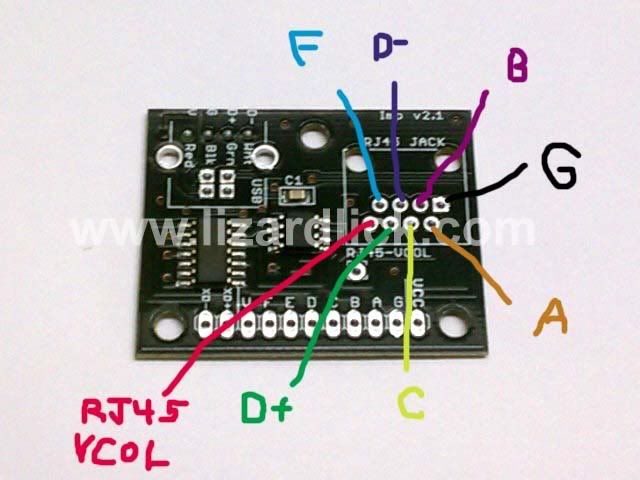

Here I soldered the wires on the underside of the MC Cthulhu row 1 G,A,B,C,D,E,F,V and one wire to the 2nd row V


I then soldered the corresponding wires to the Imp v2

I've also soldered a wire to the VCC point on the Imp v2 and connected the other end to the VCC screw terminal on the MC Cthulhu


Then I prepped the Madcatz Xbox 360 PCB that I took out of a Brawl pad.
I cut the USB cable at a decent length so I could just use the wires off that to solder instead of soldering new wires.




Now soldering the xbox PCB to the MC Cthulhu. I soldered all the corresponding wires to row A-H and 1-9.


I've put everything together to test out if everything is working and it's working on PC/360/PS3 so far with no problems. I haven't made the other cables yet.

I promise it won't look so messy like that once it's in the box lol.

Hot glued the 360 PCB wires


These are the sides for the case




Case almost done.



Case together and running. Just need a finishing touch. Buttons are Seimitsu PS-14-K-N Clear on top six buttons. PS-14-D-N-K Smoke for Home/Select/Start buttons. PS-14-D-N-K Clear for P4/K4 buttons on the side. Seimitsu LS-56-1 stick with double spring, Clear bubble ball top and Octagonal gate.






Artwork and plexi


This is how far I got.
I have finally finished my custom stick with the installation of Toodles FGwidget LED control board and purplearms ArcEye2s. Here is a video of my stick.
[media=youtube]xL7plFWzgro[/media]
Hitbox build.



Pad hacking.


Hitbox finished.



↧
The Beginners guide to planning a Mod like a Pro
The Beginners guide to planning a Mod like a Pro
I decide to make a quick guide to help potential modders build their projects.
Veterans feel free to add any info or correct my own. Please note I will go back and edit the content of this guide as time goes by.
To you beginners, before starting ANY project their are 3 things you need to consider.
*Your Goal to Accomplish
*Your Budget
* Your Skill Level
Skills:
Find out what you need to know. shoryuken.com forums has a wealth of guides, FAQ and tutorials, use them. Use the Search function here, and find the guide you need and read though all of it. Read though all of slagcoin a few times (its recommended reading here on the tech talk board). Search the web for any additional info, including how other people did their builds. And if you still lacking information do not be afraid to ask.
Reference links
After this point you might want to practice what you learn till you feel confidant enough to go ahead with your project. Example for soldering find a scrap preff board or old PCB to practice on.
Goal(s):
What is your goal, usually with SRK members its to build/ mod a arcade controller or related item. If your goal is to just have a arcade stick you can accomplish that with buying a commercial stick. But if you have any plans of customization, repair or to teach your self/ challenge/ fun of doing so you first need to set some goals and what you want out of your stick.
Step 1:Identify your final goal. Lets say making a 6-8 button arcade stick.
Step 2: plan out how your going to make this stick and what parts, materials and skills this will require and how you acquire these things. Make a list of what you need.
Example list ..
Joystick
*6 to 13 buttons depending on your design remember to include buttons for Start. select, home and if required a synch button (for wireless Xbox 360 builds)
*case and any case materials
*required disconnects, wiring harnesses, header connectors, pin connectors, barrier strips and the like.
*Wire (buy at least 1 foot more than what you will need)
*Your Printed Circuit boards
*system cable(s) and any connectors and passthoughs you need for the disconnects
**Your written/ drawn plans on what your doing (including a pattern for your button stick layout)
*Solder
*Electrical tape
Any tools you need that you do not already have.
If you are not Modding a existing stick , but building one from scratch make sure you have a lay out planed and drawn out. You later want to print an extra at full size as a template to where to drill/ cut for the case. I assume if your going with a pre-made case such as Art Hong's tek case or Foe Hammer case the layout is already provided.
Break your long tern goal into smaller short tern goals you can accomplish.
Example
1. get all materials and parts.
2. build case
3. Paint case
4. solder Xbox 360 pad to wires.
5. wire xbox 360 pad to 2nd PCB board (like a cthulhu, chimp , Dual Strike or what have you)
ect ect...
Budget:
Find out how much this will all cost (plus any shipping and tax) take that value and add 10% to the total cost, this will be your budget. Taking in consideration how much money you got already to spend. You be usually looking at $75 to $200 for your budget.
Tip 1: only buy the tools you need, when you need them, Don't buy RJ 45 crimmpers if you have no plans of using RJ45 connectors. Do not get a power saw and router if your not going to use them.
Tip 2: Do not order additional extra parts. You do not need 4 JFLs 3 PCBs and 56 push buttons. Order just what you need. What you can go extra on is consumable materials, wire, solder, crimp connectors, things that can be consumes easily especially if you make mistakes.
If you lack the money, you might have to buy a few pieces at a time, once a week or 2 till you have what you need. If this is still too much for you to afford, go back to your plans and see where you can scale back, this might mean skipping out on Kino's printed insert art and printing the image at home or going with a stock gate and springs for a joystick or removing extras like LED lighting.
Beginner Tips:
Take Notes. Like the Pros, always take notes. Have a piece of paper and a pencil or pen handy at all times.
Never ever trust someone else's identification for wire color in system cables. On various extension cords and system cords from various manufacturers, never trust the wire colors to identify pins on the cable connector. The colors of the wires change from product to product and manufacture to manufacture. Use a multi-meter or other continuity tester to test out each wire for its correct pin number. As you test, write down your findings. I once had a USB cable that did not use "standard colors", the colors were red for VCC (+5 V), brown for data -, yellow for data + and blue for ground.
If possible use multiple colors of wire. This is to color code your wires for your work.
if multiple color wire isn't possible use bits of different color shirk wrap, tape or some other indicator.
Alternatively use small labels on your parts/ wires. If you do not have any parts that are see-though go ahead and write on the inside of your case or use post-it notes to label what goes where.
Always make you Projects where you can dissemble your work if you need to go back a step or repair. This means using screws (or other fasteners such as latches) instead of gluing a case shut. Use quick disconnects, barrier strips, pin connectors headers and the such on your wiring so you can undo your work with out unsoldering or cutting anything. Leave the the LETS SOLDER EVERYTHING mentality for the few elites who "know" they can get away with this. Terminal strips and disconnects are our friends.
If you have to hack a pad, cable or connector, always go 1 wire at a time.
1. so that you keep track of what wire/ component your on.
2. if you got to back track, you only have to undo 1 wire instead of possible dozens
If you modding a cable or ribbon cable, cut, and mod only 1 wire at a time and test to see if the cable still works. Sometimes the different properties in a wire can effect how the cable works.
3. Do not leave the soldering iron for too long on a button pad or a trace of your controller PCB. Too much heat can lift pads, solder points and traces right off the board.
Always test your game pads you going to hack before you disassemble. Nothing is worst than having a broken pad PCB and not knowing till too late. Do the same for PCB kits such as the PS360, Cthulhu and other devices to see if they work.
Before cutting at or soldering to a Controller PCB, test for common ground if you are going for a common ground project. I already have 2 extra PCBs I can't use because this over sight.
If you have a digital camera, take pictures. This is not just for later to show off, but also to document what you are doing and how pieces fit together.
And remember, take you time. if you get too frustrated, take a break and come back when once your head cools off.
I decide to make a quick guide to help potential modders build their projects.
Veterans feel free to add any info or correct my own. Please note I will go back and edit the content of this guide as time goes by.
To you beginners, before starting ANY project their are 3 things you need to consider.
*Your Goal to Accomplish
*Your Budget
* Your Skill Level
Skills:
Find out what you need to know. shoryuken.com forums has a wealth of guides, FAQ and tutorials, use them. Use the Search function here, and find the guide you need and read though all of it. Read though all of slagcoin a few times (its recommended reading here on the tech talk board). Search the web for any additional info, including how other people did their builds. And if you still lacking information do not be afraid to ask.
Reference links
- slagcoin.com
- The official Cthulhu and ChImp thread
- RJ-45 Multi Console Cthulhu Arcade Stick Tutorial Ver.2
- Dual Modding 101
- How to Solder (Ch 7 of Dual Modding 101)
- Making Your Stick Pretty: A Custom Stick Art Guide/Tutorial
- Guide: How to put art under clear Seimitsu buttons
- Installing an MC Cthulhu and Imp in an Xbox 360 SF4 SE stick
- Project Box Controllers: A Guide to Modular Controllers
- The how to mod your Madcat SFIV SE, TE, TvC and Brawl SE FAQ.
- Painting the [Arcade Controller]
- The Stick template/Layout thread
- Rebuilding our knowledge base
- Intro, Rules, Tutorials & Info
- Daisy Chain Pictures courtesy of rtdzing
- Nerrage's How to Solder Video (You Tube)
- How and WHY to Solder Correctly (You Tube)
After this point you might want to practice what you learn till you feel confidant enough to go ahead with your project. Example for soldering find a scrap preff board or old PCB to practice on.
Goal(s):
What is your goal, usually with SRK members its to build/ mod a arcade controller or related item. If your goal is to just have a arcade stick you can accomplish that with buying a commercial stick. But if you have any plans of customization, repair or to teach your self/ challenge/ fun of doing so you first need to set some goals and what you want out of your stick.
Step 1:Identify your final goal. Lets say making a 6-8 button arcade stick.
Step 2: plan out how your going to make this stick and what parts, materials and skills this will require and how you acquire these things. Make a list of what you need.
Example list ..
Joystick
*6 to 13 buttons depending on your design remember to include buttons for Start. select, home and if required a synch button (for wireless Xbox 360 builds)
*case and any case materials
*required disconnects, wiring harnesses, header connectors, pin connectors, barrier strips and the like.
*Wire (buy at least 1 foot more than what you will need)
*Your Printed Circuit boards
*system cable(s) and any connectors and passthoughs you need for the disconnects
**Your written/ drawn plans on what your doing (including a pattern for your button stick layout)
*Solder
*Electrical tape
Any tools you need that you do not already have.
If you are not Modding a existing stick , but building one from scratch make sure you have a lay out planed and drawn out. You later want to print an extra at full size as a template to where to drill/ cut for the case. I assume if your going with a pre-made case such as Art Hong's tek case or Foe Hammer case the layout is already provided.
Break your long tern goal into smaller short tern goals you can accomplish.
Example
1. get all materials and parts.
2. build case
3. Paint case
4. solder Xbox 360 pad to wires.
5. wire xbox 360 pad to 2nd PCB board (like a cthulhu, chimp , Dual Strike or what have you)
ect ect...
Budget:
Find out how much this will all cost (plus any shipping and tax) take that value and add 10% to the total cost, this will be your budget. Taking in consideration how much money you got already to spend. You be usually looking at $75 to $200 for your budget.
Tip 1: only buy the tools you need, when you need them, Don't buy RJ 45 crimmpers if you have no plans of using RJ45 connectors. Do not get a power saw and router if your not going to use them.
Tip 2: Do not order additional extra parts. You do not need 4 JFLs 3 PCBs and 56 push buttons. Order just what you need. What you can go extra on is consumable materials, wire, solder, crimp connectors, things that can be consumes easily especially if you make mistakes.
If you lack the money, you might have to buy a few pieces at a time, once a week or 2 till you have what you need. If this is still too much for you to afford, go back to your plans and see where you can scale back, this might mean skipping out on Kino's printed insert art and printing the image at home or going with a stock gate and springs for a joystick or removing extras like LED lighting.
Beginner Tips:
Take Notes. Like the Pros, always take notes. Have a piece of paper and a pencil or pen handy at all times.
Never ever trust someone else's identification for wire color in system cables. On various extension cords and system cords from various manufacturers, never trust the wire colors to identify pins on the cable connector. The colors of the wires change from product to product and manufacture to manufacture. Use a multi-meter or other continuity tester to test out each wire for its correct pin number. As you test, write down your findings. I once had a USB cable that did not use "standard colors", the colors were red for VCC (+5 V), brown for data -, yellow for data + and blue for ground.
If possible use multiple colors of wire. This is to color code your wires for your work.
if multiple color wire isn't possible use bits of different color shirk wrap, tape or some other indicator.
Alternatively use small labels on your parts/ wires. If you do not have any parts that are see-though go ahead and write on the inside of your case or use post-it notes to label what goes where.
Always make you Projects where you can dissemble your work if you need to go back a step or repair. This means using screws (or other fasteners such as latches) instead of gluing a case shut. Use quick disconnects, barrier strips, pin connectors headers and the such on your wiring so you can undo your work with out unsoldering or cutting anything. Leave the the LETS SOLDER EVERYTHING mentality for the few elites who "know" they can get away with this. Terminal strips and disconnects are our friends.
If you have to hack a pad, cable or connector, always go 1 wire at a time.
1. so that you keep track of what wire/ component your on.
2. if you got to back track, you only have to undo 1 wire instead of possible dozens
If you modding a cable or ribbon cable, cut, and mod only 1 wire at a time and test to see if the cable still works. Sometimes the different properties in a wire can effect how the cable works.
3. Do not leave the soldering iron for too long on a button pad or a trace of your controller PCB. Too much heat can lift pads, solder points and traces right off the board.
Always test your game pads you going to hack before you disassemble. Nothing is worst than having a broken pad PCB and not knowing till too late. Do the same for PCB kits such as the PS360, Cthulhu and other devices to see if they work.
Before cutting at or soldering to a Controller PCB, test for common ground if you are going for a common ground project. I already have 2 extra PCBs I can't use because this over sight.
If you have a digital camera, take pictures. This is not just for later to show off, but also to document what you are doing and how pieces fit together.
And remember, take you time. if you get too frustrated, take a break and come back when once your head cools off.
↧
More Pages to Explore .....







