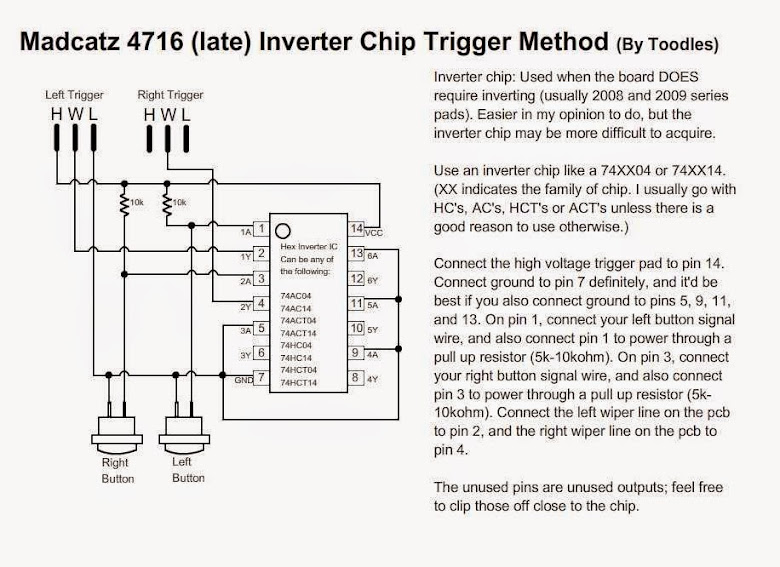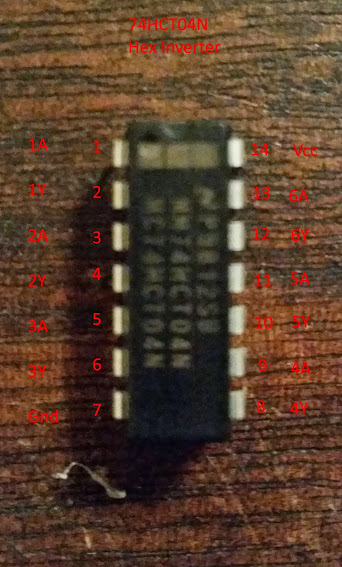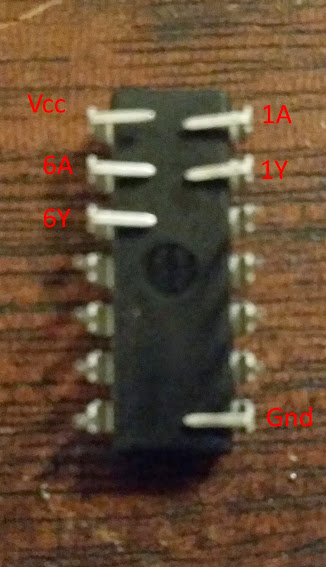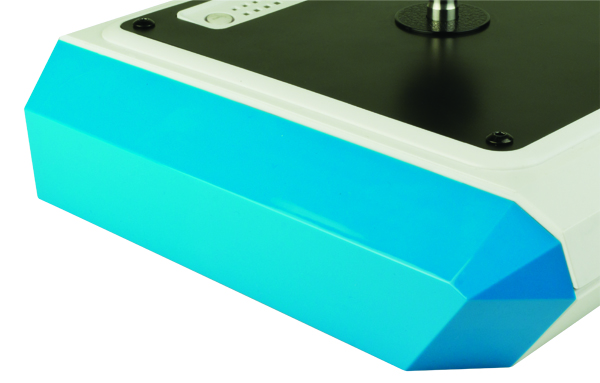Important information-
The list is incomplete, as it will forever need to be expanded and updated with new information as sticks are released. If you have any updated information and/or specifics, please feel free to post that info, or PM me the info and I'll incorporate it on the list below.
The list is also being updated each week with new information/photos/etc one stick at a time
IF YOU SEE SOMETHING THAT IS WRONG, OR HAVE INFORMATION WE ARE MISSING, PLEASE PROVIDE INFO WITH SOURCE. PLZTHX
There will be no tier list, and there will likely not be a "I SUGGEST YOU BUY ________ ARCADE STICK" info.
This is information for you to use to your advantage to make an independent decision based on what features you may or may not enjoy. PLEASE PLEASE PLEASE do not come in to this thread and just ask "Which one should I buy?".
Use knowledge below to grow, think, and learn.
and please don't image quote.
Original/Official SRKTT threads for companies Eightarc & Qanba-
WWW.EIGHTARC.COM PREMIUM TOURNAMENT JOYSTICK THREAD
http://forums.shoryuken.com/discussion/146584/www-eightarc-com-premium-tournament-joystick-thread/p1
THE OFFICIAL QANBA FIGHTSTICK THREAD (PAGE 60,"DEFENDER" QANBA FIGHTING STICK BACKPACK RELEASED NOW)
http://forums.shoryuken.com/discussion/90307/the-official-qanba-fightstick-thread-page-60-defender-qanba-fighting-stick-backpack-released-now/p1
If you have general arcade stick questions, please ask in the "Absolute Question and Answer Thread v.3 (ASK YOUR QUESTIONS HERE!)" thread
http://forums.shoryuken.com/discussion/194283/absolute-question-and-answer-thread-v-3-ask-your-questions-here
If you desire information on other arcade sticks that are not listed here please visit the "What Stick/Controller Should I Buy? Read the Guide on Pg 1 Before Posting." thread
http://forums.shoryuken.com/discussion/137321/what-stick-controller-should-i-buy-read-the-guide-on-pg-1-before-posting/p1
+ Is a positive feature
- Is a negative feature
= Is general information
Eightarc ISO Pearl/Onyx
-Eightarc ISO Pearl for XBox 360
-Eightarc ISO Pearl for Playstation 3
-Eightarc ISO Onyx for XBox 360
-Eightarc ISO Onyx for Playstation 3
PHOTOS: TOP/SIDES/BACK/BOTTOM/INTERIOR/PCB/PCB PINOUT/SCREWS/USB CABLE:
Case-
Qanba/Eightarc Wood Case #X (To Edit)
=Weight (Unknown)
=Width/Length/Height with Balltop (Unknown)
+Base made of MDF wood with a shiny polish
Metal Panels-
+Both top and bottom metal panels
Plexi/Art-
=Stock Plexi/Artwork combo sits on top of metal panel.
+Stock Artwork doesn't leave sticky residue when removed to be being pressed on stock plexi
-Stock Plexi can't be reused with new artwork due to artwork be being pressed on stock plexi
+Tek Innovations will likely have replacement plexi and artwork option in future
Bottom Padding/Feet-
+Has a felt padding good for lap
+4 Low profile rubber feet prevents surface slide
Joystick-
+Sanwa JLF-TP-8YT
Buttons-
+Sanwa OBSF-30
-Unknown Korean brand screw-in 24mm buttons are used for Start/Select/Home buttons and Mode/Turbo on PS3 versions.
-Can't use 24mm screw in buttons from Sanwa/Seimitsu for Start/Select/Home/Mode/Turbo as thickness of wood is too long
PCB-
=PS3 PCB "Qanba Joystick PS3-PC-80" (Unsure of official PCB name)
=360 PCB "Qanba Joystick XBOX360" - Attached PCB "20091020-09191 v1.0"
+Common ground but unsure if held high/low
=All wires to action buttons and to LED indicator from PCB are pin connectors
Wiring-
+Clean wiring using zip ties and a looped ground
=Looped ground is not only connected with all action buttons but also the 5 pin connector for joystick
+Quick disconnects with sleeves
USB Cable-
=Female USB A port on back of case
+Detachable male USB A to male USB A cable comes with stick and is common to replace
Side Note-
This is an arcade stick made by a large retail manufacturer who made wooden sticks with metal panels on the top and bottom. Almost every (quality) retail plastic stick has a metal panel on either the top or bottom but not always both, and almost every custom made wooden stick doesn't have a metal panel at all. This could be the most solid, sturdy retail built stick ever made. Perhaps only the Hori VLX models would rival the durability of this stick, and that has plastic sides. It's extremely unlikely any more wood base models will be produced by Eightarc/Qanba due to the issues of mass producing wooden sticks.
Qanba Q1
-Qanba Q1 Cut 360 White
-Qanba Q1 Cut PS3 Black
(Unsure of official titles)
PHOTOS: TOP/BOTTOM/INTERIOR/PCB/PCB PINOUT/CLAMPS/GATES/SCREWS:
Case-
=Qanba Q1 Case
=Weight (Unknown)
=Width/Length/Height with Balltop (Unknown)
Metal Panels-
+Top metal panel
-No bottom panel
Plexi/Art-
=Stock Plexi/Artwork combo sits on top of metal panel.
+Stock Artwork doesn't leave sticky residue when removed to be being pressed on stock plexi
-Stock Plexi can't be reused with new artwork due to artwork be being pressed on stock plexi
+Tek Innovations will likely have replacement plexi and artwork option in future
Bottom Padding/Feet-
+Has table clamps that can be removed
=No Feet
=Two vertical strips of rubber material intended for lap/table
Joystick-
-Qanba stock joystick (Need break down info with details and good/bad)
=Can easily replace stock joystick with Sanwa and Seimitsu joysticks (Need to verify all models work with mounting bracket)
Buttons-
-Qanba stock buttons (Need break down info with details and good/bad)
=Can easily replace stock buttons with Sanwa and Seimitsu buttons (Need to verify screw in buttons work properly)
PCB-
=PS3 PCB "Arcade Joystick 1008" "QB-1008A-A3"
=360 PCB "0103" "QB-3008"
+Common ground but unsure if held high/low
=All wires to action buttons and to LED indicator from PCB are pin connectors
Wiring-
=insertinfohere
USB Cable-
=Wired USB A Male stored in cord compartment
+Replacement USB cables can either be purchased from Eightarc/Qanba, made with standard 5pin connector (Model #EditMe), or soldered directly to PCB
![EightarcPlaceholder.png]() Eightarc Model X Y Z
Eightarc Model X Y Z
SRKTT thread-
SRK Front Page article -
Case-
=insertinfohere
Metal Panels-
=insertinfohere
Plexi/Art-
=insertinfohere
Bottom Padding/Feet-
=insertinfohere
Joystick-
=insertinfohere
Buttons-
=insertinfohere
PCB-
=insertinfohere
Wiring-
=insertinfohere
USB Cable-
=insertinfohere
List of sticks to detail in this thread:
Eightarc Fusion Synthesis
Eightarc Fusion Ebony
Eightarc Fusion Ivory
Eightarc ISO Ebony PS3
Eightarc ISO Ebony 360
Eightarc ISO Ivory PS3
Eightarc ISO Ivory 360
Eightarc ISO Onyx 360
DONE
Eightarc ISO Onyx PS3
DONE
Eightarc ISO Pearl 360
DONE
Eightarc ISO Pearl PS3
DONE
Qanba Q1 360
DONE
Qanba Q1 Black PS3
DONE
Qanba Q1 White PS3 (Was this officially released?)
Qanba Q1 Sanwa Gotvg PS3
Qanba Q1 Arc Black PS3
Qanba Q1 Qingshui White (Blue) PS3
Qanba Q1 Sanwa White (Pink) PS3
Qanba Q2 Pro Standard Edition Straight Layout 360
Qanba Q2 Pro Standard Edition Straight Layout PS3
Qanba Q2 Pro Professional Edition Vewlix Layout 360
Qanba Q2 Pro Professional Edition Vewlix Layout PS3
Qanba Q2 Pro LED Black PS3
Qanba Q2 Pro LED Black 360 (Does this exist?)
Qanba Q2 Pro LED White PS3
Qanba Q2 Pro LED White 360 (Does this exist?)
Qanba Q2 Pro LED Silver PS3
Qanba Q2 Pro LED Silver 360 (Does this exist?)
Qanba Q2 Pro Gotvg PS3
Qanba Q2 Glow 360
Qanba Q2 Glow PS3
Qanba Q2 Glow EVO 2014 Edition PS3
Qanba Q3 360
Qanba Q3 PS3
Qanba Q3 PS3 Tekken 6 Art (Was this officially released?)
Qanba Q3 Empire Arcadia PS3
Qanba Q3 Wireless PS3
Qanba Q4 RAF Black
Qanba Q4 RAF White + Red
Qanba Q4 RAF Ice Red
Qanba Q4 RAF Ice Blue
Qanba Q4 RAF Ice Blue PC Street Fighter Art
Qanba Q4 RAF Ice Blue 6-Button MINSK
Qanba Q4 eLivePro|Kindevu
Qanba Q4 eLivePro|RF
Qanba Q4 eLivePro|D44BAS
Qanba N1 Black PS3
Qanba N1 Red PS3
QanBa 2 Ultimate Fightstick Black PS3
QanBa 2 Ultimate Fightstick White PS3
QanBa 2 Ultimate Fightstick Tekken 6 Art PS3
QanBa 2 Ultimate Fightstick WUJI PS3
My work is cut out for me WTF am I doing?
Any help is appreciated. Thanks.