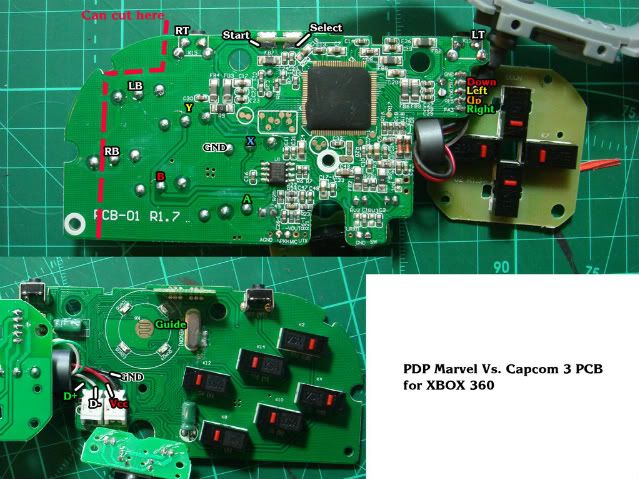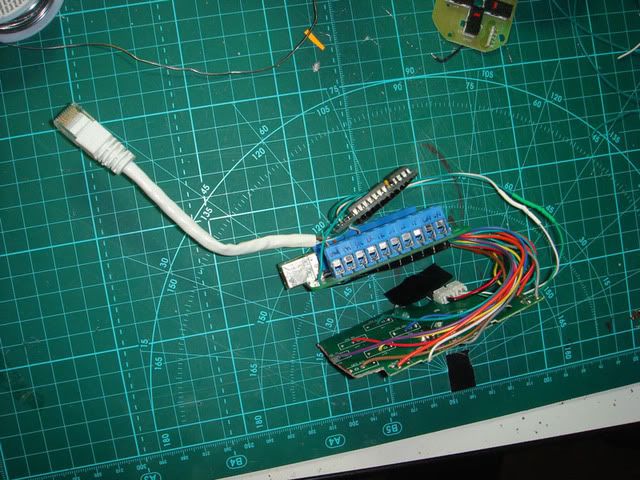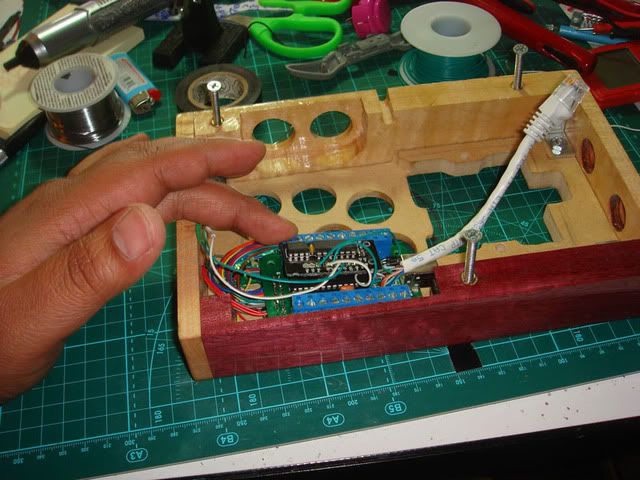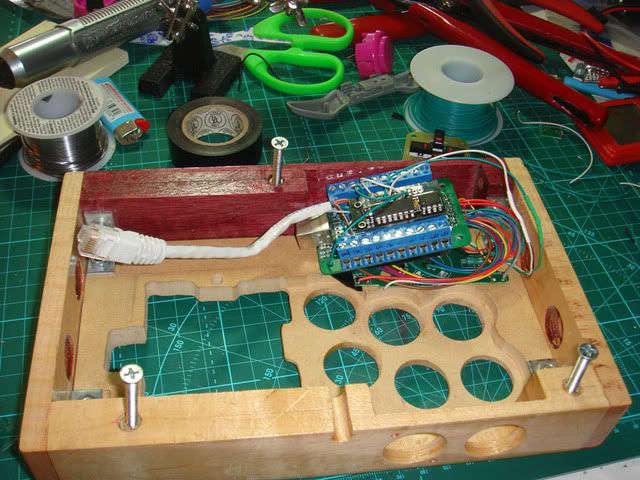SRKTT thread-
http://forums.shoryuken.com/discussion/190326/official-usfiv-ggxrd-p4u-te2-thread
Case-
TE2 Case (Same on XB1/PS3/PS4/360 versions)
=Weight (Unknown)
=Width/Length/Height with Balltop (Unknown)
=Base consists of multiple heavy duty plastic pieces screwed together
=Interior of case has roughly 5.5cm of height space for mounting PCBs and/or storage
=Side hinge clasps are metal, front hinge clasp is plastic
+Hinges can be nice for replacing parts and storage for extra buttons etc
+Comes with reversible screwdriver flat/hex for maintenance needs
+Replacement sides and bezels offered on Madcatz website for customization options
+Same design/production base by major company for multiple consoles and releases means there will be plenty 3rd party customization options in the future
+Curve of base on back makes it difficult to accidentally press the arcade stick against an object and hit the Start/Select buttons
-Hinges don't clasp as solid as they should causing a small give with pressure
Metal Panels-
+Both top and bottom metal panels
-Sanwa/Seimitsu screw-ins not compatible with Kick1 due to nut being in way of joystick mounting plate unless you pry up the end of mounting plate
Plexi/Art-
=Multiple types of default plexis depending on which stick was purchased and when it was purcahsed (Will be referred to as Old Plexi and New Plexi)
=Default plexi goes around the buttons instead of under them. This has both advantages and disadvantages as listed below
+All Default Plexi: Default plexi easy to remove for replacing artwork without having to remove wires/quickdisconnects/buttons
-All Default Plexi: Default plexi doesn't always sit 100% securely as it's not being held down by buttons
=Default Old Plexi is 1/8" thick in the center but 1/16" thick along the sides where the border/bezel sits on top
+Default Old Plexi: (needs advantages listed here)
-Default Old Plexi: (needs disadvantages listed here)
=Default New Plexi is 1/32" thick and is placed under the bezel
+Default New Plexi: (needs advantages listed here)
-Default New Plexi: (needs disadvantages listed here)
=Tek Innovations does have replacement plexi option 1/16 thickness that sits underneath the buttons and bezel. 1/32 thickness will be offered in future.
Bottom Padding/Feet-
=Has a foam padding
=Does not have feet
+Good for lap
-Slides a bit on hard flat surfaces
Joystick-
+Sanwa JLF-TP-8YT
Buttons-
+Sanwa OBSF-30 and OBSF-24
-These buttons utilize clear rings that allow the button to rise and be flush with the clear top panel
-A few reported issues of stock buttons being shipped with broken or loose tabs likely due to rough installation during assembly.
PCB-
+Common ground. Possible to multi-mod.
+Removable plastic cover from internal USB plug allows removal of PCB easy which neutralizes any issue of short USB wires soldered to bottom of PCB.
+LED PCB (Basic) is offered on Madcatz website for customization options
+LED PCB aka "LVT3" (Super customizable) is offered by Paradise Arcade Shop for customization options
+Touchpad is present on the new SFV TE2+ model with Ryu art (Unsure if this will be common for future TE2 sticks)
Wiring-
+Clean wiring using an PATA/IDE style ribbon cable connector on PCB to 20 color coded wires (10 signal 10 ground) to buttons.
=Quick disconnects have a tab on them. This has both advantages and disadvantages as listed below.
+You won't experience a quick disconnect becoming loose due to the tab
-Pressing down release tab on each individual wire can be tough for those with big fingers and is much more difficult to remove than usual disconnects
USB Cable-
=Removable proprietary "ProCable" using a circular 5 pin DIN style connector. This has both advantages and disadvantages as listed below
=Screws into connector on back of arcade stick base. Can prevent disconnection of signal if cord is pulled which can be good or bad depending on situation.
+Removable cable
-Must order ProCable replacements from Madcatz. May have luck finding as "MLG ProCable"
=Replacement connector to make your own ProCables may be "Model PMDX-5Pin" (Unconfirmed)