Anyone in the Salinas/Monterey/etc. interested in Old School Type fightsticks? In addition, anyone interested in having fightsticks Dual Modded? Please contact.
↧
Custom Fightsticks ( old school ) type and Dual Modding
↧
Reversing analog stick on a PS3 pad?
Whenever I play a game that uses the right stick for camera control, I like the stick completely inverted. Left is right, up is down and so on. Though most every game will let you invert the Y axis, there are still plenty of games that do not allow you to invert both the X and Y axes. Basically I'm wondering how easy it would be to take apart a PS3 controller and manually invert the right stick so that I could always play on default with everything inverted. Has anyone ever done something like this before?
In the event this kind of mod is outside my ability, and I expect it is, I would be willing to pay a talented modder to do it for me. Inquire by PM if you're interested.
In the event this kind of mod is outside my ability, and I expect it is, I would be willing to pay a talented modder to do it for me. Inquire by PM if you're interested.
↧
↧
The Razer Arcade Stick Thread!
Recently announced Razer Arcade stick looks sleek but it seems to be only on the xbox. Also it doesn't look like it uses quick disconnects that we're used to, But a different kind that has both connectors in 1.
more info at their site, Don't forget to sign up for their beta Program!
Link: http://www.razerzone.com/bredtofight
EDIT:
List of suggestions:
Mandatory
Different Quick Connects for the buttons and stick
Common Ground PCB
Move the insides to the Bottom of the Stick
Move The Latch that Opens the stick
Make the height inside the stick taller so it can have parts that aren't japanese
Minor
Button Layout
Include Button Plugs
more info at their site, Don't forget to sign up for their beta Program!
Link: http://www.razerzone.com/bredtofight
EDIT:
List of suggestions:
Mandatory
Different Quick Connects for the buttons and stick
Common Ground PCB
Move the insides to the Bottom of the Stick
Move The Latch that Opens the stick
Make the height inside the stick taller so it can have parts that aren't japanese
Minor
Button Layout
Include Button Plugs
↧
The New Definitive HDTV Lag FAQ
RESPONSE TIME HAS NOTHING TO DO WITH LAG.
RESPONSE TIME HAS NOTHING TO DO WITH LAG.
RESPONSE TIME HAS NOTHING TO DO WITH LAG.
RESPONSE TIME HAS NOTHING TO DO WITH LAG.
RESPONSE TIME HAS NOTHING TO DO WITH LAG.
RESPONSE TIME HAS NOTHING TO DO WITH LAG.
RESPONSE TIME HAS NOTHING TO DO WITH LAG.
RESPONSE TIME HAS NOTHING TO DO WITH LAG.
RESPONSE TIME HAS NOTHING TO DO WITH LAG.
RESPONSE TIME HAS NOTHING TO DO WITH LAG.
RESPONSE TIME HAS NOTHING TO DO WITH LAG.
RESPONSE TIME HAS NOTHING TO DO WITH LAG.
RESPONSE TIME HAS NOTHING TO DO WITH LAG.
RESPONSE TIME HAS NOTHING TO DO WITH LAG.
RESPONSE TIME HAS NOTHING TO DO WITH LAG.
RESPONSE TIME HAS NOTHING TO DO WITH LAG.
RESPONSE TIME HAS NOTHING TO DO WITH LAG.
RESPONSE TIME HAS NOTHING TO DO WITH LAG.
RESPONSE TIME HAS NOTHING TO DO WITH LAG.
RESPONSE TIME HAS NOTHING TO DO WITH LAG.
It's 2009, and HDTVs are still as laggy as ever. Let's take a look at what went wrong, and how a savvy consumer can now eliminate the issue altogether. If you're unfamiliar with any of the terms in this FAQ, read a general HDTV guide first. This guide will not benefit you if you don't understand the very basics of HDTVs.
For our intents and purposes, the old HDTV FAQ is a now outdated, so please refer to this one for the most current and relevant information.
Why do games lag on HDTVs?
There are two different reasons for this, and either one or both can contribute to the overall delay on an HDTV.
A] Scaling/Deinterlacing: The HDTV is fed a signal different from its native resolution. The HDTV experiences a processing delay while scaling the signal (example: 480i signal from PS2 to 1080p HDTV).
B] Postprocessing: Postprocessing consists of additional features on HDTVs to clean up or "improve" the visual picture quality of images (example: 1080p signal from PS3 to 1080p Samsung HDTV still has lag).
What is wrong with Postprocessing?
The key issue with Postprocessing in consumer-grade displays is that it isn't optional. Many HDTVs have a "Game Mode" in which the main purpose is to disable both Scaling/Deinterlacing delay and Postprocessing delay. However, even with "Game Mode" enabled, most HDTVs still suffer from lag due to postprocessing that simply can't be disabled.
How much does my set suffer from HDTV Game Lag?
There are two different ways to test this. One is with a copy of Guitar Hero II or higher. These titles includes a calibration test, which gives you the delay in milliseconds after testing a "note" going down the screen. You can strum with the D-Pad of your controller (no guitar controller necessary).
The other way is with a copy of Rock Band 2. Rock Band 2 includes a calibration test with no input required from the user. The lag is measured automatically using the Rock Band 2 Guitar and Microphone. This is the most accurate method at the time of this writing for the average consumer to measure HDTV Game Lag.
You'll want to conduct two different tests, one for HD resolution (720p, 1080i/p) and one for non-HD resolution (480i/p). You can accomplish this by changing the resolution in your X-Box 360 or PS3 settings.
!!!!!!!!!!!DO NOT ASK OTHER PEOPLE HOW MUCH AN HDTV LAGS! TEST IT YOURSELF AND POST RESULTS!!!!!!!!!!!!!!!
!!!!!!!!!!!DO NOT ASK OTHER PEOPLE HOW MUCH AN HDTV LAGS! TEST IT YOURSELF AND POST RESULTS!!!!!!!!!!!!!!!
!!!!!!!!!!!DO NOT ASK OTHER PEOPLE HOW MUCH AN HDTV LAGS! TEST IT YOURSELF AND POST RESULTS!!!!!!!!!!!!!!!
!!!!!!!!!!!DO NOT ASK OTHER PEOPLE HOW MUCH AN HDTV LAGS! TEST IT YOURSELF AND POST RESULTS!!!!!!!!!!!!!!!
!!!!!!!!!!!DO NOT ASK OTHER PEOPLE HOW MUCH AN HDTV LAGS! TEST IT YOURSELF AND POST RESULTS!!!!!!!!!!!!!!!
Why is this important? There are THOUSANDS of HDTVs. Nobody knows how much X or Y HDTV lags off the top of their head--even if they own the HDTV, most people are royal newbs so they're not going to actually do a real test (like Rock Band 2), they're just going to pull some shit out of their ass and tell you it's fine when they play Halo 3 and live in permanent denial.
The only way to see if an HDTV you want to buy lags is to go to the store and test it yourself with Guitar Hero 2+ or preferably Rock Band 2. If you bought your HDTV from a retail store, there is a 99.9% chance it lags, and probably still lags even with Game Mode enabled. If you are buying your HDTV online because of a "good deal" or whatever, good for you, but you ARE taking a risk and nobody can help you. Anyway, relax--that's what this guide is for, to help you get around the lag anyway.
Frame Conversion:
1 frame is approximately 17 milliseconds.
Ideal (unnoticeable) delay for fighting or rhythm games is 8 milliseconds or less, or 1/2 of a frame.
Acceptable (playable) delay is 9 to 34 milliseconds, or 1/2 of a frame to 2 frames. Note that while gameplay will still be affected by a delay of 2 frames, most people will still have a difficult time noticing the difference immediately.
Unacceptable (unplayable) delay is over 34 milliseconds, or anything higher than 2 frames. Typically, this is a point when timing-sensitive gamers will even feel a delay at the menu screen or with the cursor when selecting a character.
The Best Solution: Commercial-grade HDTV Displays
What if there were an HDTV that had both lightning-fast scaling as well as no unnecessary and bloated postprocessing?
Guess what: they're here. They're just not marketed towards you and me. They are marketed towards Emergency Centers, Network Operations Centers, hospitals, airports, and other businesses requiring accurate, up-to-the-millisecond digital signage under a 24x7 environment. To see more, Google "digital signage" or similar. The same type of monitors are used in HD arcade cabinets, which is why they don't lag.
While these sets do not typically include HDTV tuners (and thus, are not officially sold as televisions), 95% of you HDTV watchers probably have a box from your cable company that does this already. Just hook it up through Component/DVI/HDMI and you're ready to roll.
Better yet, Commercial-grade HDTVs do not have ridiculous branding all over the monitor bezel like your typical Sharp, Samsung, or Sony. They are simplistic and classy, like something you'd see in a movie. This is just my opinion, but I think that the 2008 HDTV models from these companies have looked hideous; definitely not something I'd want to mount on my wall.
Without further adieu, my newest HD display, the Viewsonic CD4620:
http://www.viewsonic.com/products/digital-signage/cd4620.htm
Purchased from Newegg at the link below:
http://www.newegg.com/Product/Product.aspx?Item=N82E16824116111
This set has a definite 4ms or lower delay on every signal I've thrown at it so far, both SD and HD with no extra gadgets required. The price is definitely high for a 46" display, but was still about $500 cheaper than a 46" 2008 Sony Bravia XBR6 and thousands cheaper than the XBR8. Furthermore, unlike the Sony Bravia sets, this one doesn't lag!
The next-best solution: HD Fury or Console VGA cable
This is the best solution if you have already made your HDTV purchase and do not plan on upgrading!
http://www.hdfury.com/
The HD Fury is a device that allows you to connect any HDMI device (with HDCP) to a regular analog RGB input port. The original intention of this device is to hook up HDMI devices to analog-only monitors or projectors, and strip the HDCP protection for standard viewing. In our situation, we might be able to eliminate lag with it.
How? Turns out, many (but not all) HDTVs don't have postprocessing enabled on the VGA port only. That means if you simply plug your PS3/X360 into the VGA port, you should be able to both get high-definition output (with Blu-Ray support, etc) but avoid the 40+ms lag induced by most consumer HDTV postprocessing. The HD Fury doesn't actually do any upscaling or downscaling; it simply converts the signal from digital to analog.
If it's an X-Box 360 you need to hook up, there is an official Microsoft VGA Cable which will accomplish the same thing with much less work.
If it's a PS3 or Wii you need to hook up, there is a 3rd party cable that ought to do the trick.
These cables should take care of what the HD Fury does much more cheaply, but of course only work with the specific consoles!
What about my Playstation 2 or older console?
If you're still worried about gaming on your PS2, you can still use the HD PRO BOX (Cheap!) or the XRGB-2+ to get a "straight-to-VGA" connection for HDTVs and also rid yourself of those pesky 480i signals that would've caused even more lag.
Remember that Dreamcast doesn't need an upscaling box, you can simply purchase a Dreamcast VGA box and hook it up straight to your HDTV's VGA port for theoretical lag-free gaming.
There's also the excellent DVDO Edge, which completely eliminates upscaling lag but won't do much for postprocessing lag issues. If you were to pair this up with an HD Fury, you'd have the ultimate combination since you could hook up all of your consoles to the DVDO Edge and then output everything at once to your HDTV's lag-free VGA port!
~~
Let's get cracking on a lag-free future!
RESPONSE TIME HAS NOTHING TO DO WITH LAG.
RESPONSE TIME HAS NOTHING TO DO WITH LAG.
RESPONSE TIME HAS NOTHING TO DO WITH LAG.
RESPONSE TIME HAS NOTHING TO DO WITH LAG.
RESPONSE TIME HAS NOTHING TO DO WITH LAG.
RESPONSE TIME HAS NOTHING TO DO WITH LAG.
RESPONSE TIME HAS NOTHING TO DO WITH LAG.
RESPONSE TIME HAS NOTHING TO DO WITH LAG.
RESPONSE TIME HAS NOTHING TO DO WITH LAG.
RESPONSE TIME HAS NOTHING TO DO WITH LAG.
RESPONSE TIME HAS NOTHING TO DO WITH LAG.
RESPONSE TIME HAS NOTHING TO DO WITH LAG.
RESPONSE TIME HAS NOTHING TO DO WITH LAG.
RESPONSE TIME HAS NOTHING TO DO WITH LAG.
RESPONSE TIME HAS NOTHING TO DO WITH LAG.
RESPONSE TIME HAS NOTHING TO DO WITH LAG.
RESPONSE TIME HAS NOTHING TO DO WITH LAG.
RESPONSE TIME HAS NOTHING TO DO WITH LAG.
RESPONSE TIME HAS NOTHING TO DO WITH LAG.
It's 2009, and HDTVs are still as laggy as ever. Let's take a look at what went wrong, and how a savvy consumer can now eliminate the issue altogether. If you're unfamiliar with any of the terms in this FAQ, read a general HDTV guide first. This guide will not benefit you if you don't understand the very basics of HDTVs.
For our intents and purposes, the old HDTV FAQ is a now outdated, so please refer to this one for the most current and relevant information.
Why do games lag on HDTVs?
There are two different reasons for this, and either one or both can contribute to the overall delay on an HDTV.
A] Scaling/Deinterlacing: The HDTV is fed a signal different from its native resolution. The HDTV experiences a processing delay while scaling the signal (example: 480i signal from PS2 to 1080p HDTV).
B] Postprocessing: Postprocessing consists of additional features on HDTVs to clean up or "improve" the visual picture quality of images (example: 1080p signal from PS3 to 1080p Samsung HDTV still has lag).
What is wrong with Postprocessing?
The key issue with Postprocessing in consumer-grade displays is that it isn't optional. Many HDTVs have a "Game Mode" in which the main purpose is to disable both Scaling/Deinterlacing delay and Postprocessing delay. However, even with "Game Mode" enabled, most HDTVs still suffer from lag due to postprocessing that simply can't be disabled.
How much does my set suffer from HDTV Game Lag?
There are two different ways to test this. One is with a copy of Guitar Hero II or higher. These titles includes a calibration test, which gives you the delay in milliseconds after testing a "note" going down the screen. You can strum with the D-Pad of your controller (no guitar controller necessary).
The other way is with a copy of Rock Band 2. Rock Band 2 includes a calibration test with no input required from the user. The lag is measured automatically using the Rock Band 2 Guitar and Microphone. This is the most accurate method at the time of this writing for the average consumer to measure HDTV Game Lag.
You'll want to conduct two different tests, one for HD resolution (720p, 1080i/p) and one for non-HD resolution (480i/p). You can accomplish this by changing the resolution in your X-Box 360 or PS3 settings.
!!!!!!!!!!!DO NOT ASK OTHER PEOPLE HOW MUCH AN HDTV LAGS! TEST IT YOURSELF AND POST RESULTS!!!!!!!!!!!!!!!
!!!!!!!!!!!DO NOT ASK OTHER PEOPLE HOW MUCH AN HDTV LAGS! TEST IT YOURSELF AND POST RESULTS!!!!!!!!!!!!!!!
!!!!!!!!!!!DO NOT ASK OTHER PEOPLE HOW MUCH AN HDTV LAGS! TEST IT YOURSELF AND POST RESULTS!!!!!!!!!!!!!!!
!!!!!!!!!!!DO NOT ASK OTHER PEOPLE HOW MUCH AN HDTV LAGS! TEST IT YOURSELF AND POST RESULTS!!!!!!!!!!!!!!!
!!!!!!!!!!!DO NOT ASK OTHER PEOPLE HOW MUCH AN HDTV LAGS! TEST IT YOURSELF AND POST RESULTS!!!!!!!!!!!!!!!
Why is this important? There are THOUSANDS of HDTVs. Nobody knows how much X or Y HDTV lags off the top of their head--even if they own the HDTV, most people are royal newbs so they're not going to actually do a real test (like Rock Band 2), they're just going to pull some shit out of their ass and tell you it's fine when they play Halo 3 and live in permanent denial.
The only way to see if an HDTV you want to buy lags is to go to the store and test it yourself with Guitar Hero 2+ or preferably Rock Band 2. If you bought your HDTV from a retail store, there is a 99.9% chance it lags, and probably still lags even with Game Mode enabled. If you are buying your HDTV online because of a "good deal" or whatever, good for you, but you ARE taking a risk and nobody can help you. Anyway, relax--that's what this guide is for, to help you get around the lag anyway.
Frame Conversion:
1 frame is approximately 17 milliseconds.
Ideal (unnoticeable) delay for fighting or rhythm games is 8 milliseconds or less, or 1/2 of a frame.
Acceptable (playable) delay is 9 to 34 milliseconds, or 1/2 of a frame to 2 frames. Note that while gameplay will still be affected by a delay of 2 frames, most people will still have a difficult time noticing the difference immediately.
Unacceptable (unplayable) delay is over 34 milliseconds, or anything higher than 2 frames. Typically, this is a point when timing-sensitive gamers will even feel a delay at the menu screen or with the cursor when selecting a character.
The Best Solution: Commercial-grade HDTV Displays
What if there were an HDTV that had both lightning-fast scaling as well as no unnecessary and bloated postprocessing?
Guess what: they're here. They're just not marketed towards you and me. They are marketed towards Emergency Centers, Network Operations Centers, hospitals, airports, and other businesses requiring accurate, up-to-the-millisecond digital signage under a 24x7 environment. To see more, Google "digital signage" or similar. The same type of monitors are used in HD arcade cabinets, which is why they don't lag.
While these sets do not typically include HDTV tuners (and thus, are not officially sold as televisions), 95% of you HDTV watchers probably have a box from your cable company that does this already. Just hook it up through Component/DVI/HDMI and you're ready to roll.
Better yet, Commercial-grade HDTVs do not have ridiculous branding all over the monitor bezel like your typical Sharp, Samsung, or Sony. They are simplistic and classy, like something you'd see in a movie. This is just my opinion, but I think that the 2008 HDTV models from these companies have looked hideous; definitely not something I'd want to mount on my wall.
Without further adieu, my newest HD display, the Viewsonic CD4620:
http://www.viewsonic.com/products/digital-signage/cd4620.htm
Purchased from Newegg at the link below:
http://www.newegg.com/Product/Product.aspx?Item=N82E16824116111
This set has a definite 4ms or lower delay on every signal I've thrown at it so far, both SD and HD with no extra gadgets required. The price is definitely high for a 46" display, but was still about $500 cheaper than a 46" 2008 Sony Bravia XBR6 and thousands cheaper than the XBR8. Furthermore, unlike the Sony Bravia sets, this one doesn't lag!
The next-best solution: HD Fury or Console VGA cable
This is the best solution if you have already made your HDTV purchase and do not plan on upgrading!
http://www.hdfury.com/
The HD Fury is a device that allows you to connect any HDMI device (with HDCP) to a regular analog RGB input port. The original intention of this device is to hook up HDMI devices to analog-only monitors or projectors, and strip the HDCP protection for standard viewing. In our situation, we might be able to eliminate lag with it.
How? Turns out, many (but not all) HDTVs don't have postprocessing enabled on the VGA port only. That means if you simply plug your PS3/X360 into the VGA port, you should be able to both get high-definition output (with Blu-Ray support, etc) but avoid the 40+ms lag induced by most consumer HDTV postprocessing. The HD Fury doesn't actually do any upscaling or downscaling; it simply converts the signal from digital to analog.
If it's an X-Box 360 you need to hook up, there is an official Microsoft VGA Cable which will accomplish the same thing with much less work.
If it's a PS3 or Wii you need to hook up, there is a 3rd party cable that ought to do the trick.
These cables should take care of what the HD Fury does much more cheaply, but of course only work with the specific consoles!
What about my Playstation 2 or older console?
If you're still worried about gaming on your PS2, you can still use the HD PRO BOX (Cheap!) or the XRGB-2+ to get a "straight-to-VGA" connection for HDTVs and also rid yourself of those pesky 480i signals that would've caused even more lag.
Remember that Dreamcast doesn't need an upscaling box, you can simply purchase a Dreamcast VGA box and hook it up straight to your HDTV's VGA port for theoretical lag-free gaming.
There's also the excellent DVDO Edge, which completely eliminates upscaling lag but won't do much for postprocessing lag issues. If you were to pair this up with an HD Fury, you'd have the ultimate combination since you could hook up all of your consoles to the DVDO Edge and then output everything at once to your HDTV's lag-free VGA port!
~~
Let's get cracking on a lag-free future!
↧
Usb Cable Splice Problem (Mayflash 09 pcb)
The original story was TL;DR so here is my problem: I have a Mayflash board with the cable that contains the wires for both Playstation and usb cut off before the splitter. The usb wires used in the Mayflash are non-standard (white, green, white, and black don't work when connected to a fresh usb cable,) and I do not have the original usb cable that came with it to test with a multimeter.
This issue is fairly obscure, and as far as I know impossible to solve theoretically without brute forcing it, unless there is someone with the board and the usb who can test it for me.
This is the last step involved with completing my custom arcade stick, and it would mean a great deal to me if someone could help me solve this puzzle. If you require any information from me in order to help solve the problem please drop me a comment and I will find the info.
Thanks ahead of time for any help you can provide!
Drambit
![IMG_0505.jpg]()
This issue is fairly obscure, and as far as I know impossible to solve theoretically without brute forcing it, unless there is someone with the board and the usb who can test it for me.
This is the last step involved with completing my custom arcade stick, and it would mean a great deal to me if someone could help me solve this puzzle. If you require any information from me in order to help solve the problem please drop me a comment and I will find the info.
Thanks ahead of time for any help you can provide!
Drambit

↧
↧
The NEW Official Arcade Stick Art Thread NO IMAGE QUOTING!
Been thinking about doing this for some time now.
Since people were using the old TE/SE art thread for stuff other than MadCatz sticks and the threads for the other sticks were just about ignored. Here's a new thread to cover art for all sticks (MadCatz, Hori, Namco, Sega, custom, etc.)
If possible, please upload your pics to the SRK Sticks Imageboard (http://srksticks.booru.org/) Instructions will be listed below.
Rules
-NO IMAGE QUOTING. Copy the image's URL and paste it. The forum should automatically recognize it as a link when you click on "Post." Failure to do so will result in an infraction.
-Please do not post full 300dpi images on the forums. This slows down the thread for everyone. Anyone who does so will receive an infraction. Resize your images to around 1024 pixels in width.
Contributors
Shin-RoTeNdO (for the original TE/SE thread)
Likkuid - Flickr: blastd's Photostream
MarkMan
Canto
zero2000 - LA.GG? [user?]
d3v
Lizanias
KaboXx - http://shoryuken.com/f13/marvel-vs-capcom-3-templates-56k-warning-261763/
Fiveaways - HORI FS3 template
syn13
chuu
Montoia
Art Templates!
MadCatz SE/Wii/BrawlStick:
-Original MadCatz SE Template
-D3vlicious SE Template (w/ more accurate buttons)
MadCatz TE Rd.1:
-Original MadCatz TE Template
-Art's Hobbies TE Template (w/ more accurate buttons)
MadCatz TE Extended:
-Art's Hobbies Extended TE Template
MadCatz TE 'S'/TE full panel:
-Art's Hobbies Full Panel Template
MadCatz TE Bottom Panel:
-Art's Hobbies TE Bottom Panel Template
MadCatz TE Combat Panel Rd.1:
-Art's Hobbies TE UMK Round One Template
MadCatz TE Combat Panel Extended:
-Art's Hobbie TE UMK Extended Template
MadCatz TE Combat Panel Full:
-Art's Hobbies TE UMK Full Panel Template
Hori FS3:
-Fiveaways' FS3 Template
Hori RAP1/T5
-Art's Hobbies HRAP1/T5 template
Hori RAP2/3/EX
-Art's Hobbie HRAP2/3/EX Template
Hori RAP.V series:
-D3vlicious HRAP.V series Template
-syn13's HRAP.V series Template
-Art's Hobbies HRAP.V series Template
Hori RAP Premium VLX:
-RAP-VLX Template
Namco:
-Art's Hobbies Namco Template
Agetec:
-Art's Hobbies Agetec Template
Agetec VMU:
-Art's Hobbies Agetec VMU Template
SFAE:
-Art's Hobbies SFAE Template
Sega VSHG
-Art's Hobbies VSHG Template
Qanba Q4/Eightarc Fusion
-D3Vlicious Qanba Q4 Template
-Art's Hobbies Qanba Q4 Template
Mayflash
-Mayflash Template
-DacoTaco's Mayflash Template
Project GiantSword
-PGS Template
NHTran
-Art's Hobbies NHTran Template
MAS Systems
-D3vlicious MAS Template
MadCatz FightStick Pro
-Art's Hobbies SFxT Pro Top Panel Template
-Art's Hobbies SFxT Pro Bottom Regular Panel Template
-Art's Hobbies SFxT Pro Bottom Full Panel Template
MadCatz Fightstick VS
-Art's Hobbies SFxT V.S. Top Panel Template
-Art's Hobbies SFxT V.S. Bottom Regular Panel Template
-Art's Hobbies SFxT V.S. Bottom Full Panel Template
-Art's Hobbies SFxT V.S. Side and Back Panel Template
MadCatz Soul Calibur V T.E.
-Art's Hobbies TE Soul Calibur V Top Panel Template
-Art's Hobbie TE Soul Calibur V Top Full Panel Template
Hori Soul Calibur V/Gundam Extreme Vs.
-Art's Hobbies Hori Soul Calibur V Top Panel Template
Injustice Battle Edition
-D3vlicious Injustice Battle Edition Template
likkuid's Preview Templates
Download SFIV_TE_FLOPROJEK_v2.rar from Sendspace.com - send big files the easy way <ALTERNATIVE LINK>
Lizanias' Templates
Download TE_S Mockup Template 1.4.rar from Sendspace.com - send big files the easy way
Other Templates
RapidShare: 1-CLICK Web hosting - Easy Filehosting
Making Your Stick Pretty: A Custom Stick Art Guide/Tutorial by: d3v
Making Your Stick Pretty: A Custom Stick Art Guide/Tutorial
Art swap tutorials
How To: Add Custom Art to Your TE FightStick
How To: Add Custom Art to Your SE FightStick
Image Mishmash: Stick Art Request Thread
The Stick Art Request Thread
Old Stick Art Threads
The Official Street Fighter IV TE/SE Template Thread
Top Panel Template HRAP2SA/HRAP3
PS3/Wii Hori Fightstick Art Template Thread
The TE/SE Fighstick Template Thread Categorised by Character/Theme *very image heavy*
Since people were using the old TE/SE art thread for stuff other than MadCatz sticks and the threads for the other sticks were just about ignored. Here's a new thread to cover art for all sticks (MadCatz, Hori, Namco, Sega, custom, etc.)
If possible, please upload your pics to the SRK Sticks Imageboard (http://srksticks.booru.org/) Instructions will be listed below.
Rules
-NO IMAGE QUOTING. Copy the image's URL and paste it. The forum should automatically recognize it as a link when you click on "Post." Failure to do so will result in an infraction.
-Please do not post full 300dpi images on the forums. This slows down the thread for everyone. Anyone who does so will receive an infraction. Resize your images to around 1024 pixels in width.
Contributors
Shin-RoTeNdO (for the original TE/SE thread)
Likkuid - Flickr: blastd's Photostream
MarkMan
Canto
zero2000 - LA.GG? [user?]
d3v
Lizanias
KaboXx - http://shoryuken.com/f13/marvel-vs-capcom-3-templates-56k-warning-261763/
Fiveaways - HORI FS3 template
syn13
chuu
Montoia
Art Templates!
MadCatz SE/Wii/BrawlStick:
-Original MadCatz SE Template
-D3vlicious SE Template (w/ more accurate buttons)
MadCatz TE Rd.1:
-Original MadCatz TE Template
-Art's Hobbies TE Template (w/ more accurate buttons)
MadCatz TE Extended:
-Art's Hobbies Extended TE Template
MadCatz TE 'S'/TE full panel:
-Art's Hobbies Full Panel Template
MadCatz TE Bottom Panel:
-Art's Hobbies TE Bottom Panel Template
MadCatz TE Combat Panel Rd.1:
-Art's Hobbies TE UMK Round One Template
MadCatz TE Combat Panel Extended:
-Art's Hobbie TE UMK Extended Template
MadCatz TE Combat Panel Full:
-Art's Hobbies TE UMK Full Panel Template
Hori FS3:
-Fiveaways' FS3 Template
Hori RAP1/T5
-Art's Hobbies HRAP1/T5 template
Hori RAP2/3/EX
-Art's Hobbie HRAP2/3/EX Template
Hori RAP.V series:
-D3vlicious HRAP.V series Template
-syn13's HRAP.V series Template
-Art's Hobbies HRAP.V series Template
Hori RAP Premium VLX:
-RAP-VLX Template
Namco:
-Art's Hobbies Namco Template
Agetec:
-Art's Hobbies Agetec Template
Agetec VMU:
-Art's Hobbies Agetec VMU Template
SFAE:
-Art's Hobbies SFAE Template
Sega VSHG
-Art's Hobbies VSHG Template
Qanba Q4/Eightarc Fusion
-D3Vlicious Qanba Q4 Template
-Art's Hobbies Qanba Q4 Template
Mayflash
-Mayflash Template
-DacoTaco's Mayflash Template
Project GiantSword
-PGS Template
NHTran
-Art's Hobbies NHTran Template
MAS Systems
-D3vlicious MAS Template
MadCatz FightStick Pro
-Art's Hobbies SFxT Pro Top Panel Template
-Art's Hobbies SFxT Pro Bottom Regular Panel Template
-Art's Hobbies SFxT Pro Bottom Full Panel Template
MadCatz Fightstick VS
-Art's Hobbies SFxT V.S. Top Panel Template
-Art's Hobbies SFxT V.S. Bottom Regular Panel Template
-Art's Hobbies SFxT V.S. Bottom Full Panel Template
-Art's Hobbies SFxT V.S. Side and Back Panel Template
MadCatz Soul Calibur V T.E.
-Art's Hobbies TE Soul Calibur V Top Panel Template
-Art's Hobbie TE Soul Calibur V Top Full Panel Template
Hori Soul Calibur V/Gundam Extreme Vs.
-Art's Hobbies Hori Soul Calibur V Top Panel Template
Injustice Battle Edition
-D3vlicious Injustice Battle Edition Template
likkuid's Preview Templates
Download SFIV_TE_FLOPROJEK_v2.rar from Sendspace.com - send big files the easy way <ALTERNATIVE LINK>
Lizanias' Templates
Download TE_S Mockup Template 1.4.rar from Sendspace.com - send big files the easy way
Other Templates
RapidShare: 1-CLICK Web hosting - Easy Filehosting
Making Your Stick Pretty: A Custom Stick Art Guide/Tutorial by: d3v
Making Your Stick Pretty: A Custom Stick Art Guide/Tutorial
Art swap tutorials
How To: Add Custom Art to Your TE FightStick
How To: Add Custom Art to Your SE FightStick
Image Mishmash: Stick Art Request Thread
The Stick Art Request Thread
Old Stick Art Threads
The Official Street Fighter IV TE/SE Template Thread
Top Panel Template HRAP2SA/HRAP3
PS3/Wii Hori Fightstick Art Template Thread
The TE/SE Fighstick Template Thread Categorised by Character/Theme *very image heavy*
Spoiler:
The ff. are guidelines for uploading to the SRK Sticks imageboard.
- Create an account at http://srksticks.booru.org/
- In the Posts page, click on Add (near the bottom of the page).
- Under Source, be sure to add the link to either the printer friendly version of the file (300dpi PSD or PDF) or your post in this thread.
- Tags are separated by spaces, use "_" for tags with multiple words (e.g. "srk_sticks")
- Check if your tags are similar to other existing tags, if they are, then use the existing ones.
- Make sure to tag the artists involved
- Rate your image honestly
↧
Divekick Controllers
I guess calling them a "stick" doesn't really work.
Does anyone have any info on the custom controllers they're using for the Divekick promos? I'm mainly after what console buttons they map to, the size of the buttons etc. I feel like having a go at making my own or possibly making a two-player controlpanel styled one.
Does anyone have any info on the custom controllers they're using for the Divekick promos? I'm mainly after what console buttons they map to, the size of the buttons etc. I feel like having a go at making my own or possibly making a two-player controlpanel styled one.
↧
Kasucodes 2013 build thread
I have a few things I’d like to share with you guys, but first I would like to reintroduce myself as I have been very busy and have not posted on the forums in quite some time. My real name is Patrick York, feel free to call me by my handle, Kasucode. After being introduced to the FGC back in 2008 it wasn’t until 2010 I decided to drop pad and build myself a stick.
Previous build thread
After building a couple for fun I have had many requests to build custom sticks. It wasn’t until early last year finishing the X-23 and later this stick

Video in action
(also Eternal Blazes, shown at CEO 2012) that I decided I love working with metal.
For months I worked on designs for a new stick in my off time but was never truly happy with anything not because of a lack of creativity but because I simply didn’t have all the tools I needed to produce the quality I wanted. It was then I decided I would take it to the next level. After many months of saving I’ve finally got together most of what I need to start building again.



I am happy to announce that I’m now a full time stick builder. Prepare yourself for badassery!
My new stick logo

KCD short for KasucodeDesigns also "KO" knock out
My first line of sticks will be called the Knockout series.
I plan to have a few different models that will be completely different and offer something for everyone. All my sticks will primarily be offered as DIY cases for less overhead and faster build times. I will offer many customization options in a stick builder so you have more control over how your stick looks.
I’ll have more info on this in the coming month. For now I’m focused on building the first few prototypes.
I love build threads and I’m sure I’m not the only one. I just starting bringing my designs to life last night and I would love to continue showing the progress for some of the sticks I build so ill be using this thread as my ongoing log.
↧
custom made ball tops?
where is the best place to purchase custom ball tops? where I can make ones similar to the Deadpool one in this video:
YouTube - DEADPOOL CUSTOM ARCADE FIGHT STICK PS3 XBOX 360 PC
YouTube - DEADPOOL CUSTOM ARCADE FIGHT STICK PS3 XBOX 360 PC
↧
↧
how to mod Q2 or Q3raf with a myungshin fanta stick help ?
hi guys i got a new myungshin fanta stick black , but how can i replace the sanwa into myungshin fanta stick ? i saw some images but couldnt find a tutorial , help :)
↧
Official 'Kitty' class boards thread
And let's get this started....
'Kitty' reffers to a new class of boards. The other boards I've made were made to be as usable in as many places as possible; Cthulhus, Imps, and FGW LED Controllers have been installed in all sorts of different sticks with great results. The Kitty boards represent a very different viewpoint. Instead of trying to make a single board that can be used in a wide variety of situations, these will be made to be installed in very specific sticks.
Goals:
1. Make installation as easy as possible in the specific Xbox360 arcade stick.
2. Make use of all of the features available in the stick as if the Kitty was part of the original design.
3. Add as much awesome as is physically possible.
As of this writing, boards and kits are ready to go for the first two products in the Kitty line: 'TE Kitty' and 'VLX Kitty'. These are made specifically for the MadCatz Tournament Edition FightSticks, and Hori VLX stick. I'm still in the middle of writing the normal documentation, but I welcome early adopters. Feel free to send a PM if you're willing to get your hands dirty with a new toy.
Most recent firmwares will always be available at these URLs:
VLX Kitty firmware: http://www.godlikecontrols.com/download/kitty/vlxkitty.zip
TE Kitty firmware: http://www.godlikecontrols.com/download/kitty/tekitty.zip
How to order:
Easiest way is through the Paypal checkout page I've setup:
http://www.godlikecontrols.com/order.html
'Kitty' reffers to a new class of boards. The other boards I've made were made to be as usable in as many places as possible; Cthulhus, Imps, and FGW LED Controllers have been installed in all sorts of different sticks with great results. The Kitty boards represent a very different viewpoint. Instead of trying to make a single board that can be used in a wide variety of situations, these will be made to be installed in very specific sticks.
Goals:
1. Make installation as easy as possible in the specific Xbox360 arcade stick.
2. Make use of all of the features available in the stick as if the Kitty was part of the original design.
3. Add as much awesome as is physically possible.
As of this writing, boards and kits are ready to go for the first two products in the Kitty line: 'TE Kitty' and 'VLX Kitty'. These are made specifically for the MadCatz Tournament Edition FightSticks, and Hori VLX stick. I'm still in the middle of writing the normal documentation, but I welcome early adopters. Feel free to send a PM if you're willing to get your hands dirty with a new toy.
Most recent firmwares will always be available at these URLs:
VLX Kitty firmware: http://www.godlikecontrols.com/download/kitty/vlxkitty.zip
TE Kitty firmware: http://www.godlikecontrols.com/download/kitty/tekitty.zip
How to order:
Easiest way is through the Paypal checkout page I've setup:
http://www.godlikecontrols.com/order.html
↧
IC: Tek-Case Mini
Good morning all! I have been speaking w/ Art of Tek-innovations.com about building mini portable tek-cases, and he is up to it if enough interest is gathered. Dimensions would be 9.5*7.33*2 which is the same as an Ipad2 vs the current 13.5*8.5*2.25.
![case3.jpg]()

↧
OMRON D2RV-E in Sanwa JLF, D2RV-L in JLW
Hello all, new user here, just been lurking some old posts and thought id try out a few things.
Got 4 Omron D2RV-E micro switches coming in for the jlf, these operate at 25gf pressure instead of 100gf
Also have a set of Omron D2RV-L on there way, they also operate at 25gf.
When they come in ill post results but im guessing ill need to mod the actuators.
If anyone else has gone down this path please, shed some light...
Got 4 Omron D2RV-E micro switches coming in for the jlf, these operate at 25gf pressure instead of 100gf
Also have a set of Omron D2RV-L on there way, they also operate at 25gf.
When they come in ill post results but im guessing ill need to mod the actuators.
If anyone else has gone down this path please, shed some light...
↧
↧
So my TE stick needs replacement.
Finally after 6 years I've decided to make an account on SRK ... Hello FGC !!
So, I've had my current stick since Christmas of 2009, it's the MVC2 MadCatz TE stick. Well, after hundreds of hours of abuse, the stick has finally started to fail. My right input goes out a lot as well as the down input. Thankfully all the sanwa buttons are still working 100%. Does anyone know the name of the stick inside the MVC2 TE stick ? Is it the same as the SF4 one ? Also, will I need to solder anything ?
Thank you for reading !!
So, I've had my current stick since Christmas of 2009, it's the MVC2 MadCatz TE stick. Well, after hundreds of hours of abuse, the stick has finally started to fail. My right input goes out a lot as well as the down input. Thankfully all the sanwa buttons are still working 100%. Does anyone know the name of the stick inside the MVC2 TE stick ? Is it the same as the SF4 one ? Also, will I need to solder anything ?
Thank you for reading !!
↧
Is Art's Hobbies down?
I just ordered buttons for my arcade stick, and I went to Art's Hobbies to get the art printed and to order a plexi cover, but the page wouldn't load. Is anyone else having this problem? Or is it just my isp not liking certain sites. That actually happens sometimes.
Anyways, if this doesn't work, does anyone know where to get custom plexi covers for a Mad Catz TE? I need it so that they don't cut the turbo area out, but I can't find anywhere that will do this.
Anyways, if this doesn't work, does anyone know where to get custom plexi covers for a Mad Catz TE? I need it so that they don't cut the turbo area out, but I can't find anywhere that will do this.
↧
Return of Justice. Darksakul's Injustice Mod worklog.
First up Read the other Injustice thread, I will wait.
http://forums.shoryuken.com/discussion/174669/injustice-gods-among-us-battle-edition-arcade-stick
Okay its time to Mod the Injustice Stick, as the Real Injustice is not because
But that PDP decided to use Qanba made parts.
First what I did was attempt to fit a Seimitsu LS-32-1 (because Sanwa is poop and the stock Qanba parts are worst).
![af017dbc-ec87-4381-b7cf-20be149f0433_zps6172d7e0.jpg]()
Unlike the Sanwa JLF mount plate, the Seimitsu mount plate doesn't fit in the gap provided. Protip: for you Sanwa lovers, you can swap the JLF's mount place for the stock mount place and your JLF mounts fine.
![20130422_212817_zps6eb2f22e.jpg]()
I marked off where to dremel
![20130422_213426_zps4de8ab38.jpg]()
And made my Cuts. Like the JLF mount plate the LS-32 plate mount holes does not like up with the Injustice stick.
![20130422_212415_zps9454178e.jpg]()
First remove the nuts that are going to hold the mount plate in place,
Then use a dremel or a drill to widen up those screw holes, and continue with cutting away those brackets that held the nut in place.
![20130422_215216_zps0548bd8a.jpg]()
![23eba191-a0db-4d85-8142-8fd5cd07dd5c_zps73605cdd.jpg]()
As you can [NOT] see I added some metal washers to reinforce those holes.
If you are stoping the Mod here, you want to mod the bottom lid as well so you can close your stick
![20130422_224630_zps45523bc1.jpg]()
Next is hacking up that PCB.
Remove the side panels, so you can remove the rear panel (the one with the USB ports and switched) the front panel can stay.
Then you can remove the PCB assembly.
![20130422_221050_zps53edf724.jpg]()
Take that apart, note the 2 ribbon cables, 1 is for the USB and the other is for the switches, go ahead and cut both ribbon cables. If you are a real Pro, desolder them.
Then Cut your PCB up like this. Throw out the larger section as we no longer need it. Keep the USB daughter board.
![20130430_135956_zps194cf730.jpg]()
This next part I forgot to take photos of so bear with me.
Note the daughter board with the switches and USB port. The spot the USB ribbon cable was is labeled. You can attach a USB cable (or just 4 wires) so you can run them to your new PCB.
Reference for USB hacking http://pinouts.ru/Slots/USB_pinout.shtml
The only other useful point right now is the GND point where the other cable was.
Using some 30 awg wire I tapped the 4 signal trances for Start, Select, Home and Ground. That wire for ground was soldered to one of the 2 far poles (left or Right) for the tournament lock switch as the middle lead to that GND point.
This way I can still use the Tournament Lock. The remaining 30 awg wires where splice to thicker 24 awg wire which is leading to my PS360+ PCB.
![20130508_152048_zpsc7e39928.jpg]()
Once I drilled a 24mm hole and did some dremling so I can fit a Neutrik RJ45 Passthrough, and reassembled the remaining PCBs
So now the back of my rear panel looks like this.
Attaching the rear panel back to the rest of the stick (and cutting a hole for the Neutrik to fit), then super gluing some standoffs into place my stick looks something like this.
![20130508_190702_zps0591c8eb.jpg]()
![20130508_154256_zpsb385fee2.jpg]()
See how I routed the wires through the side openings? Normally bits of plastic on the side panels will prevent this.
![20130508_154243_zpsef8e1b19.jpg]()
A Dremel, hot knife, pliers or other means of cutting will make short work.
Now the final part, after replacing the sides, its time to close the lid. But wait there is a PS360+ and a LS-32 in the way.
![20130508_191956_zpsbef9f6b7.jpg]()
So trim all that annoying plastic . Do not get rid of it, just cut it down to a half inch to a inch.
![20130508_192028_zps078d3057.jpg]()
![20130508_223728_zps41167e4f.jpg]()
And here is the Final Product. Template courtesy of d3v.
http://forums.shoryuken.com/discussion/174669/injustice-gods-among-us-battle-edition-arcade-stick
Okay its time to Mod the Injustice Stick, as the Real Injustice is not because
Spoiler:
Super Man is a Dick
First what I did was attempt to fit a Seimitsu LS-32-1 (because Sanwa is poop and the stock Qanba parts are worst).

Unlike the Sanwa JLF mount plate, the Seimitsu mount plate doesn't fit in the gap provided. Protip: for you Sanwa lovers, you can swap the JLF's mount place for the stock mount place and your JLF mounts fine.

I marked off where to dremel

And made my Cuts. Like the JLF mount plate the LS-32 plate mount holes does not like up with the Injustice stick.
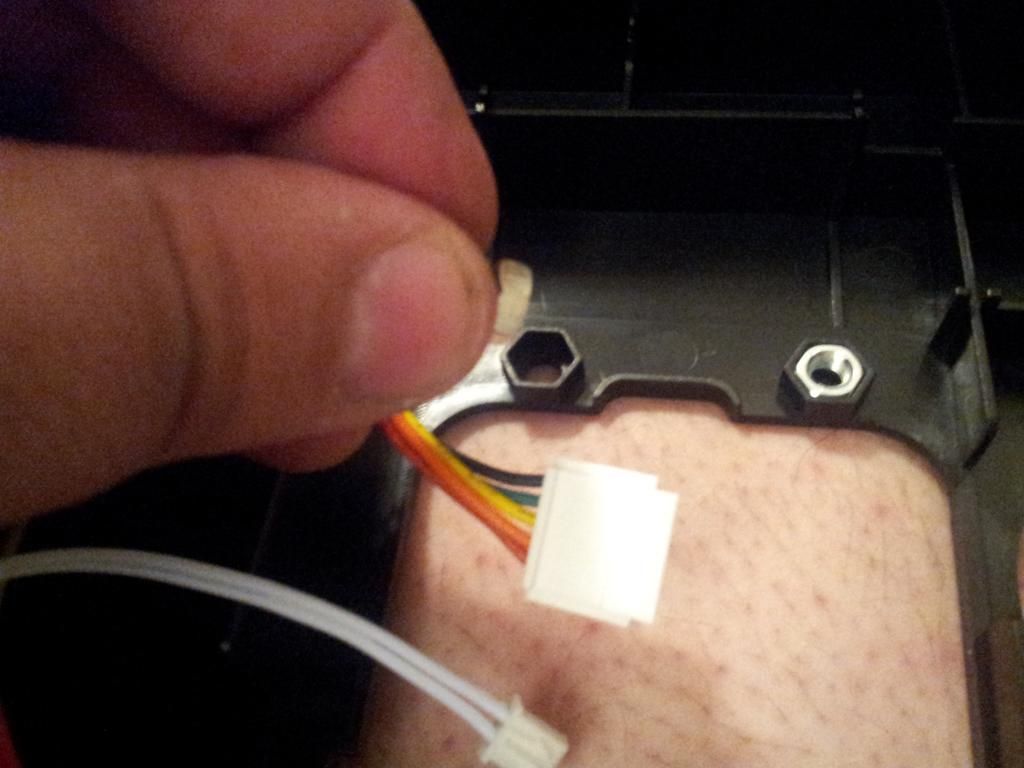
First remove the nuts that are going to hold the mount plate in place,
Then use a dremel or a drill to widen up those screw holes, and continue with cutting away those brackets that held the nut in place.

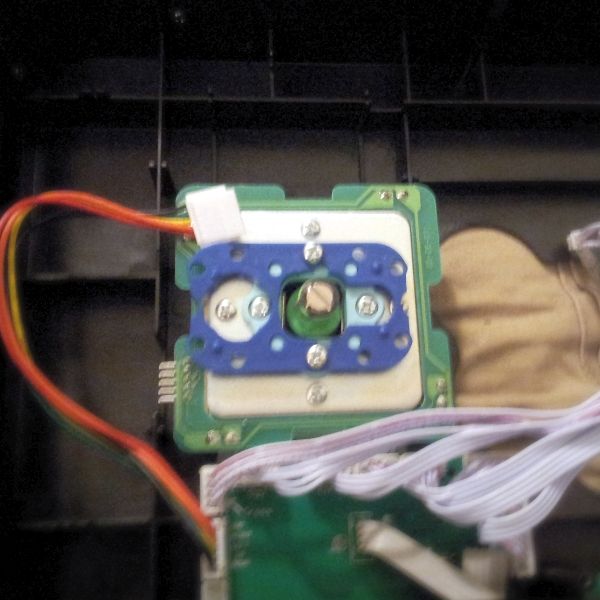
As you can [NOT] see I added some metal washers to reinforce those holes.
If you are stoping the Mod here, you want to mod the bottom lid as well so you can close your stick

Next is hacking up that PCB.
Remove the side panels, so you can remove the rear panel (the one with the USB ports and switched) the front panel can stay.
Then you can remove the PCB assembly.

Take that apart, note the 2 ribbon cables, 1 is for the USB and the other is for the switches, go ahead and cut both ribbon cables. If you are a real Pro, desolder them.
Then Cut your PCB up like this. Throw out the larger section as we no longer need it. Keep the USB daughter board.

This next part I forgot to take photos of so bear with me.
Note the daughter board with the switches and USB port. The spot the USB ribbon cable was is labeled. You can attach a USB cable (or just 4 wires) so you can run them to your new PCB.
Reference for USB hacking http://pinouts.ru/Slots/USB_pinout.shtml
The only other useful point right now is the GND point where the other cable was.
Using some 30 awg wire I tapped the 4 signal trances for Start, Select, Home and Ground. That wire for ground was soldered to one of the 2 far poles (left or Right) for the tournament lock switch as the middle lead to that GND point.
This way I can still use the Tournament Lock. The remaining 30 awg wires where splice to thicker 24 awg wire which is leading to my PS360+ PCB.
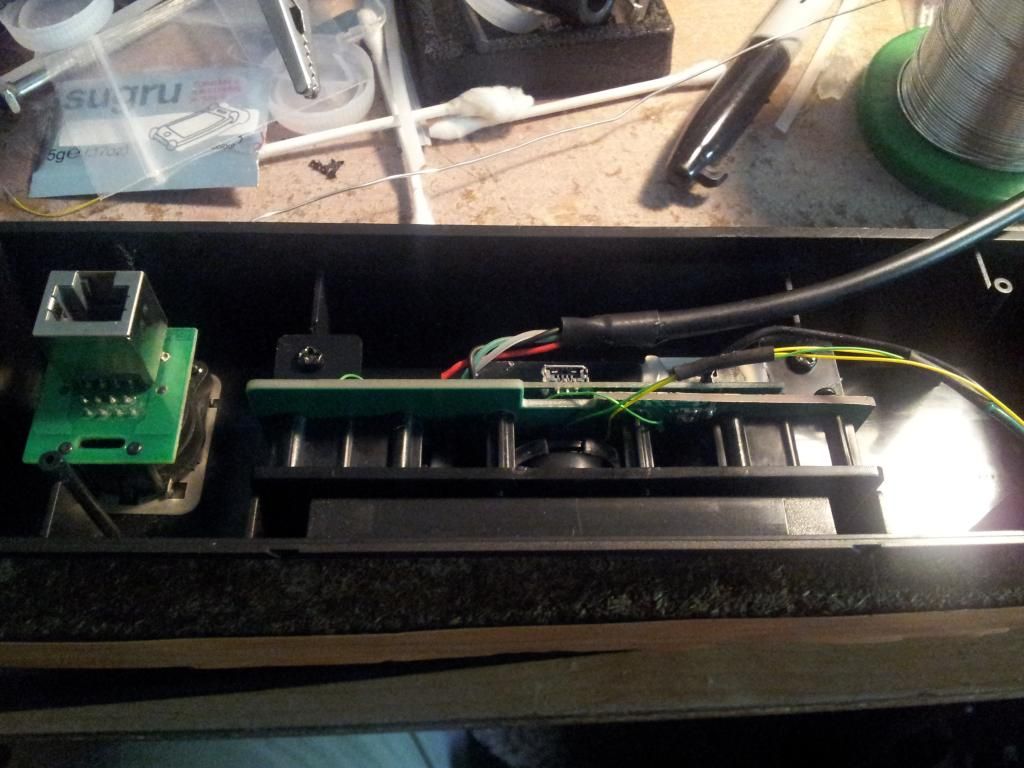
Once I drilled a 24mm hole and did some dremling so I can fit a Neutrik RJ45 Passthrough, and reassembled the remaining PCBs
So now the back of my rear panel looks like this.
Attaching the rear panel back to the rest of the stick (and cutting a hole for the Neutrik to fit), then super gluing some standoffs into place my stick looks something like this.
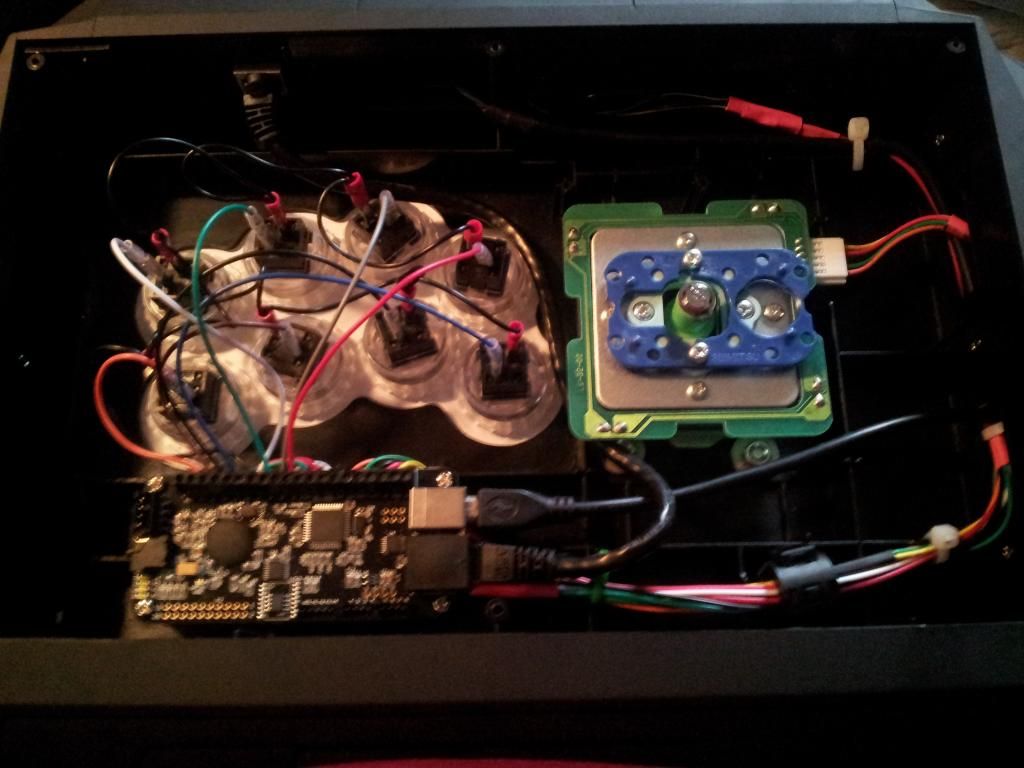

See how I routed the wires through the side openings? Normally bits of plastic on the side panels will prevent this.

A Dremel, hot knife, pliers or other means of cutting will make short work.
Now the final part, after replacing the sides, its time to close the lid. But wait there is a PS360+ and a LS-32 in the way.
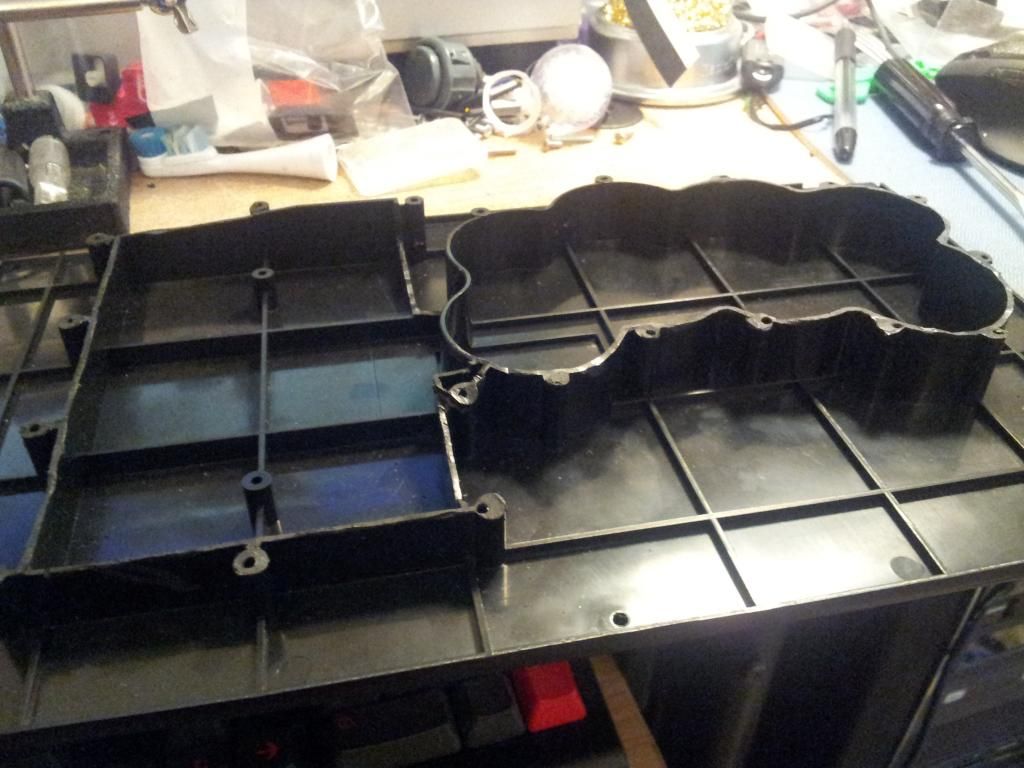
So trim all that annoying plastic . Do not get rid of it, just cut it down to a half inch to a inch.
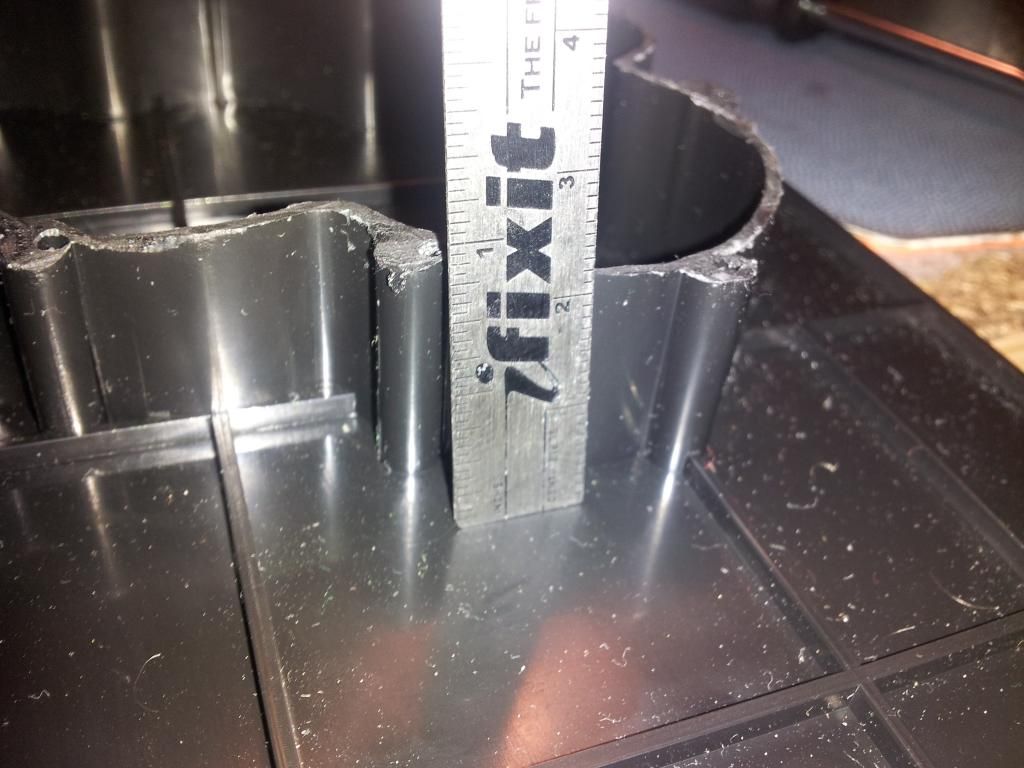

And here is the Final Product. Template courtesy of d3v.
↧
Stopping Time Warner Cable from Throttling Youtube and Twitch.TV
I found this great guide on how to stop TWC from throttling "cached videos". The main ones I use being YouTube and Twitch.TV. I use an iMac so this is Mac specific. For windows follow the link to the original article and scroll to the bottom of the page. mitchribar.com/2013/02/time-warner-cable-sucks-for-youtube-twitchtv/
For those comfortable with the Mac command line
Blocking these IP addresses from connecting to you computer force TWC into streaming the actual video instead of trying to pre-cache the videos. There will be a 1-2 min startup but then no interruptions afterwards.
I'm comfortable with computers and networking. Now that I know which IP addresses to block does anyone know of a good router that I can block these for all my devices? I want to use this trick so I can get better YouTube performance on my PS3 and Smart phone when connected to my home network. I have a Linksys E3000 but I can't filter specific IP addresses through the stock firmware. There is very little custom firmware support for this model and I don't want to brick my router with experimental firmware.
For those comfortable with the Mac command line
sudo ipfw add reject src-ip 173.194.55.0/24 in
sudo ipfw add reject src-ip 206.111.0.0/16 in
Blocking these IP addresses from connecting to you computer force TWC into streaming the actual video instead of trying to pre-cache the videos. There will be a 1-2 min startup but then no interruptions afterwards.
I'm comfortable with computers and networking. Now that I know which IP addresses to block does anyone know of a good router that I can block these for all my devices? I want to use this trick so I can get better YouTube performance on my PS3 and Smart phone when connected to my home network. I have a Linksys E3000 but I can't filter specific IP addresses through the stock firmware. There is very little custom firmware support for this model and I don't want to brick my router with experimental firmware.
↧
↧
Manually Installing Driver on Fightstick
I had a problem which I posted to the "ABSOLUTE QUESTION AND ANSWER THREAD (ASK YOUR QUESTIONS HERE!)" thread.
However, I figured out how to do it before anyone else could figure it why my stick was acting up.
Original post: http://forums.shoryuken.com/discussion/comment/8140709/#Comment_8140709
In short, my Fightstick V.S. Edition (for XBox) did not work as a simple plug-and-play device (which is normally the case). My computer detected it as "Unspecified."
Here's how you manually install the XBox Controller driver onto your stick in the event someone else encounters the problem.
Forewarning, I am using Windows 7 Ultimate Edition, 64-bit. However, it shouldn't matter between editions nor the word size of the OS.
Also, I also have a custom theme so the pictures will look a little unique but the process is the same all the same.
Finally, make sure you already have (or try reinstalling) the Microsoft driver installed for XBox controllers before proceeding: http://www.microsoft.com/hardware/en-us/d/xbox-360-controller-for-windows
Step 1.) Identify you actually have this problem.
![mGw5Icd.png]()
If this showed up when you plugged it in and you know it's an XBox controller that's compatible for PC, proceed.
Step 2.) Go to "Control Panel" > "Devices and Printers."
![7kNFePm.png]()
You'll see the stick listed under "Unspecified." Right-click it and give the "Properties" option a tap on the ass.
Step 3.) Go to the "Hardware" tab and click "Properties."
![W2wrWbw.png]()
Properties within properties. Propertiception.
Step 4.) Go to the "Driver" tab and click "Update Driver..."
![Z6NlJAs.png]()
If you have the same problem I did, it should show your provider as "Unknown" and the date and version as "Not available."
Step 5.) Click on "Browse my computer for...."
![tUHt62s.png]()
Your driver should already be installed (the XBox 360 controller driver) so we're going to go look for it.
Step 6.) Click on Let me pick from a list...."
![WlIU4zo.png]()
Again, it's already installed. Besides, if you tried looking for the .exe installer it wouldn't detect it as a driver.
Step 7.) Scroll down a bit and pick "Microsoft Common Controller For...."
![QAhyHUL.png]()
This is the category the XBox controller driver is located under. Highlight that shit and click "Next."
Step 8.) Select "XBox 360 Controller for Windows Version...."
![AEWZdNo.png]()
I dunno why I got multiple versions but I just chose the most recently updated one. I recommend you do the same.
Step 9.) Click "Yes" on the warning prompt.
![72LoOpZ.png]()
If you had this problem you'd know by now that your computer is a dumb shit that doesn't know what it's doing. Disregard warnings, acquire operational stick.
Step 10.) Celebrate.
![QLolWLb.png]()
Get yourself some raspberry sorbet and sit down 'cause it's time to hand out losses faster than Usain Bolt with rocket boots. Pshoooes!
However, I figured out how to do it before anyone else could figure it why my stick was acting up.
Original post: http://forums.shoryuken.com/discussion/comment/8140709/#Comment_8140709
In short, my Fightstick V.S. Edition (for XBox) did not work as a simple plug-and-play device (which is normally the case). My computer detected it as "Unspecified."
Here's how you manually install the XBox Controller driver onto your stick in the event someone else encounters the problem.
Forewarning, I am using Windows 7 Ultimate Edition, 64-bit. However, it shouldn't matter between editions nor the word size of the OS.
Also, I also have a custom theme so the pictures will look a little unique but the process is the same all the same.
Finally, make sure you already have (or try reinstalling) the Microsoft driver installed for XBox controllers before proceeding: http://www.microsoft.com/hardware/en-us/d/xbox-360-controller-for-windows
Step 1.) Identify you actually have this problem.

If this showed up when you plugged it in and you know it's an XBox controller that's compatible for PC, proceed.
Step 2.) Go to "Control Panel" > "Devices and Printers."

You'll see the stick listed under "Unspecified." Right-click it and give the "Properties" option a tap on the ass.
Step 3.) Go to the "Hardware" tab and click "Properties."

Properties within properties. Propertiception.
Step 4.) Go to the "Driver" tab and click "Update Driver..."

If you have the same problem I did, it should show your provider as "Unknown" and the date and version as "Not available."
Step 5.) Click on "Browse my computer for...."

Your driver should already be installed (the XBox 360 controller driver) so we're going to go look for it.
Step 6.) Click on Let me pick from a list...."

Again, it's already installed. Besides, if you tried looking for the .exe installer it wouldn't detect it as a driver.
Step 7.) Scroll down a bit and pick "Microsoft Common Controller For...."

This is the category the XBox controller driver is located under. Highlight that shit and click "Next."
Step 8.) Select "XBox 360 Controller for Windows Version...."

I dunno why I got multiple versions but I just chose the most recently updated one. I recommend you do the same.
Step 9.) Click "Yes" on the warning prompt.

If you had this problem you'd know by now that your computer is a dumb shit that doesn't know what it's doing. Disregard warnings, acquire operational stick.
Step 10.) Celebrate.

Get yourself some raspberry sorbet and sit down 'cause it's time to hand out losses faster than Usain Bolt with rocket boots. Pshoooes!
↧
** Akihabarashop.jp is now OPEN **
Akihabarashop.jp is now OPEN!
Now, some prices seem high and some low but what you get when you buy is 100% fresh parts from Sanwa/Seimitsu and not "old" stuff from secondhand dealers. All orders are shipped from Japan directly to the customer.
If you have any questions then feel free to post them in this thread and I try my best to answer them.
Arigato :).
AkihabaraShop.jp
Akihabara Shop is not responsible for packages lost or damaged during transit. We will always take a photograph of your order before shipping out, but when it is shipped it is out of our hands. We cannot be held responsible for customs or other local taxes imposed when a parcel reaches its destination, please find out what applies to your country before ordering.
*Other*
Sanwa and Seimitsu Catalogs:
http://www.akihabarashop.jp/catalogs/Sanwa1011.pdf
http://www.akihabarashop.jp/catalogs/Seimitsu2010.pdf
Now, some prices seem high and some low but what you get when you buy is 100% fresh parts from Sanwa/Seimitsu and not "old" stuff from secondhand dealers. All orders are shipped from Japan directly to the customer.
If you have any questions then feel free to post them in this thread and I try my best to answer them.
Arigato :).
AkihabaraShop.jp
***Disclaimer***
Akihabara Shop is not responsible for packages lost or damaged during transit. We will always take a photograph of your order before shipping out, but when it is shipped it is out of our hands. We cannot be held responsible for customs or other local taxes imposed when a parcel reaches its destination, please find out what applies to your country before ordering.
*Other*
Sanwa and Seimitsu Catalogs:
http://www.akihabarashop.jp/catalogs/Sanwa1011.pdf
http://www.akihabarashop.jp/catalogs/Seimitsu2010.pdf
↧
Silent JLF, D2RV-G, with options just released

We weren't sure why Sanwa was charging so much so we had our own harnesses made, got the same micros used and put a ball top on it..... But since these are "special" sticks, we figured they were worth a bit more so we included 2lb springs and three restriction options square/octagon/circle.
What are these?
JLF's with modified micros that are reed switches and massively reduce the sound.
Why are you selling these instead of Sanwa's official stick?
People are retailing these sticks for over 60 each..... Sanwa is charging a boat load to swap the micros and provide a harness. We used our suppliers to source out the same switches used in the official brand and used a custom harness manufacturing facility to make harnesses with hard plastic insulation almost identical to Sanwa.... We didn't think it was right to gouge the players for these simple mods so we are selling them for 50 each and including some goodies to boot.
What about kits?
D2RV-G micros are tough to come by and we are almost sold out of the sticks. We will make kits available 9/4 for 35 each, this way you can mod your own JLF to be silent.
Why are you under cutting everyone, are these just a cheap knock off?
We really just figured out how to do this in a way that saves everyone money. We know the wholesale pricing and we are not going to make as much per stick as retailers selling the official stick... We are selling this cheap because we think it's a great idea that should not be so damn expensive. These are not a cheap knock off at all, these are actual Sanwa JLF's with real D2RV-G micros. The harnesses are all cut designed to wrap around a JLF with the correct patter for the pin out so down, left, up, and right are all in the correct place!
What is this vacation thing?
Yes, we are taking two weeks... this is the first vacation I've had in two years (I don't count the 2 weeks I took off last year to work on the store :) ) We will be in MN, if anyone is in Minneapolis and wants to come over for some fresh Ahi on Saturday, let me know, bbq at my dad's. We will also have Tekken 5, DKJr., Space Invaders and a sick looking Journey arcade machine running... Sorry no street fighter cabinets at his place.
↧