**Update** Stick a fork in it, IT'S DONE!
![271929_10150332043127329_652102328_9610791_3328262_o.jpg?t=1313269563]()
[media=youtube]K9h1cUmSS3Y[/media]
![P1010093.jpg?t=1313609981]()
![P1010127.jpg]()
![P1010120.jpg?t=1313608849]()
![P1010121.jpg?t=1313608878]()
**ORIGINAL POST**
So I picked up a copy of Mortal Kombat TE the other day and I was quite happy with PDP's Tournament Edition fightstick once I had installed the parts I wanted in it (iL Eurostick and Happ competition buttons). However, I wanted to take things quite a few steps further than most people dared-- namely, a new button layout, Japanese parts, new artwork, multi-console support, an RJ45 jack, and of course a new plexiglass overlay. I must say, this mod is not for the faint of heart, and I am already beyond the point of no return. Even so, I am still excited to be doing something new and unique with PDP's fightstick.
Here is my PDP TE just moments before the vicious attack.
![p1010011u.jpg]()
And this is the control panel after I removed it from the piano hinges, tore out the T-molding, and ripped the Plexiglass off of it.
![p1010024w.jpg]()
This thing was definitely NOT designed with custom artwork in mind. They covered the whole control panel with this nasty carpet tape stuff which made getting the plexiglass off a pain in the ass, and artwork itself is actually printed onto the back of the plexiglass. For all the friendliness that gorgeous golden latch and piano hinges to do modders, this is a part where PDP slammed their foot down and said "we do NOT want people tinkering with this." The poor plexiglass didn't exactly survive the removal process, either...
![p1010023x.jpg]()
It had it's revenge though-- my hands were wounded in 3 different spots during this whole ordeal!
![p1010030ek.jpg]()
Now that that's out of the way, the next step will be to remove all that wretched carpet tape from the control panel. I will keep you guys posted as I make more progress on this mod. Don't worry, sweet plexiglass-- you shall not have died in vain!

[media=youtube]K9h1cUmSS3Y[/media]


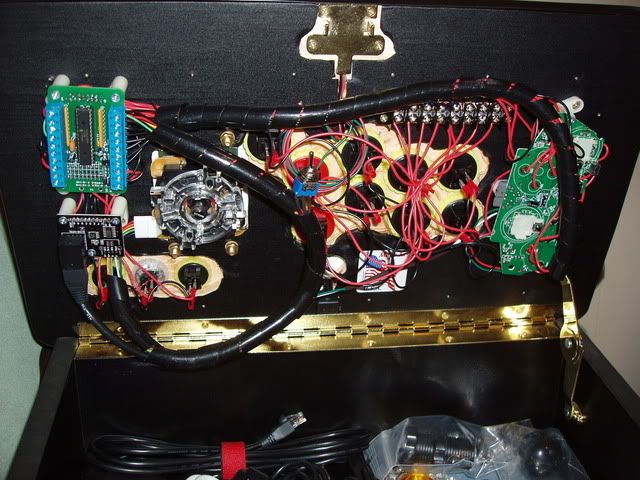

**ORIGINAL POST**
So I picked up a copy of Mortal Kombat TE the other day and I was quite happy with PDP's Tournament Edition fightstick once I had installed the parts I wanted in it (iL Eurostick and Happ competition buttons). However, I wanted to take things quite a few steps further than most people dared-- namely, a new button layout, Japanese parts, new artwork, multi-console support, an RJ45 jack, and of course a new plexiglass overlay. I must say, this mod is not for the faint of heart, and I am already beyond the point of no return. Even so, I am still excited to be doing something new and unique with PDP's fightstick.
Here is my PDP TE just moments before the vicious attack.

And this is the control panel after I removed it from the piano hinges, tore out the T-molding, and ripped the Plexiglass off of it.

This thing was definitely NOT designed with custom artwork in mind. They covered the whole control panel with this nasty carpet tape stuff which made getting the plexiglass off a pain in the ass, and artwork itself is actually printed onto the back of the plexiglass. For all the friendliness that gorgeous golden latch and piano hinges to do modders, this is a part where PDP slammed their foot down and said "we do NOT want people tinkering with this." The poor plexiglass didn't exactly survive the removal process, either...

It had it's revenge though-- my hands were wounded in 3 different spots during this whole ordeal!

Now that that's out of the way, the next step will be to remove all that wretched carpet tape from the control panel. I will keep you guys posted as I make more progress on this mod. Don't worry, sweet plexiglass-- you shall not have died in vain!







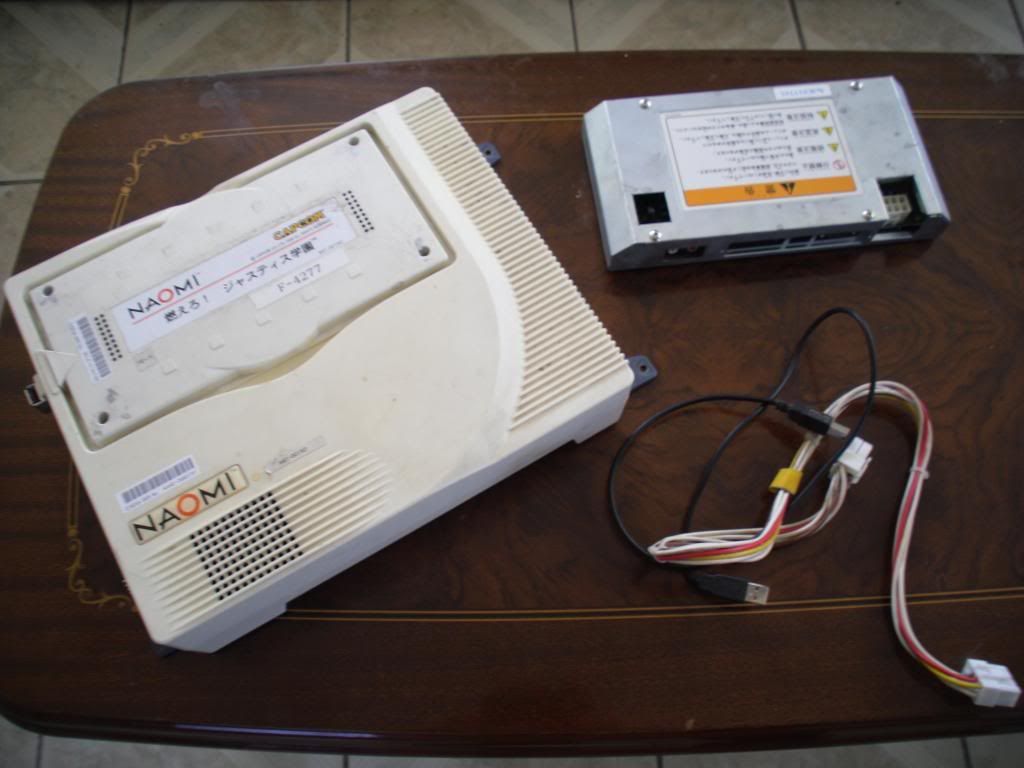

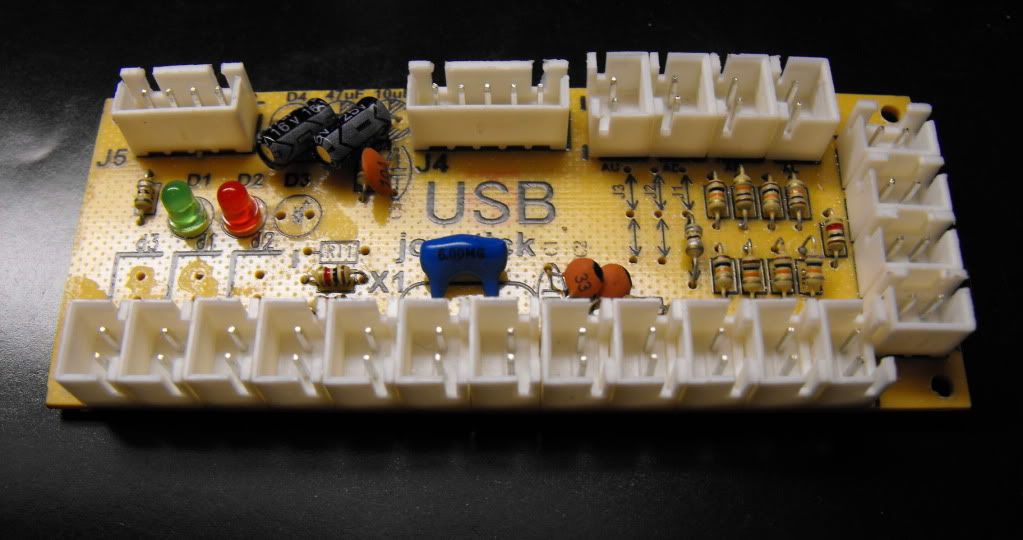
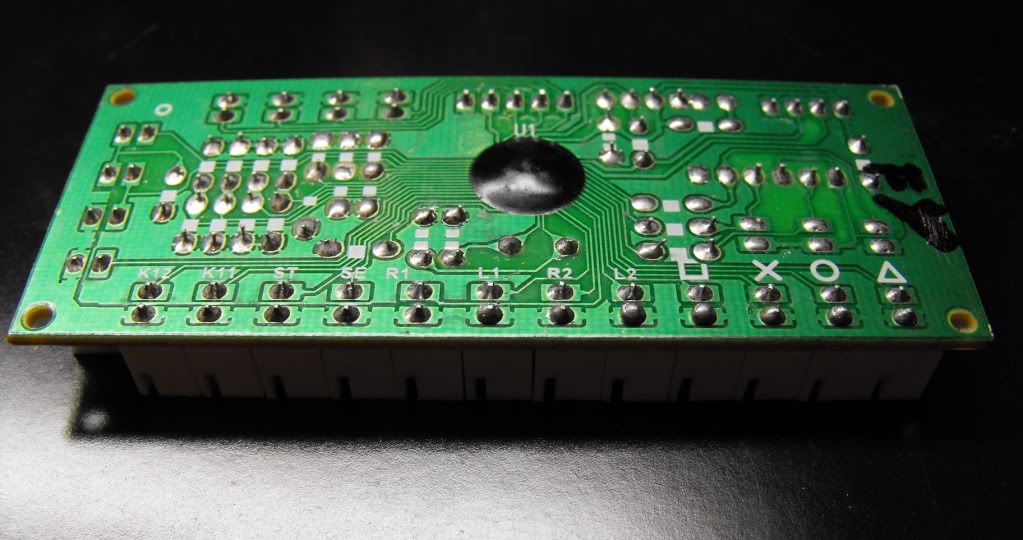



 .....CLICK DAT!
.....CLICK DAT!