So i have a TE2 ps4 fightstick. Last month i went to Defend the North and purchased 4 buttons. I swapped them out on the stick so i had the top row(new buttons) and bottom row(default madcatz) Apparently they were very cheap as the clamps on the sides of the buttons have either broken off or have become stuck. So currently i have 2 on the top row loose and 1 on the bottom. My first question is Is it normal for buttons to break this easily? I barely use the stick this occurred due to me popping them out to change the artwork. 2nd. I planned to buy translucent red and black buttons. Does anyone know a company that sells higher quality buttons that wont break so easily
↧
Question about Buttons
↧
Smash 4 with Fightstick (yes you can do tilts)
Max Gear Cross Fight 2.0 http://www.amazon.com/Maxgear-Cross-fight-converter-Wii-U/dp/B00VFH6HCM
Cronus Max Plus http://www.amazon.com/CronusMax-Cross-Cover-Gaming-Adapter-Windows/dp/B013E2KD5M/
Cronus Max Script Download http://controllermax.com/gpclib/?s=1853
If you have a fight stick connected to you Wii U through a Maxgear Cross fight 2.0, then here's a script that will allow you to input tilts and cstick as button combos as well as separate strong and tilt attacks into two separate buttons. It even lets you customize the combos. Simply hold start at the beginning of the script and press your combos as desired. It will save this in the cronus memory so that you don't have to do this more than once.
Combo press order
Tilts first:
Up
Down
Left
Right
Smash
Up
Down
Left
Right
Then press both buttons used for specials
Then press the button used for tilt attack
Then press the button used for strong attacks
You must set your c-stick to attack instead of smash
Up button on the game cube controller is mapped to LT on the fight stick.
Planning on replacing one of the buttons for special with a walk button.
↧
↧
soldered usb buttons working but joystick not
i have looked everywhere and couldnt find an answer. i have an xbox 360 madcats TE stick that had a cut cable. i have stripped and soldered it back together but for some reason the joystick doesnt work but all the buttons do... any ideas? thanks in advance.
↧
Arcade stick USB cable question
I had my arcade stick's usb cable tore. I've been told I can repair it without soldering it by twisting the wires together and sealing it with electrical tape. But I'm wondering if this will cause any issues for game play like delayed input? Will I be able to notice any difference? I do plan to eventually repair it with a soldering iron but for now I just want to know if I should be concerned about doing it this way?
Thanks for the help.
Thanks for the help.
↧
** Akihabarashop.jp is now OPEN **
Akihabarashop.jp is now OPEN!
We have now re-launched the web shop with new design, additional url (akishop.jp) and even more great products at quality prices!
What you get when you buy from us is that we buy directly from the manufacturer and then ship it from Japan directly to the customer. Picture of your order before shipping is sent out to the customer as standard.
If you have any questions then feel free to post them in this thread and I will try my best to answer them.
Arigato![:) :)]() .
.
AkihabaraShop.jp
Akihabara Shop is not responsible for packages lost or damaged during transit. We will always take a photograph of your order before shipping out, but when it is shipped it is out of our hands. We cannot be held responsible for customs or other local taxes imposed when a parcel reaches its destination, please find out what applies to your country before ordering.
We have now re-launched the web shop with new design, additional url (akishop.jp) and even more great products at quality prices!
What you get when you buy from us is that we buy directly from the manufacturer and then ship it from Japan directly to the customer. Picture of your order before shipping is sent out to the customer as standard.
If you have any questions then feel free to post them in this thread and I will try my best to answer them.
Arigato
 .
.AkihabaraShop.jp
***Disclaimer***
Akihabara Shop is not responsible for packages lost or damaged during transit. We will always take a photograph of your order before shipping out, but when it is shipped it is out of our hands. We cannot be held responsible for customs or other local taxes imposed when a parcel reaches its destination, please find out what applies to your country before ordering.
↧
↧
New PS4 Mad Catz Fight Pad
(Prototype)
![11902542_978824925495889_6961225770384067362_n.jpg?oh=20dee256f8c1af1babc14a2780dd3490&oe=5680AE11]()

↧
Sega New Astro City VS Konami Windy II
I read on the net the Konami Windy II have one of the best monitor in Candy Cab.
Is this true?
I understand the New Astro City's monitor may have the "Black Goop" of death problem.
Does the Windy II's monitor have any known problems?
Which is a better candy cab to own between the New Astro City and the Windy II?
Thanks & kind Regards
Is this true?
I understand the New Astro City's monitor may have the "Black Goop" of death problem.
Does the Windy II's monitor have any known problems?
Which is a better candy cab to own between the New Astro City and the Windy II?
Thanks & kind Regards
↧
Madcatz Street Fighter V Fightstick Alpha
I'll keep this thread updated with all details of this stick as it's released including links to mods etc once they happen
![madcatzfightstickalpha2.png]()
Madcatz Street Fighter V Fightstick Alpha for PS4/PS3
Release Date-
=Unknown
SRK Front Page article via @d3v -
http://shoryuken.com/2015/08/31/mad-catz-unveils-street-fighter-v-arcade-stick-and-controller
Case-
Fightstick Alpha Case (New/Original Design)
=Weight (Unknown)
=Dimentions (Unknown)
=6 button Vewlix design (Prototype looks like it has a slightly larger gap between LP/LK buttons and MP/MK buttons)
Metal Panels-
=Unknown
Plexi/Art-
=Unlikely to have any future plexi option due to case design (No where to screw in plexi and curved base front)
Bottom Padding/Feet-
=Has some type of padding (Specifics unknown)
=Does not appear to have feet in stock photo (Unknown)
Joystick-
=Unknown
Buttons-
=Unknown
PCB-
=Unknown
Wiring-
=Unknown
USB Cable-
=Wired
=Unknown if cable is removable
Finished mods from community-
=Not available at this time
![COZrk9hW8AE070T.jpg]()
I won't make too many assumptions, but it looks like a budget stick. (EDIT- It is)
I believe we need more budget sticks on the market to get more new fighting game players familiar with using arcade sticks at a reasonable cost.
The base looks a bit thin by the photo, so I'm unsure if a JLF shaft would clear that. (EDIT- Likely will be high enough to swap joysticks, mentioned mod friendly by MarkMan on Twitter)
May not be Sanwa parts to keep costs low.
It's cooler (6 button) instead of dick (8 button) which is BADASS (This sentence is an SRK Tech Talk inside joke. Don't take it personally)

Madcatz Street Fighter V Fightstick Alpha for PS4/PS3
Release Date-
=Unknown
SRK Front Page article via @d3v -
http://shoryuken.com/2015/08/31/mad-catz-unveils-street-fighter-v-arcade-stick-and-controller
Case-
Fightstick Alpha Case (New/Original Design)
=Weight (Unknown)
=Dimentions (Unknown)
=6 button Vewlix design (Prototype looks like it has a slightly larger gap between LP/LK buttons and MP/MK buttons)
Metal Panels-
=Unknown
Plexi/Art-
=Unlikely to have any future plexi option due to case design (No where to screw in plexi and curved base front)
Bottom Padding/Feet-
=Has some type of padding (Specifics unknown)
=Does not appear to have feet in stock photo (Unknown)
Joystick-
=Unknown
Buttons-
=Unknown
PCB-
=Unknown
Wiring-
=Unknown
USB Cable-
=Wired
=Unknown if cable is removable
Finished mods from community-
=Not available at this time

I won't make too many assumptions, but it looks like a budget stick. (EDIT- It is)
I believe we need more budget sticks on the market to get more new fighting game players familiar with using arcade sticks at a reasonable cost.
The base looks a bit thin by the photo, so I'm unsure if a JLF shaft would clear that. (EDIT- Likely will be high enough to swap joysticks, mentioned mod friendly by MarkMan on Twitter)
May not be Sanwa parts to keep costs low.
It's cooler (6 button) instead of dick (8 button) which is BADASS (This sentence is an SRK Tech Talk inside joke. Don't take it personally)
↧
Spark/SparkCE Optical Joystick Sensor for JLF
BETA TESTERS FOR NEW SPARKCE NEEDED! Details: http://shoryuken.com/forum/index.php?threads/t.22310/page-20#post-6538801
Sparks are in stock and shipping!
-Buy now via paypal to be shipped out: $55 each, plus shipping ($6 for priority mail shipping in the US, $12 for Canada/Mexico, $14 for everywhere else), shipping price is good for up to 6 Sparks.
As soon as stock is replenished, ordering will be possible through the Paypal checkout page here:
http://www.godlikecontrols.com/order.html
Please also be aware that I dont have a welcome sheet for these yet; these are a small bag with the Spark, and a1 meter cable for the Spark power . If you're a techno-peasant, you may want to want until guides and stuff are available to work from.
FAQs:
Q: What is it?
A: Spark is a optical sensor board for Sanwa JLF joysticks. It replaces the normal 'clicky' microswitch board, and instead uses infrared LEDs to detect the movement in the joystick.
Welcome Sheet: http://www.godlikecontrols.com/download/Spark_Welcome.pdf
Sparks are in stock and shipping!
-Buy now via paypal to be shipped out: $55 each, plus shipping ($6 for priority mail shipping in the US, $12 for Canada/Mexico, $14 for everywhere else), shipping price is good for up to 6 Sparks.
As soon as stock is replenished, ordering will be possible through the Paypal checkout page here:
http://www.godlikecontrols.com/order.html
Please also be aware that I dont have a welcome sheet for these yet; these are a small bag with the Spark, and a1 meter cable for the Spark power . If you're a techno-peasant, you may want to want until guides and stuff are available to work from.
FAQs:
Q: What is it?
A: Spark is a optical sensor board for Sanwa JLF joysticks. It replaces the normal 'clicky' microswitch board, and instead uses infrared LEDs to detect the movement in the joystick.
Welcome Sheet: http://www.godlikecontrols.com/download/Spark_Welcome.pdf
↧
↧
Fight-stick recommendations?
Hey guys, I'm looking to purchase a fightstick pretty soon but I'm sure what would be a good first purchase.
If possible I would like to keep it as inexpensive as possible.
I was looking at the new madcatz alpha but with the 6 button layout, I'm not sure how that would workout with supers and ultras.
Can anyone give me some other recommendations or explain how the 6 button layout would workout?
If possible I would like to keep it as inexpensive as possible.
I was looking at the new madcatz alpha but with the 6 button layout, I'm not sure how that would workout with supers and ultras.
Can anyone give me some other recommendations or explain how the 6 button layout would workout?
↧
RJ-45 Multi Console Cthulhu Arcade Stick Tutorial Ver.2
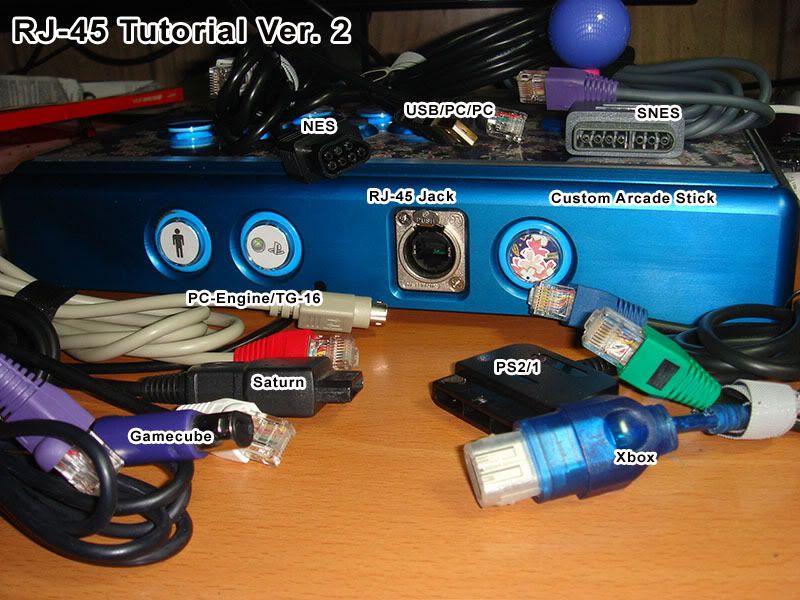
Edit:Also Dreamcast and 3DO
Intro
This post is a rewrite of Acceptable Risk?s RJ-45 Tutorial. This was posted to include new info such as recent console support added because the pinouts are spread out in the Cthulhu thread. Also I instead uses a Pass through over a keystone punch down type jack.
The MC Cthulhu is a purpose built PCB for hooking up with arcade joystick components. To work with different consoles, you only need to solder wires from a controller extension cable to the appropriate spots. If you look at the top op the pcb there are 3 rows of solder points with columns labled "GABCDEFV". Each extension cable wire must be soldered on to the appropriate column. When plugged in, the MC Cthulhu PCB can autodectect what system it is plugged into and then make your joystick work for that supported system. Be sure to download the latest firmware to ensure that all of the console cables you make will be compatible.
Originally the MC Cthulhu was able to support 5 consoles using 3 cables, therefore only 3 rows, but now it has grown to include many systems. Because there are 8 columns for system cables a Ethernet jack was a natural fit. The connecter used is typically an RJ-45. If you want to do a dual mod with Xbox 360 pad then you should check out this tutorial.
http://shoryuken.com/forum/index.php?threads/rj-45-mc-cthulhu-imp-xbox-360-dual-mod-tutorial-diagram.94875/
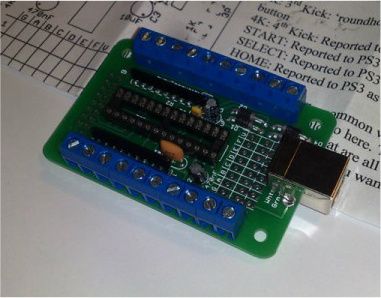
Kitty info Update: If you dual modded your stick with a Kitty board, they come preinstalled with a RJ-45 jack. If you connect that to a RJ-45 pass through, then you can use the same cable pinouts for making your own custom cable.
Begin Tutorial
Spoiler:
Supplies List:
MC Cthulhu
Arcade stick case and buttons.
Soldering Iron and Soldering supplies
Digital Multimeter (Recommended feature: beeping continuity tester)
Wire stripper/cutter
Neutrik or SwitchCraft RJ-45 Jack.
Cat 5 or Cat 6 ethernet cable. For pass through you need a cable with a connector at the end.
Cat 5/6 Crimper and wire cutter/stripper.
Cat 5/6 8P8C crimp on Connectors.
Extension cables for systems you want to use
24mm drill bit (forstner or Holesaw) for mounting hole and drill.
(optional)
Ethernet boots
Neutrik ruggedized boots for use with Neutrik Jack.
Hammer
![RJ-45_Tools_Supplies.jpg]()
Part 1: Mounting the RJ-45.
I think it was Robokrikit that first linked the community to these. These are Neutrik RJ-45 panel mount jacks, available at lizardlick.com.
![ne8fdp_thumb.jpg]()
If you have a Plastic arcade stick Like a TE or SE or Hori
You will need to find a suitable place to drill a 24mm hole. 15/16 inches is equivalent to 24mm. Make sure before you drill a hole that you have enough space inside for the internal parts and can plug in the cable to it without obstruction.
![Placing-Neutrik-Hole.jpg]()
Pictured is a Hole Saw and a Forstner bit. A hole Saw is great for plastic and metal, and will work for wood, you will have to clear out the material out of the bit with a screwdriver. Forstners are great for wood an plastic, but do not attempt to cut metal with a forstner bit.
So if you drill a 24mm hole you can then use the mounting plate to drill the 2 mounting holes.
![DrillBits.jpg]()
For a wood case it is recommended that you use a switchcraft RJ-45. I think it was Voltech that first used these.
![SwitchCraftRJ-45.jpg]()
If you must mount the Neutrik in a wood case look to a post below.
Drill free option Update:
Recently I modded a VLX but this can also be used with a TE or any stick with a cord notch. I didn't want to drill into my VLX case so Instead I used an Ethernet coupler and hid that away in the cord compartment. I tied a knot in my ethernet cord so that the cord would not be pulled out of the notch used for the default usb cord. For a TE, you would cut off one end of the ethernet cable and then feed it through the hole previously used by the USB cable. After it is through the hole tie a knot in it. With the cut end on the inside you can then solder to the G-V row.
![th_1b827ab6.jpg]()
![th_2cf280a1.jpg]()
Part 2: Soldering on the ethernet cable to the MC Cthulhu
To start you would cut off maybe a foot off a cat5 or cat6 ethernet cable. The length should be long enough to reach where the RJ-45 jack is on your arcade stick. Strip off maybe a inch or two off the outer insulation and untwist the cables.
![CutStripCat5.jpg]()
You want to use Ethernet Tybe B layout as most networking cables come in that wiring order. You need to take the 8 wires and strip off 5 mm off the ends and solder them to row 1 using the following diagram. If the are stranded like pictured above then you want to twist and tin each cable end with some solder so it goes in easier. Each of those colored wires corresponds to a letter on the GABCDEFV row.
![WiringEthernetColorsTo_GV_Row.jpg]()
It also helps if you solder on to an actual MC board instead of a picture of the board. (note pictured on the paper is a ps3 cthulhu, which is identical in appearance except for 4 diodes to the right of the G-V rows)
![Cat5eSolderedonBoard.jpg]()
Now you just plug it into the RJ-45 pass through port.
![PlugIt_intoPort.jpg]()
MC Cthulhu
Arcade stick case and buttons.
Soldering Iron and Soldering supplies
Digital Multimeter (Recommended feature: beeping continuity tester)
Wire stripper/cutter
Neutrik or SwitchCraft RJ-45 Jack.
Cat 5 or Cat 6 ethernet cable. For pass through you need a cable with a connector at the end.
Cat 5/6 Crimper and wire cutter/stripper.
Cat 5/6 8P8C crimp on Connectors.
Extension cables for systems you want to use
24mm drill bit (forstner or Holesaw) for mounting hole and drill.
(optional)
Ethernet boots
Neutrik ruggedized boots for use with Neutrik Jack.
Hammer

Part 1: Mounting the RJ-45.
I think it was Robokrikit that first linked the community to these. These are Neutrik RJ-45 panel mount jacks, available at lizardlick.com.

If you have a Plastic arcade stick Like a TE or SE or Hori
You will need to find a suitable place to drill a 24mm hole. 15/16 inches is equivalent to 24mm. Make sure before you drill a hole that you have enough space inside for the internal parts and can plug in the cable to it without obstruction.
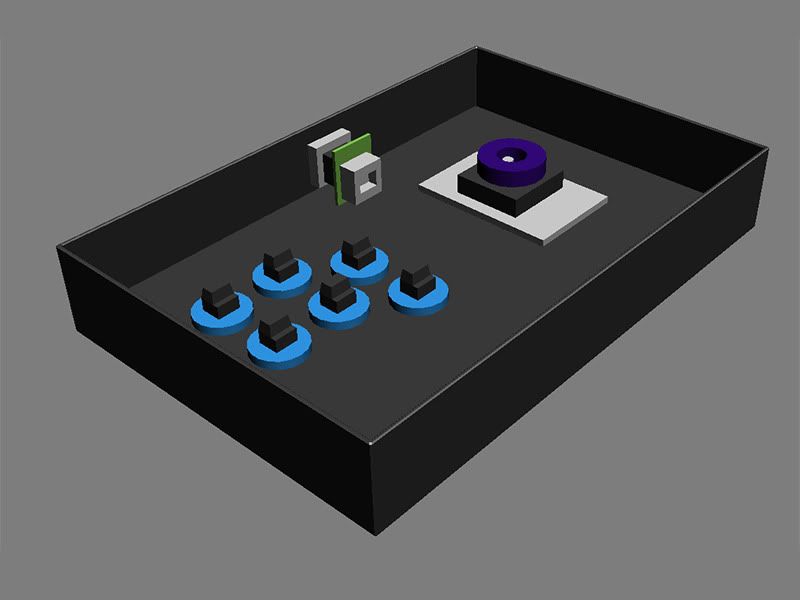
Pictured is a Hole Saw and a Forstner bit. A hole Saw is great for plastic and metal, and will work for wood, you will have to clear out the material out of the bit with a screwdriver. Forstners are great for wood an plastic, but do not attempt to cut metal with a forstner bit.
So if you drill a 24mm hole you can then use the mounting plate to drill the 2 mounting holes.

For a wood case it is recommended that you use a switchcraft RJ-45. I think it was Voltech that first used these.

If you must mount the Neutrik in a wood case look to a post below.
Drill free option Update:
Recently I modded a VLX but this can also be used with a TE or any stick with a cord notch. I didn't want to drill into my VLX case so Instead I used an Ethernet coupler and hid that away in the cord compartment. I tied a knot in my ethernet cord so that the cord would not be pulled out of the notch used for the default usb cord. For a TE, you would cut off one end of the ethernet cable and then feed it through the hole previously used by the USB cable. After it is through the hole tie a knot in it. With the cut end on the inside you can then solder to the G-V row.


Part 2: Soldering on the ethernet cable to the MC Cthulhu
To start you would cut off maybe a foot off a cat5 or cat6 ethernet cable. The length should be long enough to reach where the RJ-45 jack is on your arcade stick. Strip off maybe a inch or two off the outer insulation and untwist the cables.
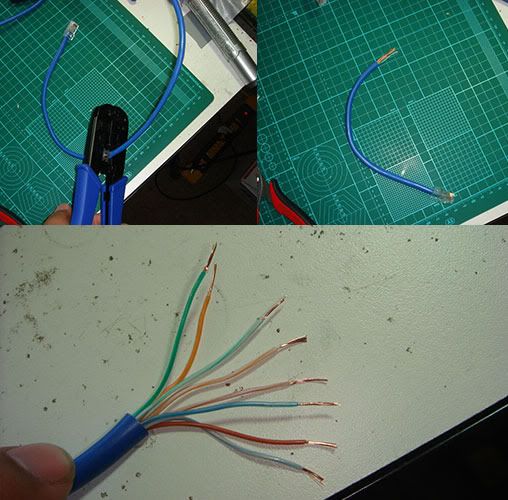
You want to use Ethernet Tybe B layout as most networking cables come in that wiring order. You need to take the 8 wires and strip off 5 mm off the ends and solder them to row 1 using the following diagram. If the are stranded like pictured above then you want to twist and tin each cable end with some solder so it goes in easier. Each of those colored wires corresponds to a letter on the GABCDEFV row.
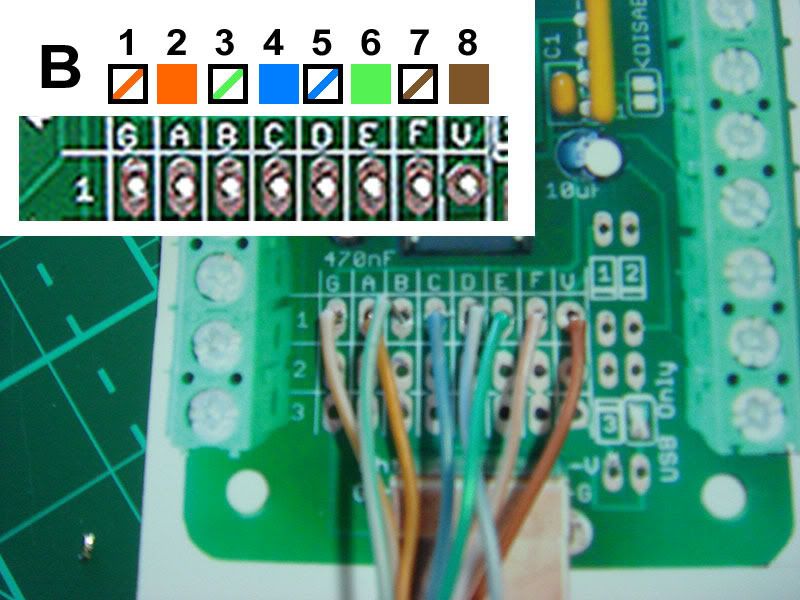
It also helps if you solder on to an actual MC board instead of a picture of the board. (note pictured on the paper is a ps3 cthulhu, which is identical in appearance except for 4 diodes to the right of the G-V rows)
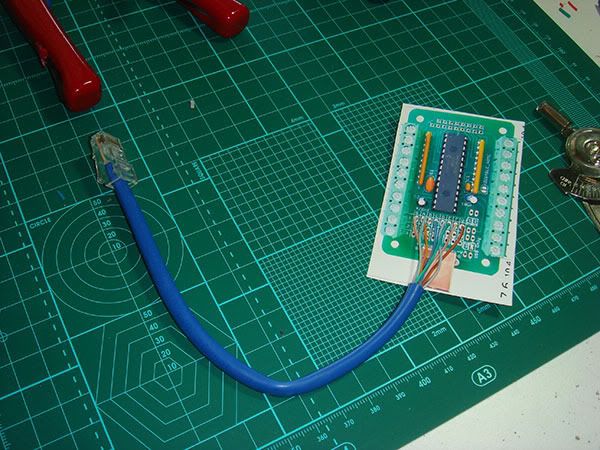
Now you just plug it into the RJ-45 pass through port.
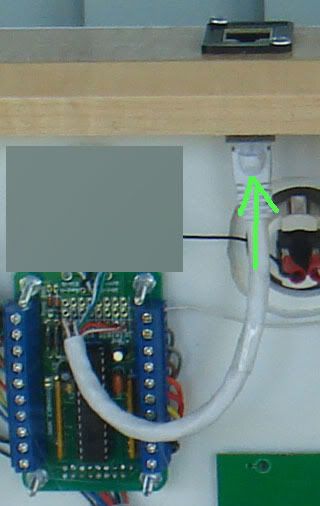
↧
Using PS360+ on a Retron 5
Has anyone been able to use a PS360+ stick with a Retron 5?
I have a RJ45 -> SNES cable that works on a real SNES, but it does not work on my Retron 5.
I have a RJ45 -> SNES cable that works on a real SNES, but it does not work on my Retron 5.
↧
Analogue Fightstick
Hi Fight Night was on sale on PSN. I bought it
Directions are controlled with left stick.
I don't want to use a TE stick with the switch to LS
I want to use my wireless PS3 VSHG
Is there anyway to wire an analogue lever to the analogue on ps3 dualshock pcb?
Directions are controlled with left stick.
I don't want to use a TE stick with the switch to LS
I want to use my wireless PS3 VSHG
Is there anyway to wire an analogue lever to the analogue on ps3 dualshock pcb?
↧
↧
How much does your arcade stick lag? Arcade stick input lag testing & results thread
Hey guys, I wanted to share something I've been working on for the past half year or so. I've performed input lag tests for a large number of PS3, and XBox 360 sticks/PCBs and figured that I should post up what I've got done before these consoles become obsolete, lol. I'm now working on testing PS4 sticks.
All of the information on the tests can be found on my website including the methodology used, controls in place, and support for my testing method.
http://www.teyah.net/sticklag/overview.html
The results can be found here:
http://www.teyah.net/sticklag/results.html
And finally, the raw testing data can be viewed & downloaded from here:
http://www.teyah.net/sticklag/rawdata.html
Sticks/PCBs tested as of last update:
PS4: 9
PS3: 36
360: 21
Here are some quick results charts I made up for quick reference:
PS4 results:
![PS4%20Arcade%20stick%20lag%20results]()
PS3 results:
![PS3%20Arcade%20stick%20lag%20results]()
XBox 360 results:
![360%20Arcade%20stick%20lag%20results]()
I'll be updating it as our group comes across more sticks. The PS3 results were certainly interesting, I didn't expect the unlicensed PCBs to have such a huge advantage over licensed PS3 sticks. Anyway, hope this helps out those of you who consider input lag to be an important factor in choosing which stick to use.
All of the information on the tests can be found on my website including the methodology used, controls in place, and support for my testing method.
http://www.teyah.net/sticklag/overview.html
The results can be found here:
http://www.teyah.net/sticklag/results.html
And finally, the raw testing data can be viewed & downloaded from here:
http://www.teyah.net/sticklag/rawdata.html
Sticks/PCBs tested as of last update:
PS4: 9
PS3: 36
360: 21
Here are some quick results charts I made up for quick reference:
PS4 results:

PS3 results:
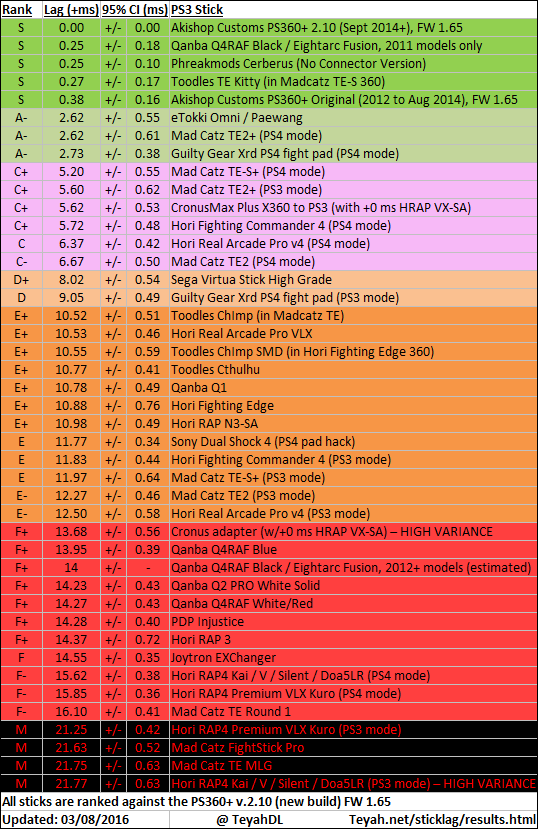
XBox 360 results:
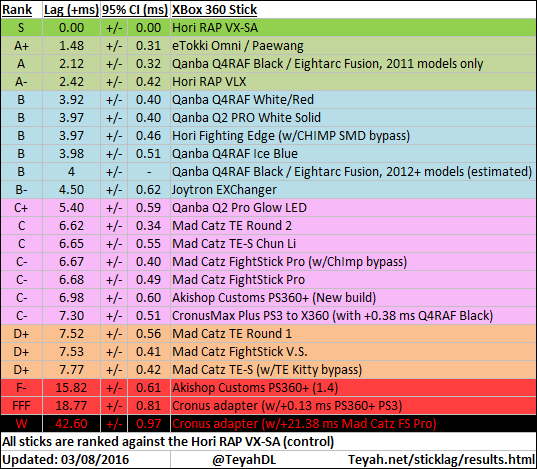
I'll be updating it as our group comes across more sticks. The PS3 results were certainly interesting, I didn't expect the unlicensed PCBs to have such a huge advantage over licensed PS3 sticks. Anyway, hope this helps out those of you who consider input lag to be an important factor in choosing which stick to use.
↧
new hori blazblue stick.
Noticed this on play asia as I was ordering some fight commander pads. Probably won't be common ground but I still like how it looks and for 100 bucks it doesn't look like its. As soon as I can get my hands on this I'll grab it
http://m.play-asia.com/blazblue-chrono-phantasma-extend-stick-for-playstation-3-4-paOS-13-49-en-70-8gwp.html
http://m.play-asia.com/blazblue-chrono-phantasma-extend-stick-for-playstation-3-4-paOS-13-49-en-70-8gwp.html
↧
Post pictures of your SF/entertainment setup!
↧
Using an octagonal gate with Kowal Actuator and 2lb spring
I was wondering the uses of using an 8-way gate for Tekken and anime fighters. I installed the 2lb spring because of the
shorter throw for returning to neutral. Tried using it for the square gate, but I can't seem to get my cardinal directions like
I want to, whenever I do a reverse wavedash for Backdash Canceling on the 1p side. Plus with anime fighters like Dengeki
and Chaos Code, I want to be able to consistently use quarter-circle and half circle motions. Any suggestions and input
is appreciated, thanks.
shorter throw for returning to neutral. Tried using it for the square gate, but I can't seem to get my cardinal directions like
I want to, whenever I do a reverse wavedash for Backdash Canceling on the 1p side. Plus with anime fighters like Dengeki
and Chaos Code, I want to be able to consistently use quarter-circle and half circle motions. Any suggestions and input
is appreciated, thanks.
↧
↧
Reformatting/Transferring to a SSD
I have Windows 10 (upgraded for free from my Win7 Home Premium 64 bit OEM disk). If I were to buy and install a 250GB SSD, how would I wipe this hard drive clean and do a fresh install of Windows 10 (without buying the OS a 2nd time) onto my SSD?
↧
Fight Sticks With Good Palm Room
What are your favorite fight sticks that give you a good amount of palm room?
Which modded fight stick did you use that had their buttons moved up to create more palm room?
I was about to purchase a Real Arcade Pro. 4 Premium VLX until I seen a review on YouTube saying it just gave adequate palm room. I have kept an old PS2 Soul Calibur fight stick as I liked the palm room and just bought new encoders with it when needed. I need a PS4 fight stick so I'm now looking at modding a fight stick with a pad hack to get the room I need, or just buying one of the Mad Catz Street Fighter V sticks that will be released Feb 2016.
The Hori Fighting Edge looks great as well as the Razer Fight Stick. Would love to hear your opinions.
Thanks.
Which modded fight stick did you use that had their buttons moved up to create more palm room?
I was about to purchase a Real Arcade Pro. 4 Premium VLX until I seen a review on YouTube saying it just gave adequate palm room. I have kept an old PS2 Soul Calibur fight stick as I liked the palm room and just bought new encoders with it when needed. I need a PS4 fight stick so I'm now looking at modding a fight stick with a pad hack to get the room I need, or just buying one of the Mad Catz Street Fighter V sticks that will be released Feb 2016.
The Hori Fighting Edge looks great as well as the Razer Fight Stick. Would love to hear your opinions.
Thanks.
↧
Hori Fighting Commander (PS3/PS4/PC Xinput) / Fighting Stick Mini 4 with Hayabusa-like joystick?!


Looks like revision of the FC4, makes the shape symmetrical for both hands, removes d-pad rotation feature.
the coolest part in my opinion is how it uses Xinput for PC (is that new? i'm not sure if FC4 also did xinput).
article source:
http://game.watch.impress.co.jp/docs/news/20151107_729459.html
"Hayabusa" stick also shown

↧