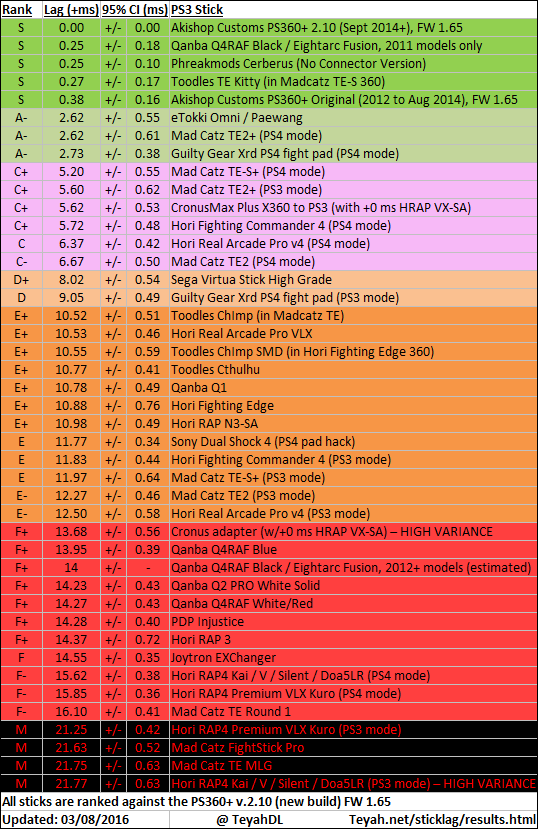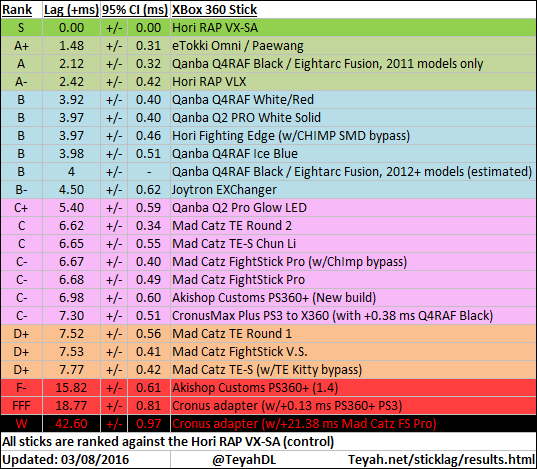I have 1/2 inch mahogany wood 1 feet by 2 feet that I intend to cut a little smaller. However it is not possible to get it thinner than1/2 inch besides the fact that I don't have a router and the saw mill guy was too lazy to do it, there is the chance of the panel flexing when I hit the buttons if its slimmer than 1/2 inch might even bend in over time aswell.
So the only option is IL Eurostick HAPP battop joystick as its considerably longer than sanwa and other japanese sticks. The reason japanese sticks are so short is because Asian people are generally small people and have small hands but western people put up with it because they THINK this is how its supposed to be since MadCatz and Hori popularized it here as thats all they use so people use it thinking its what they should be using.
So you can only imagine mounting a Japanese shaft onto a 1/2 inch wood? how short that would be? would even look stupid.
I am mounting it from under the top panel because I want the top to be pure Mahogany wood in all its natural glory no screws popping out no nothing just 6 buttons and 1 stick will be all thats visible with maybe clear epoxy smoothed like glass or some kinda of ultra glossy vanish or something. My one concern however is the happ euro IL is might be too short.
Is there a way to unscrew the bat top on the happ euro and put in something like a washer that will raise the bat a little bit?
Also what of the buttons will snap in seimitsu buttons work or sanwa? because my guess is screw in has no chance. So will snap ins work? in 1/2 inch thickness? will the spring tension get loose after a while? will screw in work?
This stick is for SF5 and Killer Instinct on PC I keep hearing about this square gate japanese stuff but I once used a ball top octagonal gate ascii stick on my PS1 and I tossed it out the window. The only sticks I feel like playing seems to be HAPP as I used those for 10 years from 1990 to 2000 in the arcades playing SF2 and xmen vs street fighter and last blade etc
So the only option is IL Eurostick HAPP battop joystick as its considerably longer than sanwa and other japanese sticks. The reason japanese sticks are so short is because Asian people are generally small people and have small hands but western people put up with it because they THINK this is how its supposed to be since MadCatz and Hori popularized it here as thats all they use so people use it thinking its what they should be using.
So you can only imagine mounting a Japanese shaft onto a 1/2 inch wood? how short that would be? would even look stupid.
I am mounting it from under the top panel because I want the top to be pure Mahogany wood in all its natural glory no screws popping out no nothing just 6 buttons and 1 stick will be all thats visible with maybe clear epoxy smoothed like glass or some kinda of ultra glossy vanish or something. My one concern however is the happ euro IL is might be too short.
Is there a way to unscrew the bat top on the happ euro and put in something like a washer that will raise the bat a little bit?
Also what of the buttons will snap in seimitsu buttons work or sanwa? because my guess is screw in has no chance. So will snap ins work? in 1/2 inch thickness? will the spring tension get loose after a while? will screw in work?
This stick is for SF5 and Killer Instinct on PC I keep hearing about this square gate japanese stuff but I once used a ball top octagonal gate ascii stick on my PS1 and I tossed it out the window. The only sticks I feel like playing seems to be HAPP as I used those for 10 years from 1990 to 2000 in the arcades playing SF2 and xmen vs street fighter and last blade etc












 .
.


































 .
.