Welcome Sheets:
PS3 Cthulhu:
http://www.godlikecontrols.com/download/PS3CthulhuWelcome.pdf
MC Cthulhu:
http://www.godlikecontrols.com/download/MCCthulhuWelcome.pdf
ChImp:
http://www.godlikecontrols.com/download/chimpwelcomev2.pdf
ChimpSMD:
http://www.godlikecontrols.com/download/chimpsmdwelcome.pdf
Imp:
http://www.godlikecontrols.com/download/impwelcome.pdf
MC Cthulhu newest firmware:
http://www.godlikecontrols.com/download/cthulhu/MCCthulhu23.zip
MC Cthulhu Variations firmwares:
http://www.godlikecontrols.com/download/cthulhu/MC_Variations.zip
Cthulhu troubleshooting guide:
http://shoryuken.com/forum/index.php?threads/t.46572/page-40#post-2271122
Chimp troubleshooting guide:
http://shoryuken.com/forum/index.php?threads/t.46572/page-85#post-2273436
ChimpSMD newest official firmware:
http://www.godlikecontrols.com/download/chimp/ChimpSMD12.zip
ChimpSMD Firmware Variations:
http://www.godlikecontrols.com/download/chimp/ChimpSMD_Variations.zip
Imp thread:
http://shoryuken.com/forum/index.php?threads/s.59232/
Q: I'm having problems on SF4 AE for PC.
A:
http://shoryuken.com/forum/index.php?threads/t.46572/page-163#post-5526956
Q: When using the Cthulhu on a PC, I see Select and Start are buttons 9 and 10, and the Home button is button number 13. How come there is a button 11 and button 12, but nothing ever turns them on?
A: Buttons 11 and 12 are read by the Playstation 3 as L3 and R3, the 'clicks' when you press down on the analog sticks. Even though nothing on the Cthulhu activates them, we still have to send the information to the PS3 so that it believes we are a proper controller.
Q: Why won't the PS3 turn on when I press the Home button?
A: When the PS3 is off, it cuts power to the USB ports. SIXAXIS controllers are the only ones that can wake a PS3 up from being off. No wired controller can ever turn a PS3 on.
Q: When using the Cthulhu on a PC, moving the stick around causes BOTH the X/Y axis to change, and the POV Hat to change to match. When using the Cthulhu on a PS3, moving the stick around causes BOTH the d-pad to change, and the Left analog stick to change to match. Why does this happen, and how could I change it?
A: The Cthulhu is designed to do this; it's normal and won't cause any problems. This setup was created as a compromise between how PC games usually expect the directions to be reported (X/Y axis) and how the PS3 expects the d-pad to be reported (POV hat). With this setup, you can just plug and play on most if not all of the games you want to play on both PC and PS3. If you would like the stick to be reported as one and only one of those for whatever reason, hold down the Select or Start button when plugging in; I don't remember which is which, but one disables the X/Y and only reports dpad/POV hat, the other disables POVhat/dpad and only reports over the left analog stick/X/Yaxis
Q: Where can I access the D+/D- lines for a dual mod?
A: D- (white) can be tapped in the D column. D+ (green) can be tapped in the E column.
_________________
Multi-Console 'MC' Cthulhu questions:
Q: What is it?
A: The MC Cthulhu is the multi-console version of the Cthulhu. It uses a more feature-rich chip that allows for the board to support more than just the PS3.
Q: So what's different?
A: The chip is different, and it comes with diodes that help protect the console in case the cord is plugged into more than one console at a time. The green board is the same, all of the parts are the same, the pinout is the same, etc.
Q: What consoles will it work on?
A: Currently, the MC Cthulhu will work on the PS3 (with all of the functionality of the original PS3 Only Cthulhu, so yes, it works just fine on PC), Xbox1, Dreamcast, Playstion/Playstation 2, Gamecube, NES, Super Nintendo, 3DO*, Sega Saturn and TurboGrafx16/PC-Engine consoles. Playstation support appears to work well with many converters.
(3DO support is currently limited to being the only controller. No daisy chain support or support in a daisy chain.)
Q: What about Wii?
A: The GameCube support will work on any game that supports a GameCube controller. (GG:AC, TvC, Smash Bros, Metal Slug Anthology, etc.)
Q: What about on Smash Brothers?
A: Yes! The Gamecube support in the MC Cthulhu includes two different modes for Smash Brothers play. These modes are very experimental so feel free to speak up any input on how it could be improved. Information on how to enter these modes and how they work can be read up on here:
Universal PCB (eventually) thread
Q: I have a Cthulhu, but I don't know if I have a PS3 only version, or an MC Cthulhu. How can I tell the difference?
A: If the Cthulhu is assembled, just plug it into a PC and check the game controller applet in the Control Panel. The name should be very clear about whether it is meant for PS3/PC or is a MultiConsole version. If the Cthulhu is unassembled, look in the bag for a set of four diodes; MC Cthulhu kits come with diodes, but PS3 Only versions don't. If you're looking at just the chip, look at the first row of text on the chip; the PS3 Only version will have the text 'F24' on it, usually 18F2450. The MC Cthulhu will have the text 'F25' on it, usually 18LF2550.
Q: What about Xbox360?
A: Nope. Xbox360 uses special chips to prove they're licensed. Until they get publicly cracked, I dont think its going to happen.
Q: What about console X?
A: Maybe, but for now I need more feedback on the consoles already supported. No promises, no guarantees.
Q: If I buy now, and then you get console X added, won't I be screwed?
A: No, you'll still be fine. The MC Cthulhu includes a bootloader that allows the firmware to be updated in the event a new console gets added.
Q: I have a PS3 Cthulhu now. Do I have to buy a whole new board?
A: No. Upgrade chips are available. Installation is just a matter of popping the old chip out, popping the new chip in, and soldering the four diodes into place; if your Cthulhu already has the four diodes on it (board revision 1.4 or higher) then you don't even have to do that, just swap chips. You can find detailed instructions on the diode installation here:
Select Your Power
Q: Where can I buy an MC Cthulhu?
A:
Godlike Controls
Focus Attack
Q: How does the board connect to the console?
A: The Cthulhu board has a set of unused holes near the USB jack, labelled with row 1-3 and columns G, A-F, and V. Each one has a specific purpose. For each of the possible consoles you want to use with your stick, you need a cable for that system (from an extension cord or dead controller) and you solder the wires in that cable to specific points on the Cthulhu.
Q: So if I want to play on PS3 and Playstation, I'll need 2 cables coming off of the MC Cthulhu board?
A: Exactly.
Q: I don't plan on ever playing on a Gamecube/PSX/Xbox/ConsoleX. Do I have to put in that cable?
A: Nope. Only put in the cable for the consoles you want to play on.
Q: So how do I install the Playstation, or Gamecube, NES, SNES, or Xbox1 cable on the MC Cthulhu?
A: Instructables for all supported consoles have been placed. Easiest way to find everything related to the Cthulhu is to go to Instructables.com and search for 'cthulhu' which will bring up everything I've done, and a couple of cool knitting instructions.
Gamecube:
How To Install an Gamecube cable onto a Multi-Console Cthulhu
PSX:
How To Install a Playstation cable onto a Multi-Console Cthulhu
Xbox1:
How To Install an Xbox1 cable onto a Multi-Console Cthulhu
NES:
How To Install an NES cable onto a Multi-Console Cthulhu
SNES:
How To Install an SNES cable onto a Multi-Console Cthulhu
A collection of all of them can be found in rtdzign's RJ45 thread:
http://shoryuken.com/forum/index.php?threads/r.100475/
Q: How do I update the firmware? Where is it?
A: A link to the most recent version is at the very top of this post. Read the included readme.txt for directions.
Q: I get a weird error when I try to doubleclick Bootloader.exe?
A: Bootloader requires dotNet, which can be downloaded here:
Microsoft .NET Framework
Q: What's the button mappings on all of the consoles?
A:
PS3:
1P: Square
2P: Triangle
3P: R1
4P: L1
1K: X
2K: Circle
3K: R2
4K: L2
Start: Start
Select: Select
Home: PS
PSX:
1P: Square
2P: Triangle
3P: R1
4P: L1
1K: X
2K: Circle
3K: R2
4K: L2
Start: Start
Select: Select
Home: Up+Select
PSX (DC Converter mode: Hold 3P and 3K when plugging in)
1P: Square
2P: Triangle
3P: L1
4P: L2
1K: X
2K: Circle
3K: R1
4K: R2
Start: Start
Select: Select
Home: Start+X
Gamecube (normal mode):
1P: Y
2P: X
3P: L
4P: B
1K: B
2K: A
3K: R
4K: Y
Start: Start
Select: Z
Home: N/A
Dreamcast:
1P: X
2P: Y
3P: Z
1K: A
2K: B
3K: C
Start: Start
Xbox (Select not pressed):
1P: X
2P: Y
3P: White
4P: LT
1K: A
2K: B
3K: Black
4K: RT
Start: Start
Select: Back
Home: N/A
Home + 1P : Left stick click
Home + 1K : Right stick click
Home + Stick: Left and Right analog sticks
NES (All Modes)
Start:Start
Select:Select
1K: B
2K: A
Home: Go to next mode (Normal -> Turbo -> Punchout -> Normal ->.....)
NES (Turbo Mode)
1P: Rapid Fire B
2P: Rapid Fire A
NES (Punchout Mode)
1P: Select
2P: Start
SNES:
1P: Y
2P: X
3P: L
1K: B
2K: A
3K: R
Start: Start
Select: Select
Saturn:
1P: X
2P: Y
3P: Z
1K: A
2K: B
3K: C
4P: L
4K: R
Start:Start
Select:L
3DO:
1P: L
2P: P (Play/Pause)
3P:R
1K:A
2K:B
3K:C
Start: P
Select: Stop
TG16/PCE:
All modes:
Select: Select
Start: Run
Guide: Next mode (Direct: Normal -> Neogeo. Through multitap: Normal -> Six button -> Neogeo)
Normal:
1K: II
2K: I
Neogeo:
1K:Select
1P: Run
2P: II
3P: I
Six button:
1P: IV
2P: V
3P: VI
1K: III
2K: II
3K: I
Q: What about if we only want one cable on the stick at a time? Is there way to make removable cables?
A: Yes. Please look into this thread which covers how to use RJ-45 modular connections for making cables.
http://shoryuken.com/forum/index.php?threads/r.100475/
Q: You said the firmware on the MC Cthulhu can be updated. Can I update the firmware on my current PS3 Only Cthulhu?
A: No. The PS3 Only Cthulhu doesn't contain the ability to update firmware. Even if it did, it wouldn't help; the chip in the MC Cthulhu is much stronger than the chip in the PS3 Cthulhu. There is a piece called the SPI module that is needed for most consoles that just doesn't exist on the PS3 Cthulhu chip.
Q: Can I order console cables from you?
A: Sure. I have extension cables for Playstation, Gamecube and on hand; the same ones used in the Instructables. Price is listed below.
Q: Can I pay you a little extra to install them on the MC Cthulhu for me?
A: I'm sorry but I just can't do that right now. If I had the time, I would, but the SF4 rush currently underway has everything crazy for everyone.
Q: Would it matter what kind of PS cord i use? Do I need a PSX cord or a PS2 cord?
A: PS2 cord is identical to a PSX cord. If it plugs into the controller port on a PSX or a PS2, then it will work for this.
Q: What about converter support?
A:
Tested as working:
Joytron Xconverter360+ (Toodles):
Joytron Xconverter 360 Plus
EMS USB2 (Mixah)
EMS Trio Linker Plus (Mixah)
EMS Trio Linker Plus II (Mixah)
Nexxtech PSOne and PS2 to USB Adapter / Radio Shack PSX-to-USB Game Adapter with Vibration Driver / Sector 7 (Orbyx Electronics) Model 5810257 (Mixah)
Innovation [PSX->DC] (Mixah, Toodles)
Total Control 2 [PSX->DC] (Mixah)
Pelican PS3 [PSX->PS3] (Toodles)
Total Control Plus [PSX->DC] (Truckasaurus)
Blazepro PS2-360 [PSX->360] (drunkninja42)
Tested as semi-working/glitchy:
RedOctane Universal PS/PS2 Controller Adapter - weird dropped inputs (Mixah)
Super Joybox 4- dropped diagonals (Mixah)
'Vibration' converter [PSX->GC/Xbox] - Start button doesn't report right (Mixah)
____________
ChimpSMD Questions
Q: What is it?
A: The Chimp is a new board that combines a PS3 Cthulhu with an Imp into one board. It's made for wiring along side an Xbox360 pcb so your arcade stick can work on both 360 and PS3 cleanly and easily.
Q: What's different about the ChimSMD versus the Chimp?
A:
http://shoryuken.com/f177/greetings-lizard-lick-amusements-130032/index350.html#post9514577
Q: Why would I get a ChimpSMD instead of just getting a Cthulhu and an Imp?
A: Lots of reasons.
1. With only one board instead of two, the Chimp will be easier to wire up to the 360 board.
2. Autodetection. The Chimp can identify when it is plugged into an Xbox360 and automagically go into 360 mode. No slide switches, no holding down buttons, just plug in and go on any system.
3. Trigger inversion. If you want to connect the Chimp to an Xbox360 pad that requires the triggers to be inverted, the Chimp will handle this for you. No more transistor or inverter chip hacks.
Q: So why would I ever want to use a PS3 Cthulhu instead of a Chimp?
A: There are some reasons for that as well.
1. If you're going to mod more than just a 360 and PS3 pad together, you'll have more than one cable coming out of the box, and risk causing severe problems if its ever plugged into more than one console at a time. The diodes on a PS3 Cthulhu will help you route all of the power in a way that is safe in case that ever happens.
2. The PS3 Cthulhu can be upgraded to an MC easily. The Chimp can ONLY support PS3/PC USB, and cannot and will not be upgradable to a Multi-Console version.
3. If you prefer using the Xbox360 board when connecting to a PC, a regular Imp will make that easier for you. Using the 360 pad on a PC requires holding down three buttons (Short, Strong, RoundHouse) when using a Chimp, while the Imp used just the one button or slide switch, however you set it up.
Q: What about other consoles like PSX, Gamecube, and Xbox1 supported on the MC Cthulhu?
A: They are not and cannot be made to work on the Chimp.
Q: Will there be an MC Chimp in the future?
A: No. I simply can't. The pins that would normally go to the extra console cables are currently used to control the Imp chip present on the Chimp.
Q: How do I install the Chimp in my TE/SE FightStick?
A: Here is the current wiring diagram. Definitely post up in this thread if there are any questions or areas that are vague:
Yfrog Image : yfrog.com/5ychimpmadcatzp
Q: My X/Y axis moves when I hit a trigger button in 360 mode.
A: Known issue with pads using analog triggers requiring inversion. Please read:
http://shoryuken.com/f177/official-cthulhu-chimp-board-thread-mc-firmware-2-0-released-162026/index285.html#post9194306
Q: What should the button layout be?
A: This is rather important, so please pay close attention to this answer. The layout that I HIGHLY HIGHLY absolute must insist upon is the layout from the original MadCatz sticks:
For PS3:
[] /\ R1 L1
X O R2 L2
For Xbox360:
X Y RB LB
A B RT LT
You can probably rig up things to use a different layout if you like, but they won't be supported.
Q: My 360 board requires the triggers to be inverted. What do I do?
A: On your 360 pad, remove the two trigger pots. Try to keep middle pad of the pots intact if you can; the side pads can be ignored or torn without care, but it'll be easiest if you can leave the middle pad in place. Connect the wire from 3K_Invert screw terminal to the middle pad of the right trigger, and the 4K_invert screw terminal to the middle pad of the left trigger. If the middle pads got torn from removing the pots, follow the trace to find another point to connect the wires.
Q: Can I use a ChimpSMD in a stick by itself?
A: Certainly. The only thing to keep in mind is that it will still try to go to 360 mode if you plug it in with Short, Strong, and Roundhouse held down. As long as you don't hold these buttons down when plugging it in, it will work just fine on PS3 and PC by itself without being dualmodded.
Q: I want to use the Xbox360 mode on a PC.
A: If you hold down the Short, Strong, and Roundhouse buttons (1K, 2P, 3K) when plugging it in, it will skip the autodetection and go straight to Xbox360 mode.
_____________________
Misc:
Q: What are the golden rules?
A: The two golden rules of dual pcb mods:
1. All pcb's must be common ground.
2. All pcb's must be powered at all times.
Q: My MadCatz 360 TE/SE fightstick occasionally has a problem where the RT and LT buttons will stop working. If I replug, they work for a while, but eventually go out again.
A: Known problem with 360 TE/SE boards, and happens whether it is dual modded or not. No known 100% fix. Suggest you rearrange buttons so you dont use RT or LT.
_____________________
Ordering:
If you're interested in ordering, please try ordering from one of our online resellers:
Focus Attack
Gremlin Solutions (UK)
If you can't find what you're looking for, or have other reasons to order from me directly, that's fine, but it really is preferred you go through a reseller when possible.
Q: How do I order?
A: Easiest way is through the Paypal shopping cart setup:
http://www.godlikecontrols.com/order.html
Q: How long to ship?
A: Please allow 3 business days for packing and shipping out.
Q: How long will it take to arrive?
A: West Coast: 2-3 days after mailing. East Coast: 3-4 days after mailing. Rest of world: 2 weeks after mailing.
![510vrHSsA9L._SL1000_.jpg]()
![51n%2BjTsrADL._SL1000_.jpg]()
![61%2BUA4cxMtL._SL1000_.jpg]()
![Joypad-Sony-Arcade-Stick-Sony-PS4-Zubehoer.png]()


























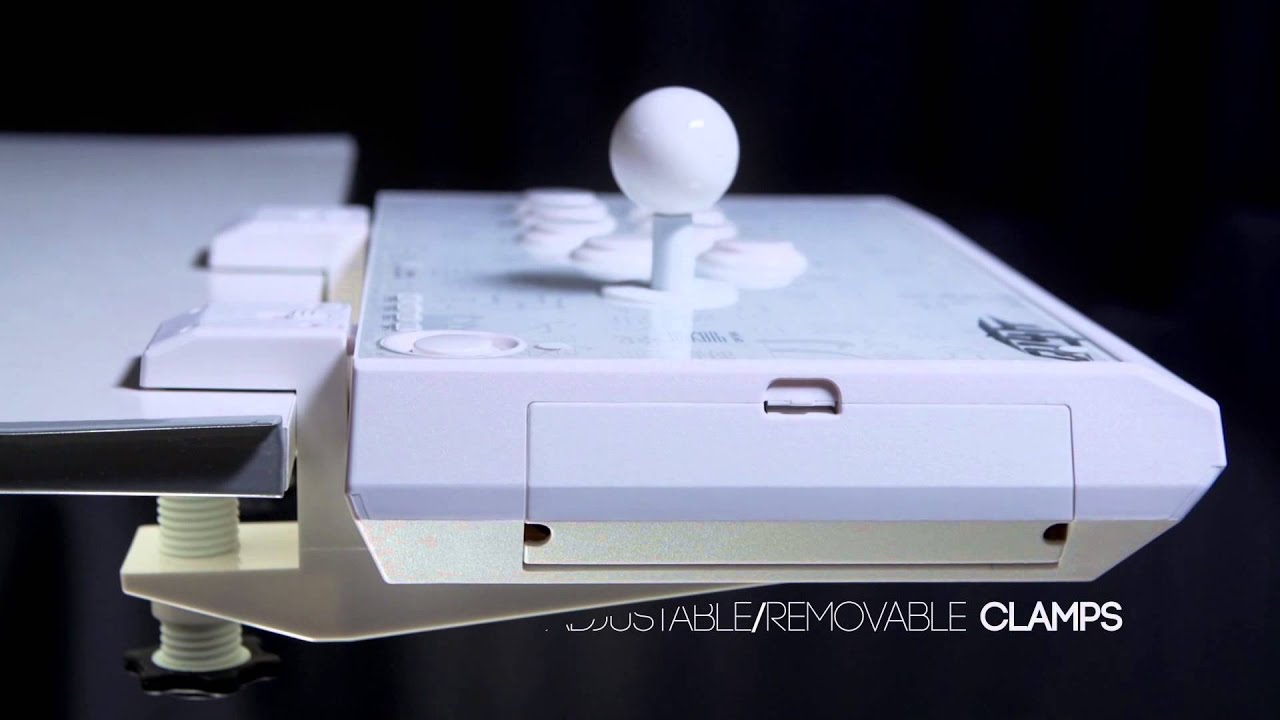








 Medium:
Medium: 















 .
.