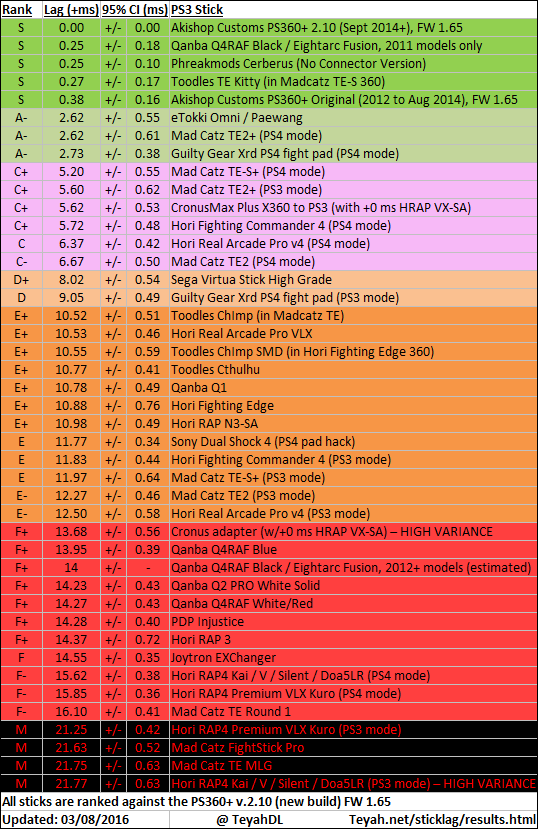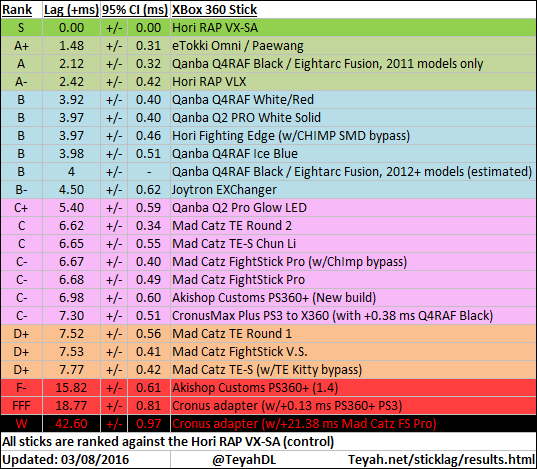The Link is a new JLF shaft design that is purposed to allow easy storage for all kinds of players. The casual players looking to save a little space, and for traveling tournament players who need every inch when cramming into a full car.
The new design is a two piece steel construction. When in place, the Link is identical in height, allowing for you to drop it right into your current arcade stick that has a Sanwa JLF and feel no difference. The diameter of the center collar is perfect size so that you can keep your current dust washer, however the shaft cover will have to go!
Compared to the original shaft, the Link is nearly identical. The few base changes are the collar locking/unlocking mechanic and the hollow construction to cut down on any added weight, as well as allow for future mods such as LEDs.
Another key difference is in how the top is changed out. In the old design you had to utilize the flat head screwdriver slot to get ample torque to tighten the top enough not to loosen. In the new design, the center of the top section has been keyed for a 3mm hex bit, allowing for a more streamlined approach. This is the same size required to take the top panel off of a TE, which makes install that much easier.
Here's a quick overview I've done, please excuse the horrible quality... video stuff isn't my thing these days.
[media=youtube]v4SLrNZ8tGQ[/media]
Extra Install Notes:
1. If you're installing it into a Madcatz TE or one that has the second dust washer that lies on top of the pivot bushing,
REMOVE THAT INNER DUST WASHER.
They (and some others) have 2 in the stick, one on the control panel (which is fine) and an inner one that rests underneath the control panel, right over the pivot bushing. That inner one will cause problems, both in coupling the pieces together and connection, remove it and you'll save yourself headache.
Sticks to note that may have the inner (under the control panel) dust washer that must be removed:
2.Custom plexi dustwashers may have an adverse affect. If you find it's popping out during play and you have a custom dust washer. Remove said dustwasher and test the compared performance, you should see an improvement. A workaround to this is to put a counter-sink into the inner-diameter of that dustwasher, as it will alleviate problematic pressure on the collar of the Link from that hard angle.
FAQ
JLF Only?
If this takes off, and there's enough interest, the "Link technology" so-to-speak, can be ported to any style shaft out there. Get interest in the current Link JLF and you can probably expect another type.
How do I install a it?
If you're completely in unfamiliar territory, I suggest hitting up Youtube with just a "JLF Install" search string to cover your bases. It's an extremely simple swap, with minor tools required, however Vicko has done a fantastic job overviewing how to install it into his HRAP and TE-S.
[media=youtube]7cnPH4y9oUU[/media]
[media=youtube]l-YPvkNtiMo[/media]
Will it come apart without engaging the collar ever?
In short, yes it can, but only if you exert upward force that's unnatural to standard play. There is a yield strength, it hasn't been exact weight tested yet, but it won't come apart unless you're aiming to make it happen. It will not, and I repeat, NOT come apart during normal play if you do not touch the collar, that is a guarantee.
This is something I'm looking into and perhaps in future runs this performance will improve, but for now I HIGHLY recommend against lifting up the stick by your ball/bat top.
What do I do about the hole left after it's been disconnected?
It depends on the user's preference, but a 24mm button cap works just fine if you have something with a diameter that works for it. A TE, for example has a hole that works, an HRAP doesn't. Just do a quick measurement, but if you do definitely snap the tabs off... that'd be such a bitch to remove if you don't, lol. The Link is made of 416 Stainless Steel, it is magnetic so you can get creative... or just cover it with painters tape during travel.
Below is a picture of someone not only showing off a hitbox/standard style hybrid stick, but also the use of a plug to cover the hole when it's not required.
![3.jpg]()
Otherwise, you can get a cap I did a quick design for here.. it locks to the base piece, and ignores the hole size. The only catch is it sits a little taller so that you can put the dust cover underneath and be as thick as the custom plexi ones, so if you don't have one it wobbles slightly.
http://www.shapeways.com/model/1326987/link-jlf-u-cap-lp-shelledflange.html?li=shop-results&materialId=6
Feel free to download the design and edit it to your liking if you have the means to do it.
I got it and put it together, but it looks like the collar piece doesn't go all the way back down when locked together.
This is normal behavior, future iterations may behave slightly different but for now this is OK.
Quick diagram courtesy of Freedom Gundam:
![thelink.jpg]()
*Update to the above picture/description
New adjustments have removed much of the space shown above, and as such has also increased the linking strength, below is a comparison of the old vs. new, you will see a big difference in how far the collar goes down.
![Comparison-e1327697832398.jpg]()
How do I order one?
You can pick one up at any of these retailers:
Focus Attack
Paradise Arcade Shop
Jasen's Customs