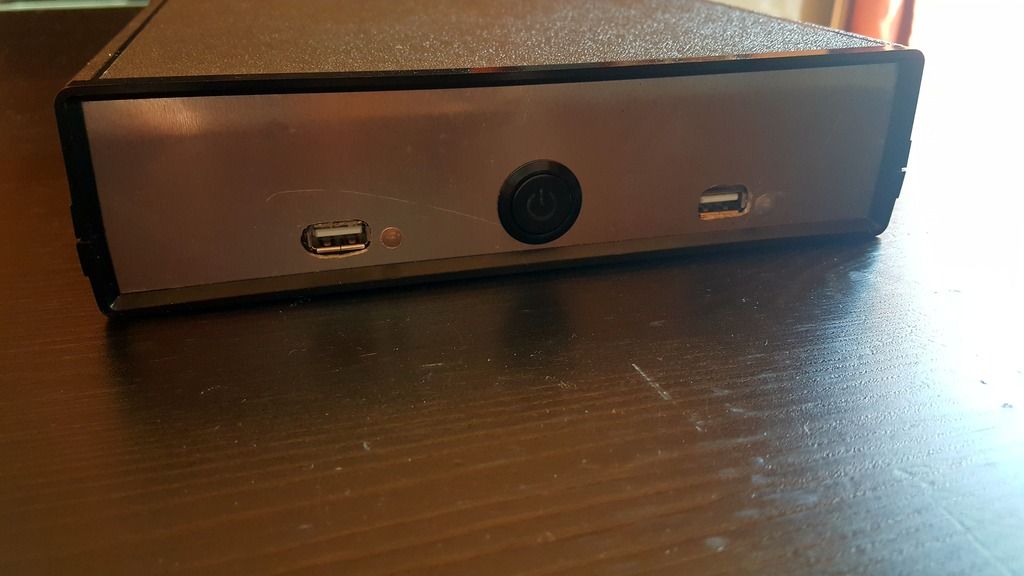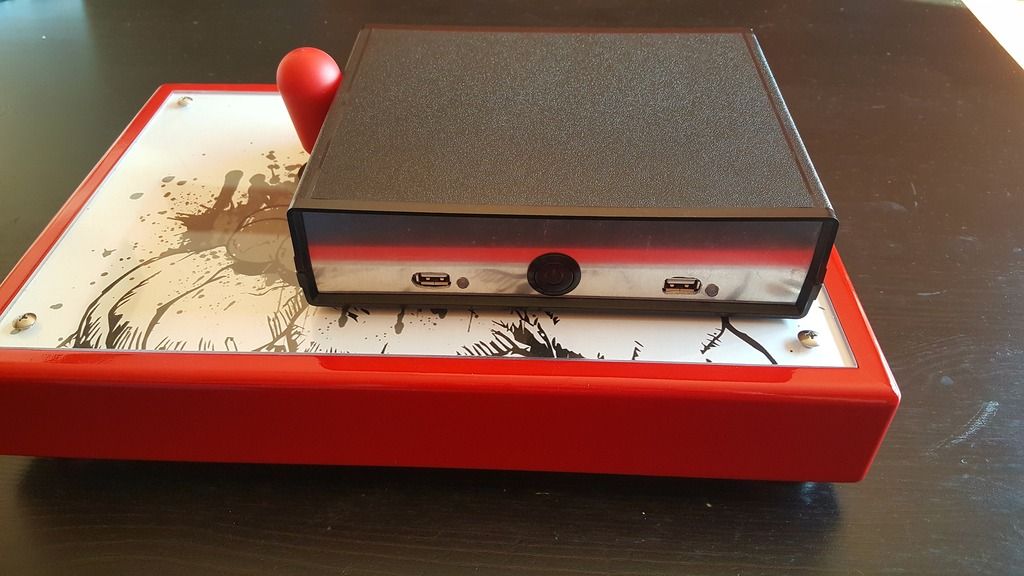Project Black Box is a diy device that uses UD-USB decoders, a raspberry pi 3, and Lakka for the operating system. The device will boot straight into a rom of your choosing and of course with the UD-USB decoders you will have controller support without any re-configuring. I have sent this device out to Sergjevski from Stadium Arkadeum for some testing, he was able to bring it to WNF and the device performed well. One of the upsides of a device like this is it will output to hdmi or rca so you will be able to play on a verity of monitors not to mention the controller support.
![20170205_131545_zpsqi4eyuva.jpg]()
![20170205_131556_zpsmuiy4b2o.jpg]()
![20170205_131653_zpsnhwot7ag.jpg]()
I have written instructions for this device so anyone will be able to make their own.
Project Black Box
1. Download the Lakka image for the Raspberry Pi 3
2. The programs you will need are Win 32 Disk Imager, SD Formatter and Putty
3. Format SD card using SD Formatter
4. Write Lakka image to SD card using Win 32 Disk Imager
5. Install SD card in RPi and do initial boot
6. Connect RPi do WiFi using Lakka GUI (Graphical User Interface) (“x” is enter and “z” is back in the GUI)
7. Once connected to WiFi using a PC or Mac navigate to network find Lakka, Roms and add FBA folder, place Roms in folder. Using Lakka on the raspberry pi, GUI navigate to “scan directory” and scan the FBA folder
8. Using Putty on your PC, under host name type Lakka, login is “root” and password is “root”
9. To auto-start game , type “nano /storage/.config/autostart.sh”, hit enter, in next page type, “retroarch -L /tmp/cores/fbalpha_libretro.so /storage/roms/FBA/
ssf2xj.zip” hold Ctrl and press “x” hit “Y”, then enter (the bold portion is where your specific rom file name goes)
10. Type “chmod a+x /storage/.config/autostart.sh”
11. Wire up the IPAC to the usb decoders, use the trackball 5v to power the decoders, add home as one of the extra buttons for each player
12. In Lakka on the raspberry pi, GUI navigate to inputs and map inputs accordingly for each player
13. Because we are using a keyboard encoder you will need to remap some of the Hotkeys, be sure to test and make sure everything is working
Change frame advance to 7
Change fast forward toggle to 8
Change fast forward hold to 3
Change fullscreen toggle to 4
Change quit retroarch to o
Change pause toggle to b
Change rewind to 9
14. While you are in Hotkeys change menu toggle to player 1 home key
15. Next you will need to cut some plexi to the size of the aluminum plates, layout all components in the box use the plexi to know where to mark the aluminum plates
16. Now that everything is laded out you can measure and cut the wires for the power button and power input, you will need to remove the micro usb input from the pi so it can rest right up against the back plate
17. Solder the wires to their corresponding positive and negative ends and to the power switchand to the pi GPIO pins
18. For the power button you will need a latching button, for the power input you will need 2.1x5.5mm connector socket PCB mount
19. The fan power and ground will connect to GPIO 4, 6
20. To power the pi we will connect the positive to GPIO 2 and negative to 14, you will need small DuPont connectors
NOTES
The box dimensions I used were, 8x6x2 with aluminum ends and it is made by Pac Tec
Use hot glue to attach everything to the inside of the case, be sure not to get hot glue on any of the components
For best video performance
Threaded Video, OFF
VSync, OFF
Max Swapchain images, 3
VSync Swap Interval, 1
Hard GPU Sync, ON
Hard GPU Sync Frames, 3
Frame Delay, 3
Leave everything else default
This has been tested and works with the oct 5 2016 version of lakka
I may do a video of the build process if that would help enough people. let me know if you have any questions.