I hope everyone had a great holiday season, we enjoyed seeing a lot of new and old faces. As some of you may have noticed, I have taken a large step back from the day to day company activities and my wife Susan has taken over the lion share of those details... I am happy to announce one of 4 projects that will explain why(aside from being an overworked medical resident)
We are happy to announce our latest project which still needs a name but has been going under the project name of Magenta (Patent Pending). We have finished the proof of concept with rough prototypes, and now are polishing up our designs to get some production prototypes produced!
Just when you thought everything that could be done with joysticks was done, we thought we'd try to take you one step further. There are countless tutorials and online posts about how to mod your joystick to make it the ultimate fighting stick: reduce throw, reduce resistance, swap micros, increase stiffness, etc etc.... the list goes on and on. And yes electrical tape works great, but isn't there a better way?
So most sticks work with relatively even distributions of action and create a map that looks like this:
![Joys%252520Regular.jpg]()
A central neutral zone, with movement in your cardinal and secondary directions surrounding it... but let's say you want to play a game that focuses on cardinal directions, not entirely but it's the focus, wouldn't you want a map that looked more like this:
![Joys%252520mod2.jpg]()
Or let's say you are playing a game where you need to do quick combos and want to reduce the throw to do some impressive upper cuts, you might want a pattern like this:
![Joys%252520mod.jpg]()
Enter the Paradise Magenta, a noncontact analog joystick that plugs into the standard JLF connection (it just needs an 5V supply) and can be programmed to any custom radial mapping you want. Modifications are done through a very simple usb connection and custom software.
Want an incredibly sensitive joystick? reduce the central neutral circle so if you breath on the stick it reacts. Quick combo sweeps, use the patterns above. Early prototypes are on a JLF base but can also easily be used on almost any joystick (with some limitations on total throw distance) The system will allow you to keep your existing micro switches on the stick or remove them entirely for silent operation.
Anticipated release date is April 1(no that's not a joke) and we expect some production quality prototypes for testing in late Feb and will take pictures as soon as we get the next round of prototype parts in an assembled. (round one is not so photogenic...)
Just imagine a joystick like the Flash, where you can completely modify the way the stick reacts to suit the game and playing style you have. We expect a customized set of gates to follow soon after the first release.... The response to the players we've talked to so far has been great, so I thought I would announce to see if any last minute ideas could be incorporated as we move forward. We are also looking for a new name.
We are happy to announce our latest project which still needs a name but has been going under the project name of Magenta (Patent Pending). We have finished the proof of concept with rough prototypes, and now are polishing up our designs to get some production prototypes produced!
Just when you thought everything that could be done with joysticks was done, we thought we'd try to take you one step further. There are countless tutorials and online posts about how to mod your joystick to make it the ultimate fighting stick: reduce throw, reduce resistance, swap micros, increase stiffness, etc etc.... the list goes on and on. And yes electrical tape works great, but isn't there a better way?
So most sticks work with relatively even distributions of action and create a map that looks like this:

A central neutral zone, with movement in your cardinal and secondary directions surrounding it... but let's say you want to play a game that focuses on cardinal directions, not entirely but it's the focus, wouldn't you want a map that looked more like this:

Or let's say you are playing a game where you need to do quick combos and want to reduce the throw to do some impressive upper cuts, you might want a pattern like this:

Enter the Paradise Magenta, a noncontact analog joystick that plugs into the standard JLF connection (it just needs an 5V supply) and can be programmed to any custom radial mapping you want. Modifications are done through a very simple usb connection and custom software.
Want an incredibly sensitive joystick? reduce the central neutral circle so if you breath on the stick it reacts. Quick combo sweeps, use the patterns above. Early prototypes are on a JLF base but can also easily be used on almost any joystick (with some limitations on total throw distance) The system will allow you to keep your existing micro switches on the stick or remove them entirely for silent operation.
Anticipated release date is April 1(no that's not a joke) and we expect some production quality prototypes for testing in late Feb and will take pictures as soon as we get the next round of prototype parts in an assembled. (round one is not so photogenic...)
Just imagine a joystick like the Flash, where you can completely modify the way the stick reacts to suit the game and playing style you have. We expect a customized set of gates to follow soon after the first release.... The response to the players we've talked to so far has been great, so I thought I would announce to see if any last minute ideas could be incorporated as we move forward. We are also looking for a new name.





 )?
)?
























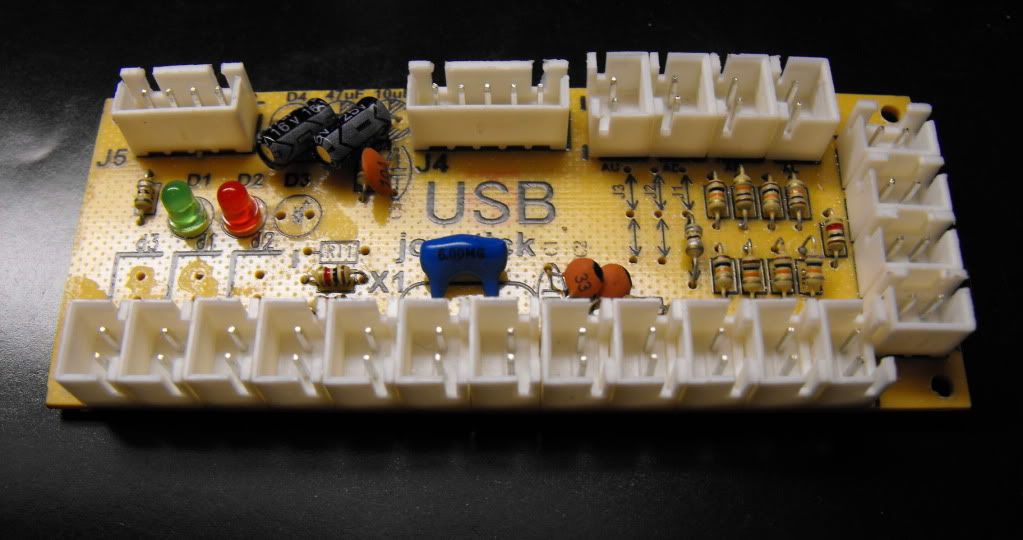
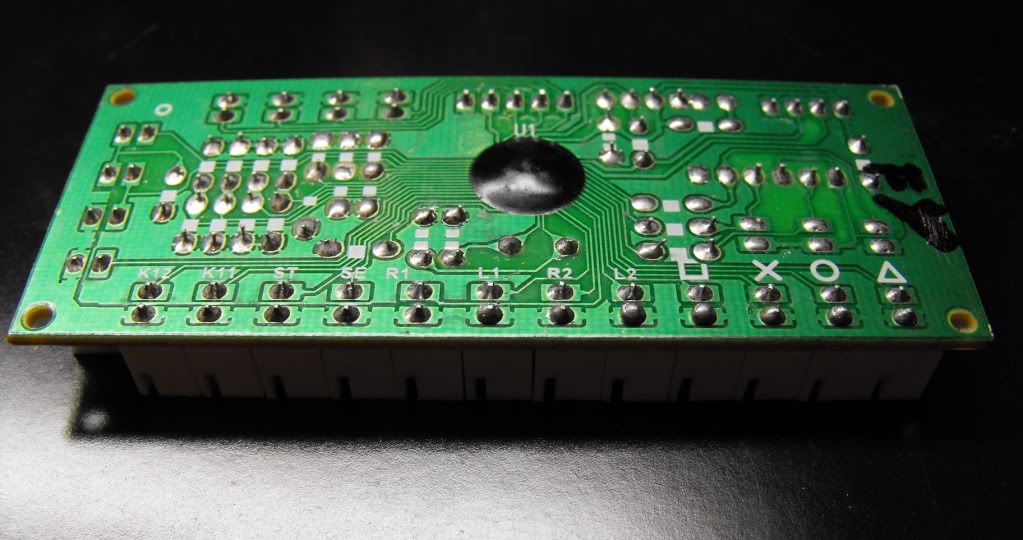

 .....CLICK DAT!
.....CLICK DAT!









