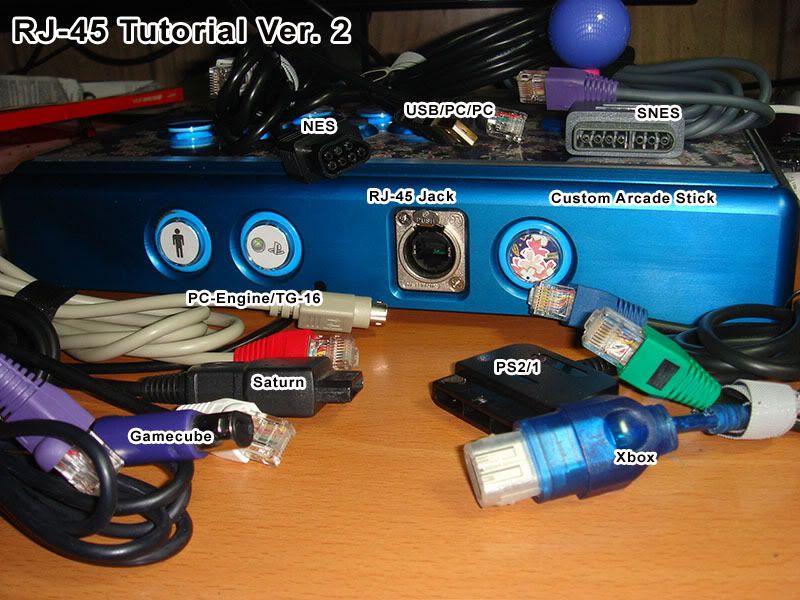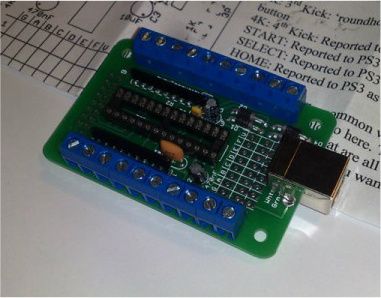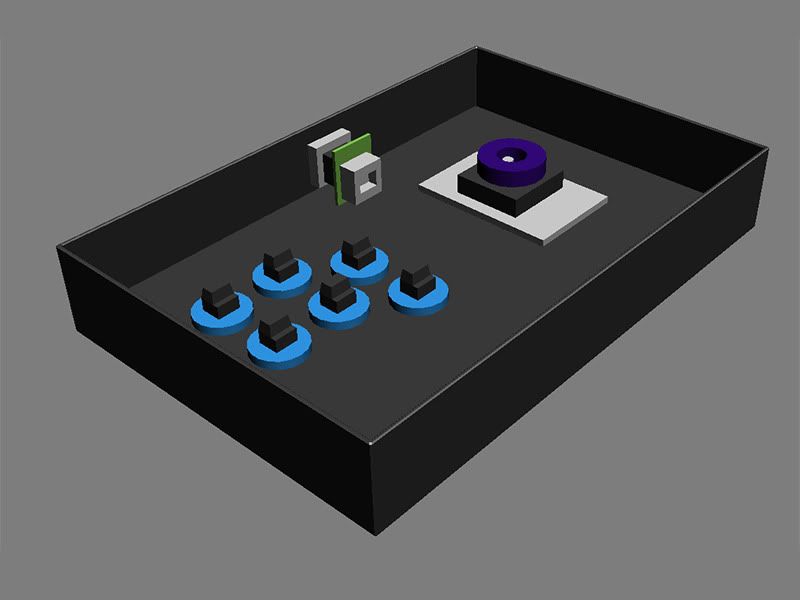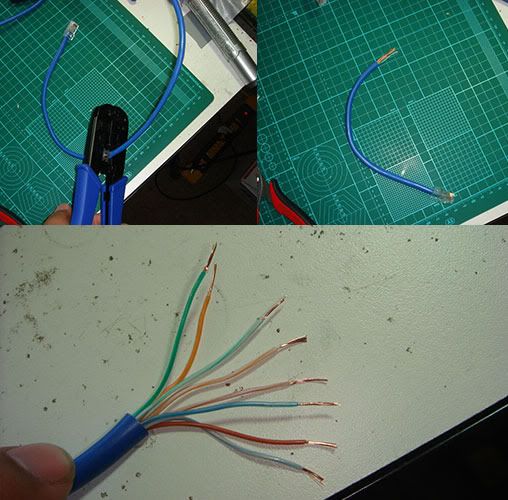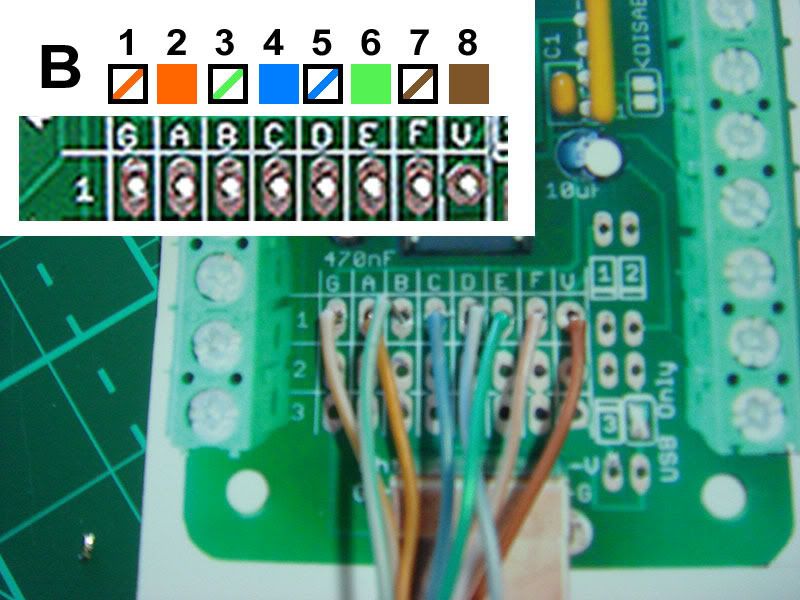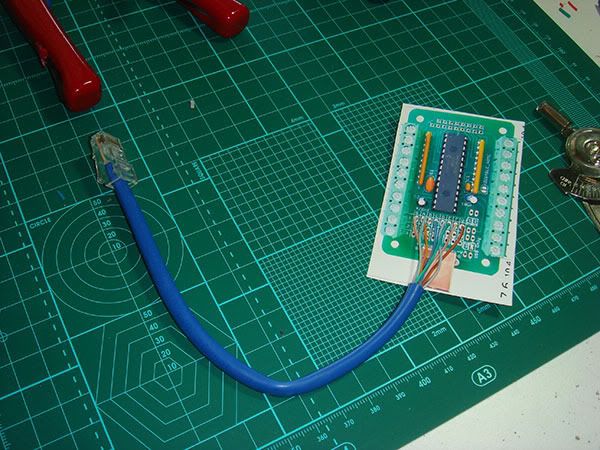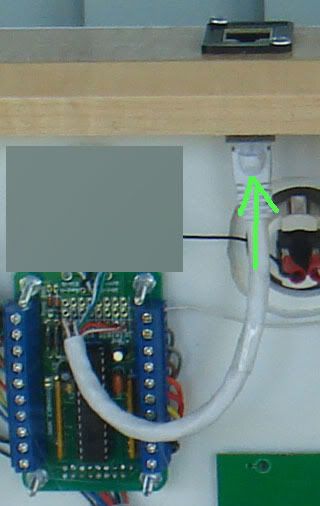Hi everyone! You may or not remember me as the guy who designed a DIY plywood case which used Ikea picture frames to avoid depending on any skilled labour or fancy tools. I was trying to help out the Australian FGC, because the retail options here were, and still are, absurd. $200 AUD for a Venom stick is just not on!
Beyond building a few cases personally for some locals, not much seemed to happen with that design, largely because it still required some power tools and careful work. So after a little bit of CAD work and some shopping around, i went the whole hog and had some prototype kits laser-cut!
![IGMXzLf.jpg]()
The specs are almost the same as before:
But now the case build process takes literally five minutes, requires no tools at all, and only needs some PVA glue. It's like the simplest puzzle you've ever seen!
![CvZSJeU.jpg]()
That's everything in the kit for the smaller stick.
![fMQNByg.jpg]()
Peeling back the protective wrap reveals the grain. The edges of the cuts are really smooth and have a lovely charcoal look. If you want to add paint, you can either leave the paper on to get finish without grain, or peel it and go with the grain. It's possible to get a super-smooth finish by building up the paint and knocking it level with some wet and dry, but if you're just doing the exposed mid-section in some flat paint it's almost invisible with a couple of quick coats.
![GS4NJah.jpg]()
![USkLnwr.jpg]()
The bottom plate lifts up, revealing that the top plate has a reinforced, double-thick centre section. This makes the stick incredibly stiff and strong; It doesn't flex at all, and the built case can take my 95kg weight.
![ROtjUZx.jpg]()
![kR7NEq7.jpg]()
Apply a little PVA to the mating surfaces and the side panels slot in.
![aXqaicd.jpg]()
Chuck on the bottom panel with a bit more glue, and it's done! It'll be functionally cured in an hour, but full strength won't be attained for 24 (as per standard glue rules).
![3AM1XJk.jpg]()
A close up of the corners shows the finger-jointed corners. They're strong, look nice, and are something i won't do by hand!![;) ;)]() The system buttons are recessed to prevent accidental inputs, and the Neutrik connector can either go on the outside of the front panel, or the inside for a flush fit.
The system buttons are recessed to prevent accidental inputs, and the Neutrik connector can either go on the outside of the front panel, or the inside for a flush fit.
![mgB1GKS.jpg]()
I etched the button labels from the Brook UFB on the case, because more than once i've hooked them up backwards because i was working from the inside.![:punch: :punch:]() The stick indent will fit any standard Seimitsu or Sanwa stick, and the design can be adapted to fit Korean or American hardware.
The stick indent will fit any standard Seimitsu or Sanwa stick, and the design can be adapted to fit Korean or American hardware.
![KF3D28S.jpg]()
The joystick goes in with some M4x10mm countersunk bolts, then the acrylic sits over the top. If you don't want to go with an art layer, the top panel can be etched with a design or pattern, button labels etc. It could look pretty cool, but i'm as indecisive about etching as i am about tattoos; I could never get anything permanent.
It's also possible to have the top panel smooth, without the charcoal coloured tabs visible, as per my earlier designs. The stick would require clamping or taping while the glue cured, but it would still be rock solid when done!
![RLYem88.jpg]()
![lNZ3wSu.jpg]()
And the complete case! The bottom panel retains the glass layer from the original Ikea frame. It's more resistant to abrasion than acrylic, and a couple of silicone feeties let it play nice on desks. You can put art under the bottom panel, or leave it see-through to marvel at the wiring job (though not mine). Because the frames are held on with spring-steel clips, access to the internals is toolless and takes mere seconds.
![RRGIKsH.jpg]()
And the little-un weighs in at a healthy 1.4kg (3lbs)! Full of hardware it'll be about 1.8kg, with the bigger version coming in at about 2.3kg. It's not heavy, but it's a rigid, sturdy controller which won't blow away.
![PWagMeE.jpg]()
That's that, i guess. If you're in the greater Brisbane area and want a hands-on i'll be around at the bigger meetups/comps in the region. Failing that, i'm looking into sending a few sticks around the country as i've got family all over the place, and some relatives in the UK are shopping for a local materials supplier. I can ship out kits with or without the Ikea bits (they barely take space in the post because it all stacks) anywhere in aus, or do full builds for the local area. Contact me via PM for a quote if you're interested.
If you've got any questions about general DIY'ing or design, i'm always up for helping out. More people playing more fighting games with more arcade sticks is good for everyone! More people playing in Australia is particularly good for my internet connection!![=) =)]()
Beyond building a few cases personally for some locals, not much seemed to happen with that design, largely because it still required some power tools and careful work. So after a little bit of CAD work and some shopping around, i went the whole hog and had some prototype kits laser-cut!

The specs are almost the same as before:
- Plywood construction in 400x300mm or 300x210mm - This time in Bamboo, but other options like Hoop or Cherry are available.
- Acrylic top sheet - Can be stacked up to three layers thick, to create 3D art.
- Aluminium outer frames in black or natural courtesy of Ikea (Stromby) - These look great, and in the event of an accident they'll bear the brunt and can be cheaply replaced.
- Toolless internal access.
- Bottom art layer or transparent.
- No external screws.
- Cable storage built in.
But now the case build process takes literally five minutes, requires no tools at all, and only needs some PVA glue. It's like the simplest puzzle you've ever seen!

That's everything in the kit for the smaller stick.

Peeling back the protective wrap reveals the grain. The edges of the cuts are really smooth and have a lovely charcoal look. If you want to add paint, you can either leave the paper on to get finish without grain, or peel it and go with the grain. It's possible to get a super-smooth finish by building up the paint and knocking it level with some wet and dry, but if you're just doing the exposed mid-section in some flat paint it's almost invisible with a couple of quick coats.


The bottom plate lifts up, revealing that the top plate has a reinforced, double-thick centre section. This makes the stick incredibly stiff and strong; It doesn't flex at all, and the built case can take my 95kg weight.


Apply a little PVA to the mating surfaces and the side panels slot in.

Chuck on the bottom panel with a bit more glue, and it's done! It'll be functionally cured in an hour, but full strength won't be attained for 24 (as per standard glue rules).

A close up of the corners shows the finger-jointed corners. They're strong, look nice, and are something i won't do by hand!
 The system buttons are recessed to prevent accidental inputs, and the Neutrik connector can either go on the outside of the front panel, or the inside for a flush fit.
The system buttons are recessed to prevent accidental inputs, and the Neutrik connector can either go on the outside of the front panel, or the inside for a flush fit.
I etched the button labels from the Brook UFB on the case, because more than once i've hooked them up backwards because i was working from the inside.
 The stick indent will fit any standard Seimitsu or Sanwa stick, and the design can be adapted to fit Korean or American hardware.
The stick indent will fit any standard Seimitsu or Sanwa stick, and the design can be adapted to fit Korean or American hardware.
The joystick goes in with some M4x10mm countersunk bolts, then the acrylic sits over the top. If you don't want to go with an art layer, the top panel can be etched with a design or pattern, button labels etc. It could look pretty cool, but i'm as indecisive about etching as i am about tattoos; I could never get anything permanent.
It's also possible to have the top panel smooth, without the charcoal coloured tabs visible, as per my earlier designs. The stick would require clamping or taping while the glue cured, but it would still be rock solid when done!


And the complete case! The bottom panel retains the glass layer from the original Ikea frame. It's more resistant to abrasion than acrylic, and a couple of silicone feeties let it play nice on desks. You can put art under the bottom panel, or leave it see-through to marvel at the wiring job (though not mine). Because the frames are held on with spring-steel clips, access to the internals is toolless and takes mere seconds.

And the little-un weighs in at a healthy 1.4kg (3lbs)! Full of hardware it'll be about 1.8kg, with the bigger version coming in at about 2.3kg. It's not heavy, but it's a rigid, sturdy controller which won't blow away.

That's that, i guess. If you're in the greater Brisbane area and want a hands-on i'll be around at the bigger meetups/comps in the region. Failing that, i'm looking into sending a few sticks around the country as i've got family all over the place, and some relatives in the UK are shopping for a local materials supplier. I can ship out kits with or without the Ikea bits (they barely take space in the post because it all stacks) anywhere in aus, or do full builds for the local area. Contact me via PM for a quote if you're interested.
If you've got any questions about general DIY'ing or design, i'm always up for helping out. More people playing more fighting games with more arcade sticks is good for everyone! More people playing in Australia is particularly good for my internet connection!