
The Cerberus is, ultimately, a revamp of my TEasy Strike/TEasy Mod. It's goal is to provide the user with solderless modding options for their MadCatz Xbox 360 T.E. arcade sticks to allow them access to PlayStation 3 consoles for "dual" functionality in a single stick.
However, it may overall result in the same basic principle to give the user a dual mod with next to no effort, it's method for accomplishing that is far different. The TEasy Strike/Mod used spring loaded pins to access the original signals, the Cerberus does not. Instead, it utilizes undermounted sockets that interface with the original board. This method allows for a more solid installation, and also is actually easier for the user to do since there is little alignment required. The top right of the board has an alignment hole to see the top right most mounting screw through to give you one alignment point, as well as the board being thinner than the original Xbox 360 PCB so that the user can actually see the connection's alignment while it's happening.
The Cerberus board mounted to the original Xbox360 enabled PCB.
Alignment hole to view the mounting screw.
Also pictured are solderable points for Ground and VCC for usage with other modifications such as LEDs and optical joysticks.
User’s view when installing, you can actually see the connection for instant feedback on alignment.
As you can probably tell, the USB cable connection points look different this time as well. They are in fact IDC terminals (Insulation Displacement Connection), which make it so that you only have to remove the outer sheath of the USB cable. The 4 wires (VCC, D+, D-, GND) do not have to be stripped. Simply inserted into the terminals and closed tightly with your fingers, you don’t even need a flat head screwdriver like the TEasy did to punch the terminals down. They’re smaller, sleeker, and do a bang up job for ease of installation. Although they are easier to use, it’s good to note that extra care should be taken to ensure they are down all the way, which I will show an example of in the Installation section.
IDC Terminal front view. Note that “USB IN” is only labeled on the prototype, you will see “X360 IN” for this particular pair in the final version.
Now, the name Cerberus is not just picked because it sounds cool (although I do really like it). The PCB does in fact have 3 accessible faces for the user.
- Bottom Face – Accesses the original Xbox 360 PCB
- Top Face – Accesses the JST connector harnesses that go to the rest of the arcade stick.
- Inner Face – This is a special advanced face that the user can access by soldering directly to.
Third face shown, the silk screen outline denotes cut lines. The gold pads are solderable for advanced usage.
The top/bottom board components that allow the PC/PS3 controller circuit to function are smashed into a tiny area to give the more savvy user the ability to literally cut the board down to the size of a quarter. This allows the user to install this board into not just it’s standard function of MadCatz Xbox 360 T.E arcade sticks, but into virtually anything.
Bottom side for easy soldering, the cut away section to the left.
Top side, denotes what’s left after cutting, the heart of this board.
*It should be noted that although the advanced operation is available, once you begin cutting the Cerberus PCB you void any and all warranty/support. This is for advanced users with the abilities required to perform such modifications.
*Also note that if you are using the cut down board and wish to use the Player LED signals. They are controlled via open collector configuration for usage with Common Anode LEDs. There are 4 0402 resistor positions (R2, R3, R4, R5) that you may wish to use. The original components are 0 (zero) Ohm resistors, so jumpers. Do NOT connect LEDs directly to these signals as you could cause irreparable damage to your setup.
Install FAQ Section:
Spoiler:
First make sure the pins are lined up nicely and try again. You can see where the pins are rubbing into the plastic of the connector on the Cerberus and adjust by that. Then if that doesn't work try out what mistcore has done below:
This was my solution to installing the Cerberus successfully.
The JLF connector was rubbing up against that white guide, so I snipped the side of the guide.
The Cerberus‘ list of current features are as follows:
- PC/PS3 Functionality
- Player indications for PS3 (Player numbers will appear on the guide ring of your arcade stick after a standard instllation)
- LS/RS control by switching the control panel of the arcade stick
- Auto-detection on supported systems
- Forced passthrough mode for Xbox360 mode. Hold 1P (x) while plugging into allow this.
- Forced PC/PS3 mode for debug/forced mode on PC. Hold 1K (a) while plugging in. (FW 1.01)
- S+S=H ability on both PS3/360. Pressing a dedicated Home button will disable this. (FW 1.01)
- Updatability through a USB bootloader for any firmware upgrades/bug fixes in the future. Hold START while plugging into your PC to access this mode.
TODO – Firmware update section
For those who know how you can upgrade the board via Atmel's FLIP DFU. The chip is an Atmega32U4
Firmware Downloads:
v1.01
- Added code for S+S=H with a ~1/3s delay, dedicated home will disable the function. Will show up on new plugins with 1.01 as the version.
- Also gave it a forced PC/PS3 mode, use LK to do so.
Due to the measurement based install of the Cerberus. It will only fit SSF4 T.E. arcade sticks and newer. This means round 1/2 and SE sticks are not compatible. Obviously the cut down board does not follow this rule.
For quick reference if your stick is compatible, look on the PCB. If there is a KGND signal on the top row, it is compatible. The ONLY exception to this rule is BrawlSticks which are not compatible.
Quck Reference List of some compatible sticks, variants of these exist and more than these are compatible:
- Madcatz SSF4 TE (A.K.A. TE-S)
- Chun Li Blue
- BlazBlue
- Soul Calibur V
- Fightstick PRO
- Fightstick V.S.
- Tekken Tag Tournament 2 TE-S+
- MadCatz Major League Gaming TE-S joystick
When you purchase a Cerberus, you will receive the following:
1 x Cerberus PCB with reference sheet for installation.
Assembled Cerberus ($40.00) :

Advanced Cerberus (Advanced Users, Special Request ONLY, $30.00):
Easy print reference for the bottom of the board


Unfortunately I pulled a stupid and when I went to process the board files, I used the wrong file to do so. Luckily the only thing that is botched is the bottom designators, the silk screen still remains. This will only affect advanced users, since the top silk screen/labels are all picture perfect and have been improved upon since last build.
I will make a downloadable/printable image that has these designators for easy reference, they just won’t be ON the board this time, sorry guys.
One possible extra use for the advanced version is a cheap fix for a 360 TE that has a busted PCB. Just remove it and swap it with the half assembled one, and voila you have a working stick again. With a little fiddling you can get this to work with round 1/2′s for a fix also since it’s no longer reliant on attaching to another PCB.
Head over to the Cerberus page of my website for the latest updates/downloads/install notes.












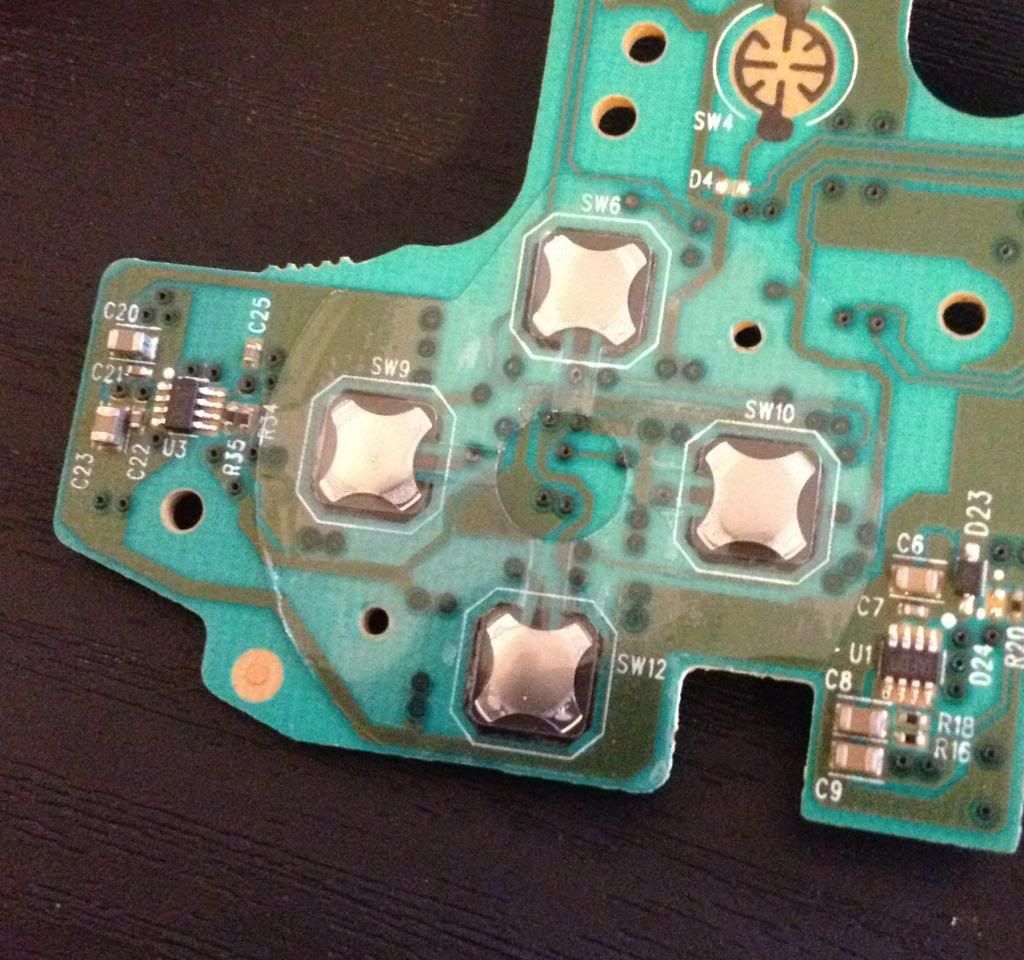

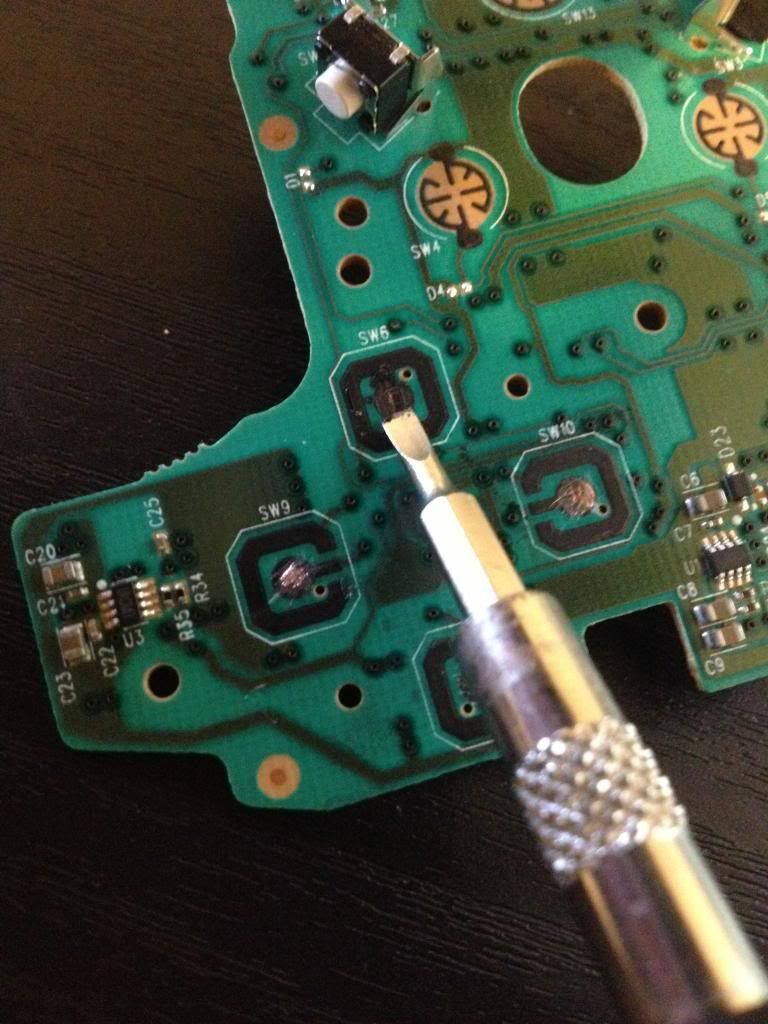
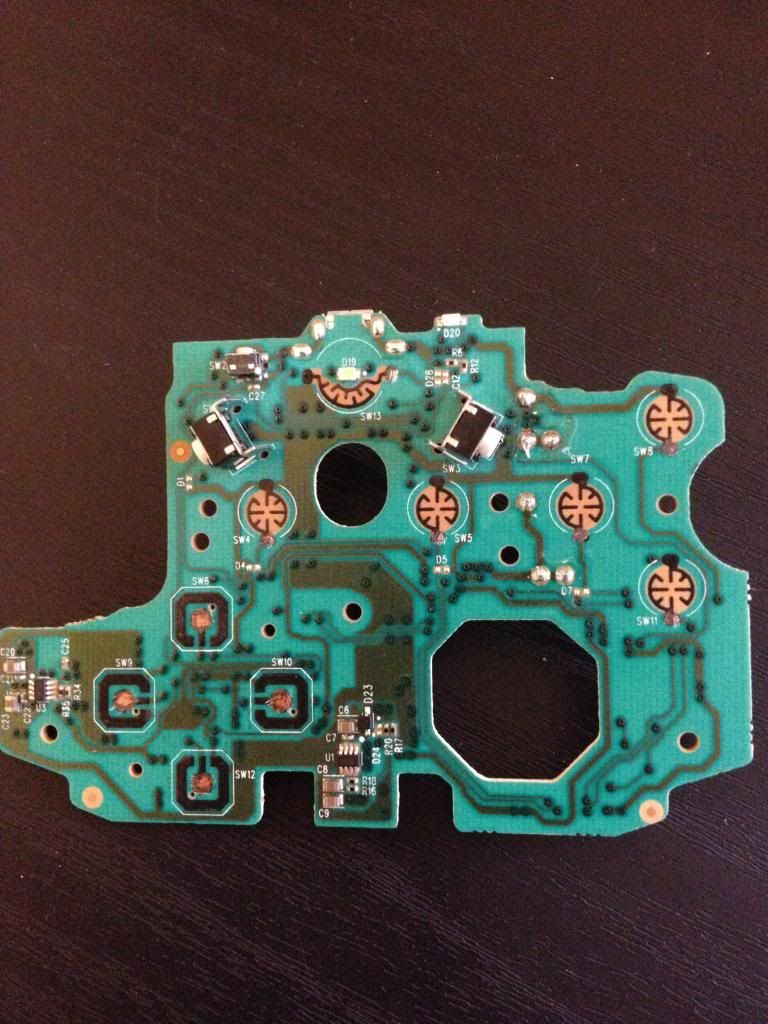

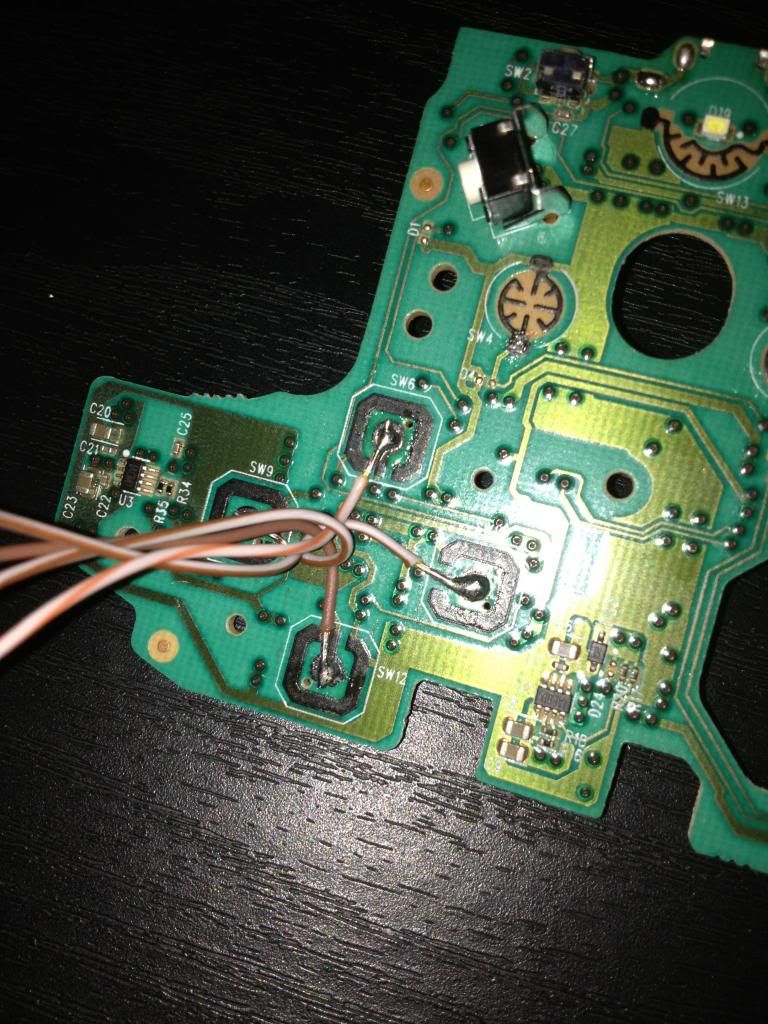
 (img credit
(img credit  (img credit
(img credit 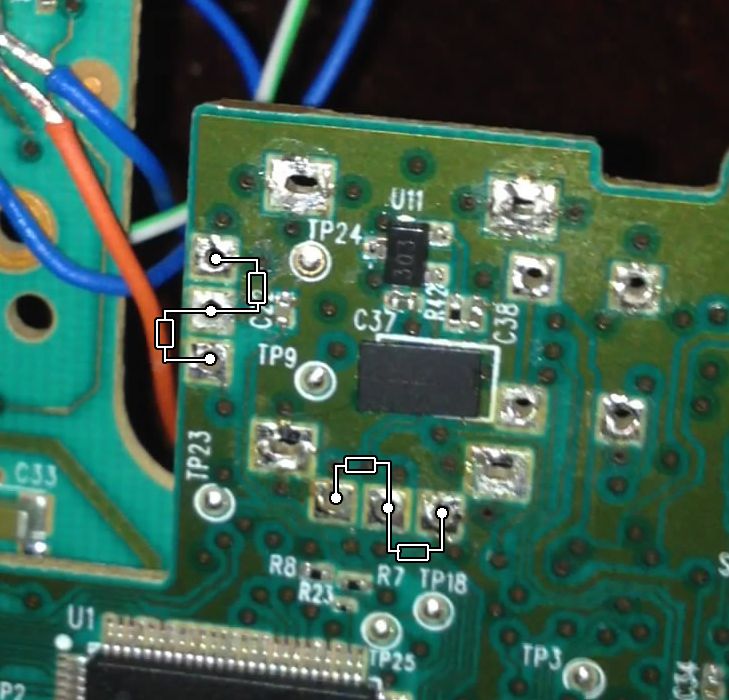
 (img credit
(img credit 

