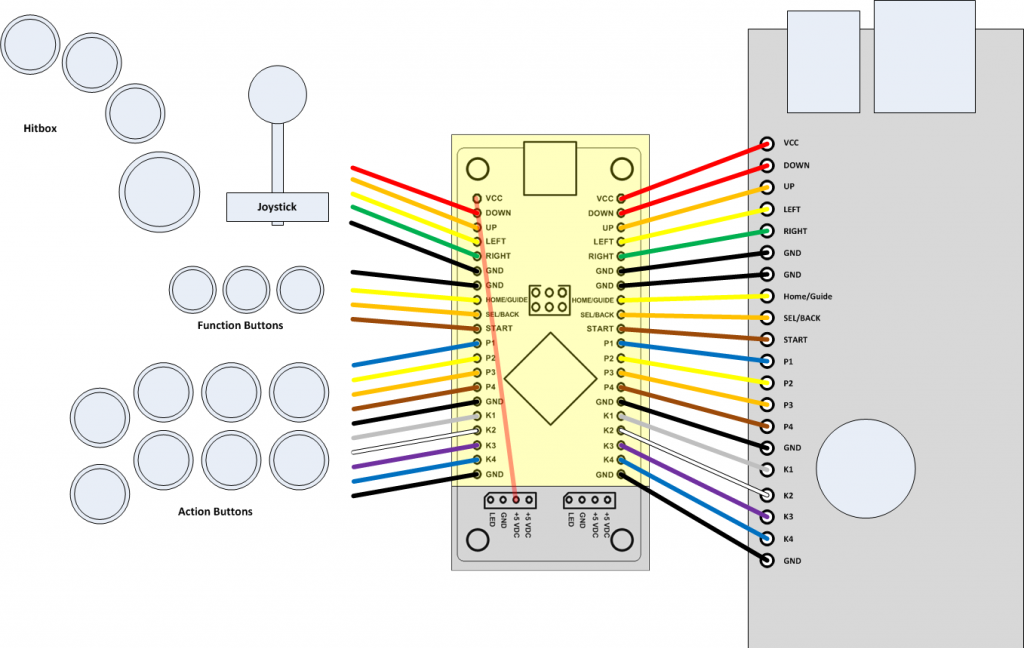RESPONSE TIME HAS NOTHING TO DO WITH LAG.
RESPONSE TIME HAS NOTHING TO DO WITH LAG.
RESPONSE TIME HAS NOTHING TO DO WITH LAG.
RESPONSE TIME HAS NOTHING TO DO WITH LAG.
RESPONSE TIME HAS NOTHING TO DO WITH LAG.
RESPONSE TIME HAS NOTHING TO DO WITH LAG.
RESPONSE TIME HAS NOTHING TO DO WITH LAG.
RESPONSE TIME HAS NOTHING TO DO WITH LAG.
RESPONSE TIME HAS NOTHING TO DO WITH LAG.
RESPONSE TIME HAS NOTHING TO DO WITH LAG.
RESPONSE TIME HAS NOTHING TO DO WITH LAG.
RESPONSE TIME HAS NOTHING TO DO WITH LAG.
RESPONSE TIME HAS NOTHING TO DO WITH LAG.
RESPONSE TIME HAS NOTHING TO DO WITH LAG.
RESPONSE TIME HAS NOTHING TO DO WITH LAG.
RESPONSE TIME HAS NOTHING TO DO WITH LAG.
RESPONSE TIME HAS NOTHING TO DO WITH LAG.
RESPONSE TIME HAS NOTHING TO DO WITH LAG.
RESPONSE TIME HAS NOTHING TO DO WITH LAG.
RESPONSE TIME HAS NOTHING TO DO WITH LAG.
It's 2009, and HDTVs are still as laggy as ever. Let's take a look at what went wrong, and how a savvy consumer can now eliminate the issue altogether. If you're unfamiliar with any of the terms in this FAQ,
read a general HDTV guide first. This guide will not benefit you if you don't understand the very basics of HDTVs.
For our intents and purposes, the old HDTV FAQ is a now outdated, so please refer to this one for the most current and relevant information.
Why do games lag on HDTVs?
There are
two different reasons for this, and either one or both can contribute to the overall delay on an HDTV.
A] Scaling/Deinterlacing: The HDTV is fed a signal different from its native resolution. The HDTV experiences a processing delay while scaling the signal (example: 480i signal from PS2 to 1080p HDTV).
B] Postprocessing: Postprocessing consists of additional features on HDTVs to
clean up or
"improve" the visual picture quality of images (example: 1080p signal from PS3 to 1080p Samsung HDTV still has lag).
What is wrong with Postprocessing?
The key issue with Postprocessing in consumer-grade displays is that it
isn't optional. Many HDTVs have a "Game Mode" in which the main purpose is to disable both Scaling/Deinterlacing delay and Postprocessing delay. However, even with "Game Mode" enabled, most HDTVs still suffer from lag due to postprocessing that simply can't be disabled.
How much does my set suffer from HDTV Game Lag?
There are two different ways to test this. One is with a copy of Guitar Hero II or higher. These titles includes a calibration test, which gives you the delay in milliseconds after testing a "note" going down the screen. You can strum with the D-Pad of your controller (no guitar controller necessary).
The other way is with a copy of Rock Band 2. Rock Band 2 includes a calibration test
with no input required from the user. The lag is
measured automatically using the Rock Band 2 Guitar and Microphone. This is the most accurate method at the time of this writing for the average consumer to measure HDTV Game Lag.
You'll want to conduct two different tests, one for HD resolution (720p, 1080i/p) and one for non-HD resolution (480i/p). You can accomplish this by changing the resolution in your X-Box 360 or PS3 settings.
!!!!!!!!!!!DO NOT ASK OTHER PEOPLE HOW MUCH AN HDTV LAGS! TEST IT YOURSELF AND POST RESULTS!!!!!!!!!!!!!!!
!!!!!!!!!!!DO NOT ASK OTHER PEOPLE HOW MUCH AN HDTV LAGS! TEST IT YOURSELF AND POST RESULTS!!!!!!!!!!!!!!!
!!!!!!!!!!!DO NOT ASK OTHER PEOPLE HOW MUCH AN HDTV LAGS! TEST IT YOURSELF AND POST RESULTS!!!!!!!!!!!!!!!
!!!!!!!!!!!DO NOT ASK OTHER PEOPLE HOW MUCH AN HDTV LAGS! TEST IT YOURSELF AND POST RESULTS!!!!!!!!!!!!!!!
!!!!!!!!!!!DO NOT ASK OTHER PEOPLE HOW MUCH AN HDTV LAGS! TEST IT YOURSELF AND POST RESULTS!!!!!!!!!!!!!!!
Why is this important? There are THOUSANDS of HDTVs. Nobody knows how much X or Y HDTV lags off the top of their head--even if they own the HDTV, most people are royal newbs so they're not going to actually do a real test (like Rock Band 2), they're just going to pull some shit out of their ass and tell you it's fine when they play Halo 3 and live in permanent denial.
The only way to see if an HDTV you want to buy lags is to go to the store and
test it yourself with Guitar Hero 2+ or preferably Rock Band 2. If you bought your HDTV from a retail store, there is a 99.9% chance it lags, and probably still lags even with Game Mode enabled. If you are buying your HDTV online because of a "good deal" or whatever, good for you, but you ARE taking a risk and nobody can help you. Anyway, relax--that's what this guide is for, to help you get around the lag anyway.
Frame Conversion:
1 frame is approximately 17 milliseconds.
Ideal (unnoticeable) delay for fighting or rhythm games is
8 milliseconds or less, or 1/2 of a frame.
Acceptable (playable) delay is
9 to 34 milliseconds, or 1/2 of a frame to 2 frames. Note that while gameplay will still be affected by a delay of 2 frames, most people will still have a difficult time noticing the difference immediately.
Unacceptable (unplayable) delay is
over 34 milliseconds, or anything higher than 2 frames. Typically, this is a point when timing-sensitive gamers will even feel a delay at the menu screen or with the cursor when selecting a character.
The Best Solution: Commercial-grade HDTV Displays
What if there were an HDTV that had both lightning-fast scaling as well as no unnecessary and bloated postprocessing?
Guess what: they're here. They're just not marketed towards you and me. They are marketed towards Emergency Centers, Network Operations Centers, hospitals, airports, and other businesses requiring accurate, up-to-the-millisecond digital signage under a 24x7 environment. To see more, Google "digital signage" or similar.
The same type of monitors are used in HD arcade cabinets, which is why they don't lag.
While these sets do not typically include HDTV tuners (and thus, are not officially sold as televisions), 95% of you HDTV watchers probably have a box from your cable company that does this already. Just hook it up through Component/DVI/HDMI and you're ready to roll.
Better yet, Commercial-grade HDTVs do not have ridiculous branding all over the monitor bezel like your typical Sharp, Samsung, or Sony. They are simplistic and classy, like something you'd see in a movie. This is just my opinion, but I think that the 2008 HDTV models from these companies have looked hideous; definitely not something I'd want to mount on my wall.
Without further adieu, my newest HD display, the Viewsonic CD4620:
http://www.viewsonic.com/products/digital-signage/cd4620.htm
Purchased from Newegg at the link below:
http://www.newegg.com/Product/Product.aspx?Item=N82E16824116111
This set has a definite 4ms or lower delay on every signal I've thrown at it so far, both SD and HD with no extra gadgets required. The price is definitely high for a 46" display, but was still about $500 cheaper than a 46" 2008 Sony Bravia XBR6 and thousands cheaper than the XBR8. Furthermore, unlike the Sony Bravia sets, this one doesn't lag!
The next-best solution: HD Fury or Console VGA cable
This is the best solution if you have already made your HDTV purchase and do not plan on upgrading!
http://www.hdfury.com/
The HD Fury is a device that allows you to connect any HDMI device (with HDCP) to a regular analog RGB input port. The original intention of this device is to hook up HDMI devices to analog-only monitors or projectors, and strip the HDCP protection for standard viewing. In our situation, we might be able to eliminate lag with it.
How?
Turns out, many (but not all) HDTVs don't have postprocessing enabled on the VGA port only. That means if you simply plug your PS3/X360 into the VGA port, you should be able to both get high-definition output (with Blu-Ray support, etc) but avoid the 40+ms lag induced by most consumer HDTV postprocessing. The HD Fury doesn't actually do any upscaling or downscaling; it simply converts the signal from digital to analog.
If it's an X-Box 360 you need to hook up, there is an official Microsoft VGA Cable which will accomplish the same thing with much less work.
If it's a PS3 or Wii you need to hook up, there is a 3rd party cable that ought to do the trick.
These cables should take care of what the HD Fury does much more cheaply, but of course only work with the specific consoles!
What about my Playstation 2 or older console?
If you're still worried about gaming on your PS2, you can still use the
HD PRO BOX (Cheap!) or the
XRGB-2+ to get a "straight-to-VGA" connection for HDTVs and also rid yourself of those pesky 480i signals that would've caused even more lag.
Remember that
Dreamcast doesn't need an upscaling box, you can simply purchase a Dreamcast VGA box and hook it up straight to your HDTV's VGA port for theoretical lag-free gaming.
There's also the excellent
DVDO Edge, which completely eliminates
upscaling lag but won't do much for
postprocessing lag issues. If you were to pair this up with an
HD Fury, you'd have the ultimate combination since you could hook up all of your consoles to the DVDO Edge and then output everything at once to your HDTV's lag-free VGA port!
~~
Let's get cracking on a lag-free future!